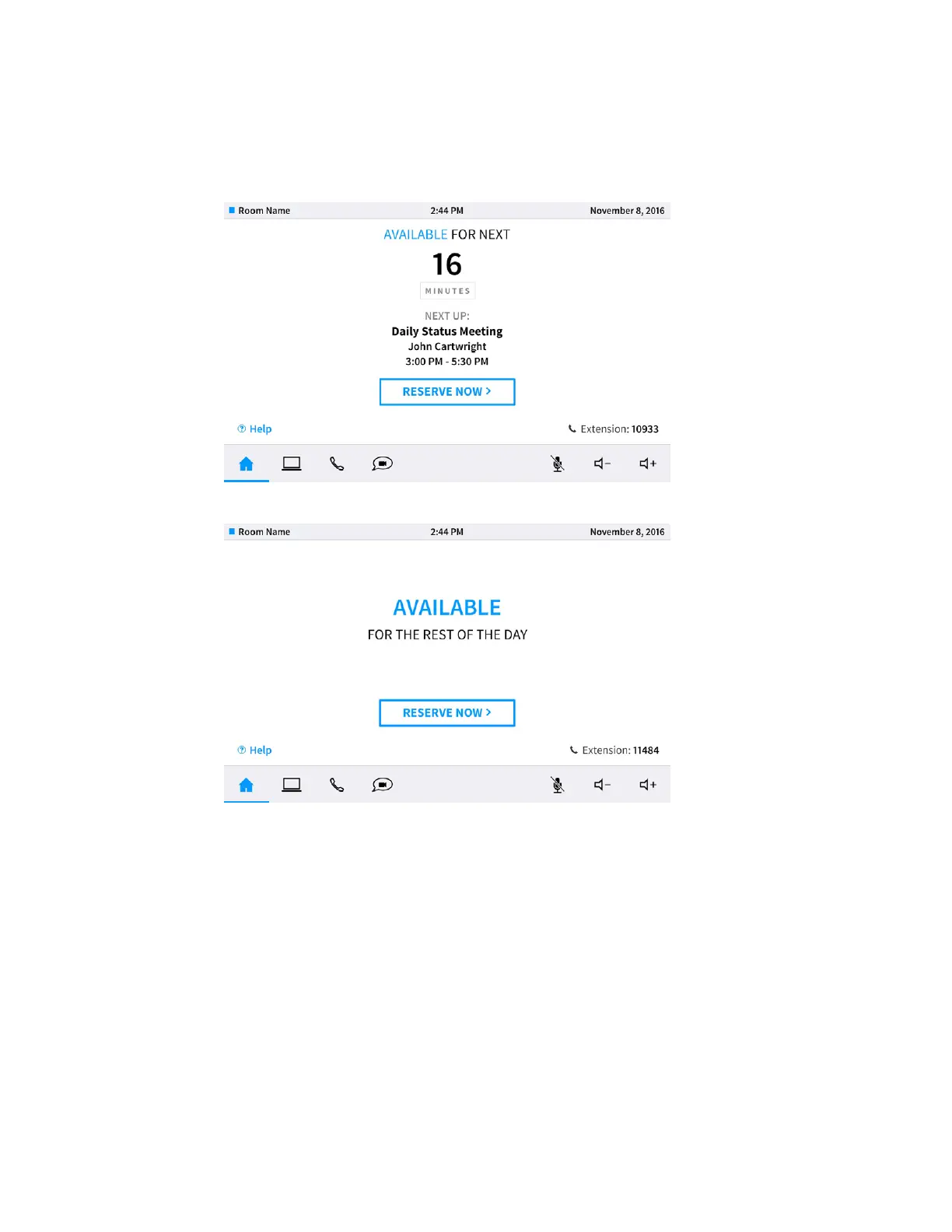44 • CCS-UC-1: Crestron Mercury Tabletop Conference System Supplemental Guide – DOC. 7844E
Available (Create a New Meeting)
If the room is available for use, the display on the device indicates as such.
Home Screen - Available Room - Limited Time
Home Screen - Available Room - Remainder of Day
The user can either use the room for the remaining time available or create a new meeting
for another time. To create a new meeting, follow this procedure:
1. Tap RESERVE NOW > to reserve the room. The New Meeting screen is
displayed.
