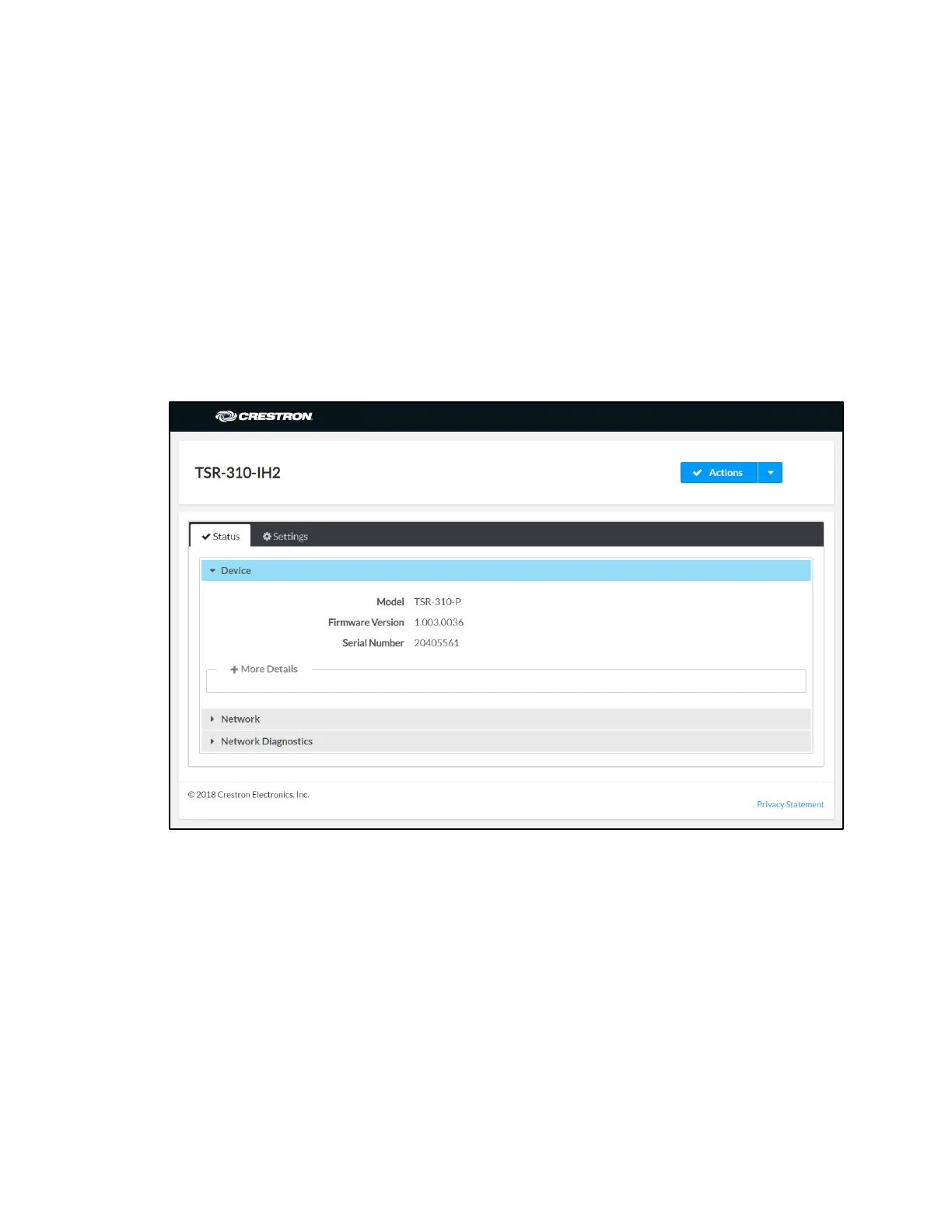34 • TSR-310: Handheld Touch Screen Remote Supplemental Guide – DOC. 8226D
Configuration via Web Interface
The TSR-310 may be monitored and configured using the included web configuration
interface. The configuration interface is accessible from a web browser if the TSR-310 IP
address is known.
To access the configuration interface:
1. Open a web browser.
2. Enter the TSR-310 IP address into the browser URL field. The configuration
interface is displayed.
TSR-310 Configuration Interface
The configuration interface provides a Status tab for monitoring device settings and a
Settings tab for configuring device settings. The device hostname is displayed at the top
left of the page.
The Status tab is the default tab that loads, as shown in the image above.
