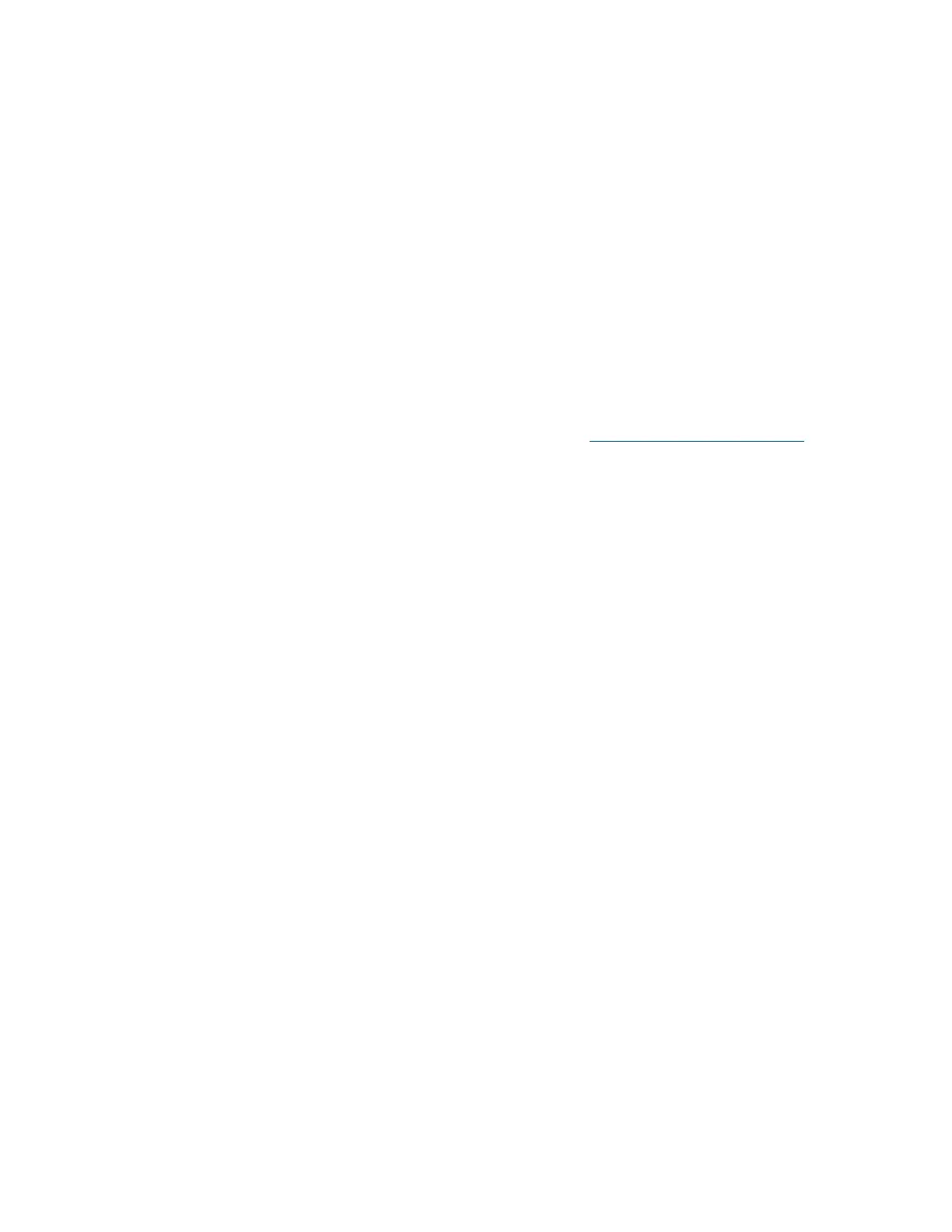Supplemental Guide – DOC. 8226D TSR-310: Handheld Touch Screen Remote • 1
TSR-310: Handheld Touch Screen
Remote
Introduction
The Crestron® TSR-310 is a durable handheld remote with a 3 in. color touch screen,
backlit buttons, voice control capability, and enhanced Wi-Fi® network wireless
communications. Movement sensing wakes the remote when it is handled so that it is
always ready to be used. The TSR-310 may also be paired with Crestron Pyng® OS 2 and
other Crestron control solutions for complete control over audio, video, lighting, shades,
and other amenities.
The following supplemental documents are available at www.crestron.com/manuals
:
• For more information on the TSR-310, refer to the TSR-310 Quick Start
(Doc. 8225).
• For more information on configuring the TSR-310 with Crestron-approved WAPs
(wireless access points), refer to the TSR-310 Wireless Access Points
Configuration Guide (Doc. 8309).
• For more information on Performance UI software, which is preinstalled on the
TSR-310 and provides an advanced user interface for controlling a Crestron Pyng
OS 2 system, refer to the Performance UI for TSR-310 Operations Guide
(Doc. 8410) and the TSR-310 User Guide (Doc. 8421).
