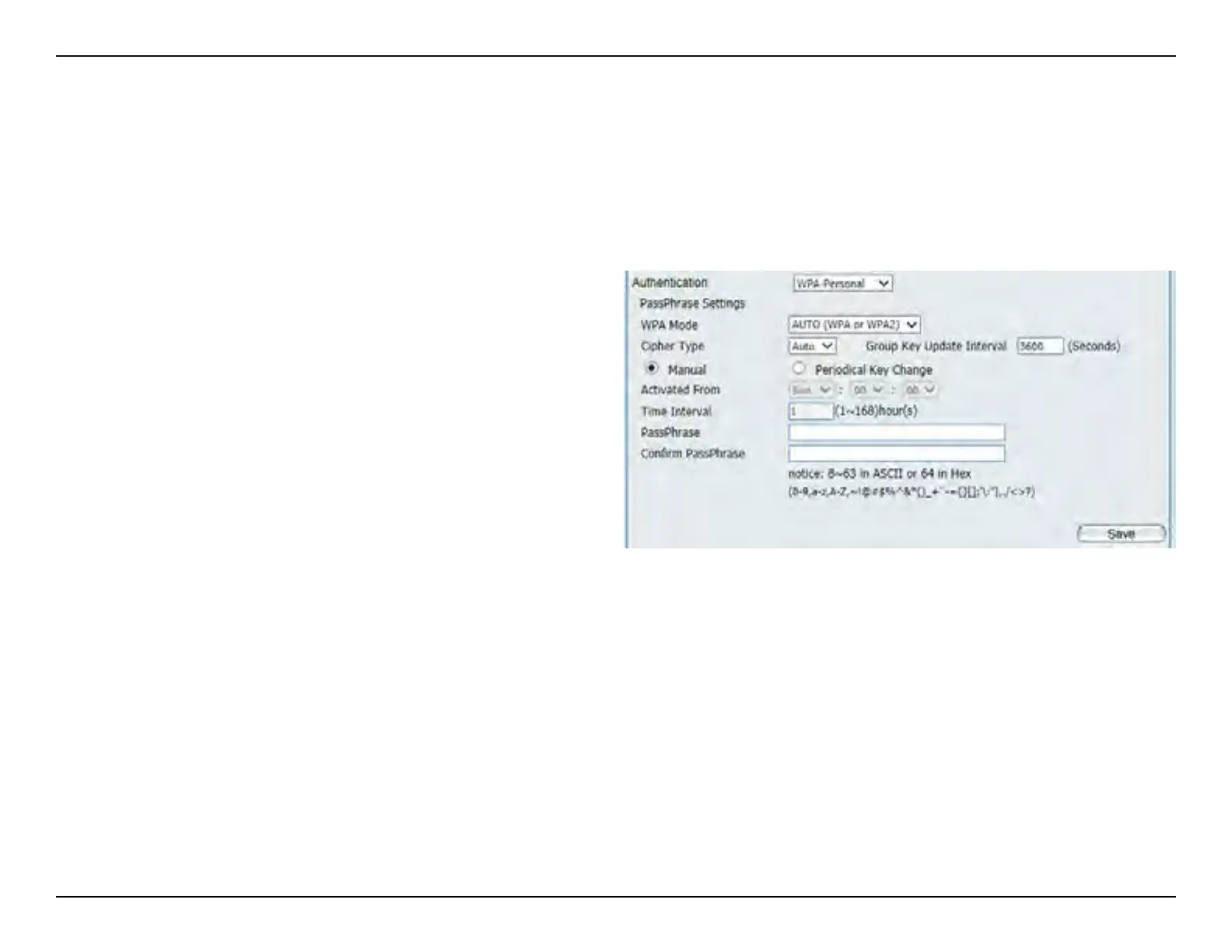D-Link DAP-2660 User Manual
16
Authentication:
WPA Mode:
Cipher Type:
Group Key Update
Interval:
Manual:
Periodical Key Change:
Activated From:
Time Interval:
PassPhrase:
Conrm PassPhrase:
Select the wireless authentication method to use here. Options to choose from are Open System, Shared Key, WPA-Personal,
WPA-Enterprise, and 802.1X. After selecting the WPA-Personal option, the following parameters will be available for
conguration. WPA-Personal to secure your network using a password and dynamic key changes. No RADIUS server is required.
Select the WPA mode here. Options to choose
from are AUTO (WPA or WPA2), WPA2 Only,
and WPA Only. WPA and WPA2 use different
algorithms. AUTO (WPA or WPA2) allows you to
use both WPA and WPA2.
Select the WPA cipher type here. Options to
choose from are AUTO, AES, and TKIP..
Enter the interval during which the group key will
be valid. By default, this value is 3600 seconds.
Information Needed.
Information Needed.
Information Needed.
Information Needed.
Enter the WPA passphrase that will be used here. This passphrase can be in the ASCII or HEX form.
Re-enter the WPA passphrase that will be used here. This must be identical to the passphrase enter above.
WPA-Personal (PSK) does not require the user to install a RADIUS server on the network. Wi-Fi Protected Access (WPA) was created by the Wi-
Fi Alliance to address the limitations and weaknesses found in WEP. This protocol is mainly based on the 802.11i standard. There are also two
variations found in WPA called WPA-Personal (PSK) and WPA-Enterprise (EAP).
Access Point Mode (2.4GHz) - WPA Personal
