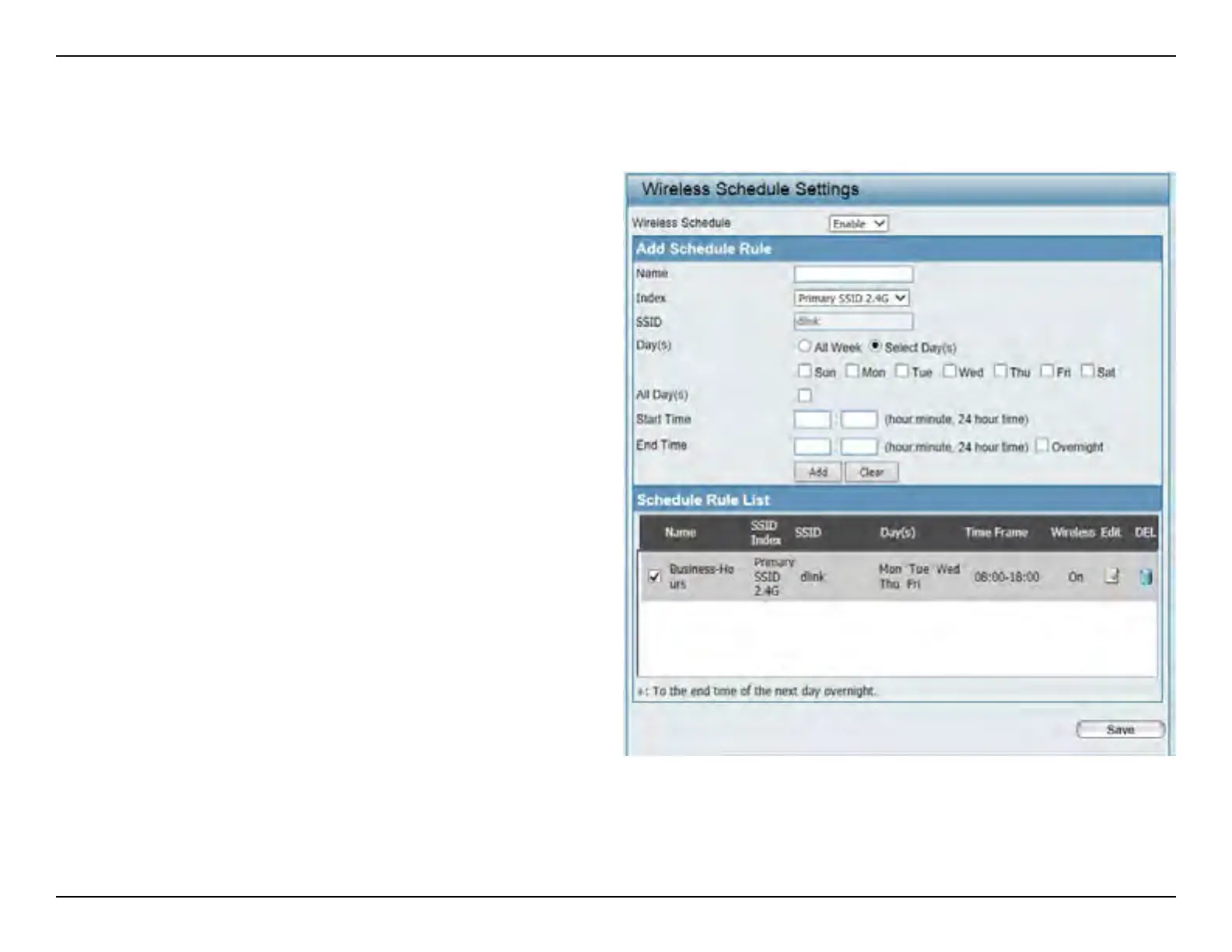D-Link DAP-2660 User Manual
55
Schedule
The Wireless Schedule Settings window is used to add and modify scheduling rules on the device. Click the Save button to let your changes take
eect.
Wireless Schedule:
Name:
Index:
SSID:
Day(s):
All Day(s):
Start Time:
End Time:
Select to Enable or Disable the wireless schedule
feature here.
Enter a name for the new scheduling rule in the
eld provided.
Use the drop-down menu to select the desired
SSID.
This read-only eld indicates the current SSID in
use.
Toggle the radio button between All Week and
Select Day(s). If the second option is selected,
check the specic days you want the rule to be
eective on.
Check this box to have your settings apply 24
hours a day.
Enter the beginning hour and minute, using a
24-hour clock.
Enter the ending hour and minute, using a 24-
hour clock.
