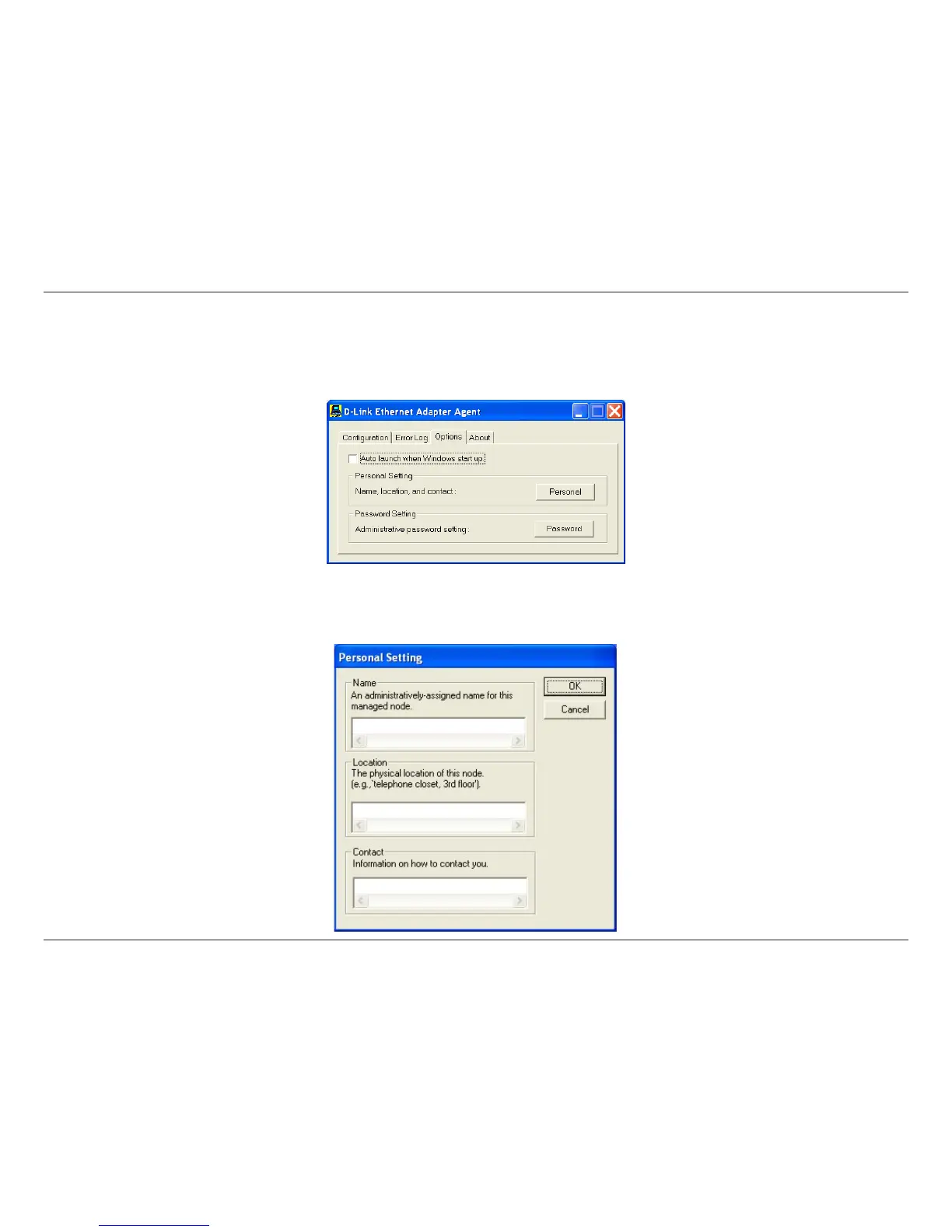D-Link DGE-560T User Manual 37
In the Options menu tab, click the Personal button to add Name, Location and Contact information; click the Password button to set a
new password. A password is required before changing the password or when exiting the PC Agent.
To automatically launch the SNMP Agent at Windows start up click the Auto launch when Windows start up selection box to place a
check there. If this option is not selected, the SNMP Agent can be launched manually.
To manually launch the SNMP Agent program, go to the Start menu, open the Programs folder (if you chose to install it in a different folder
open that folder), find the D-Link PC Agent folder, open it and double-click the D-Link PC Agent icon. Configure Name, Location and
Contact information in the Personal Setting menu and click OK. Personal Setting information is shared with SNMP capable devices on
the network.
