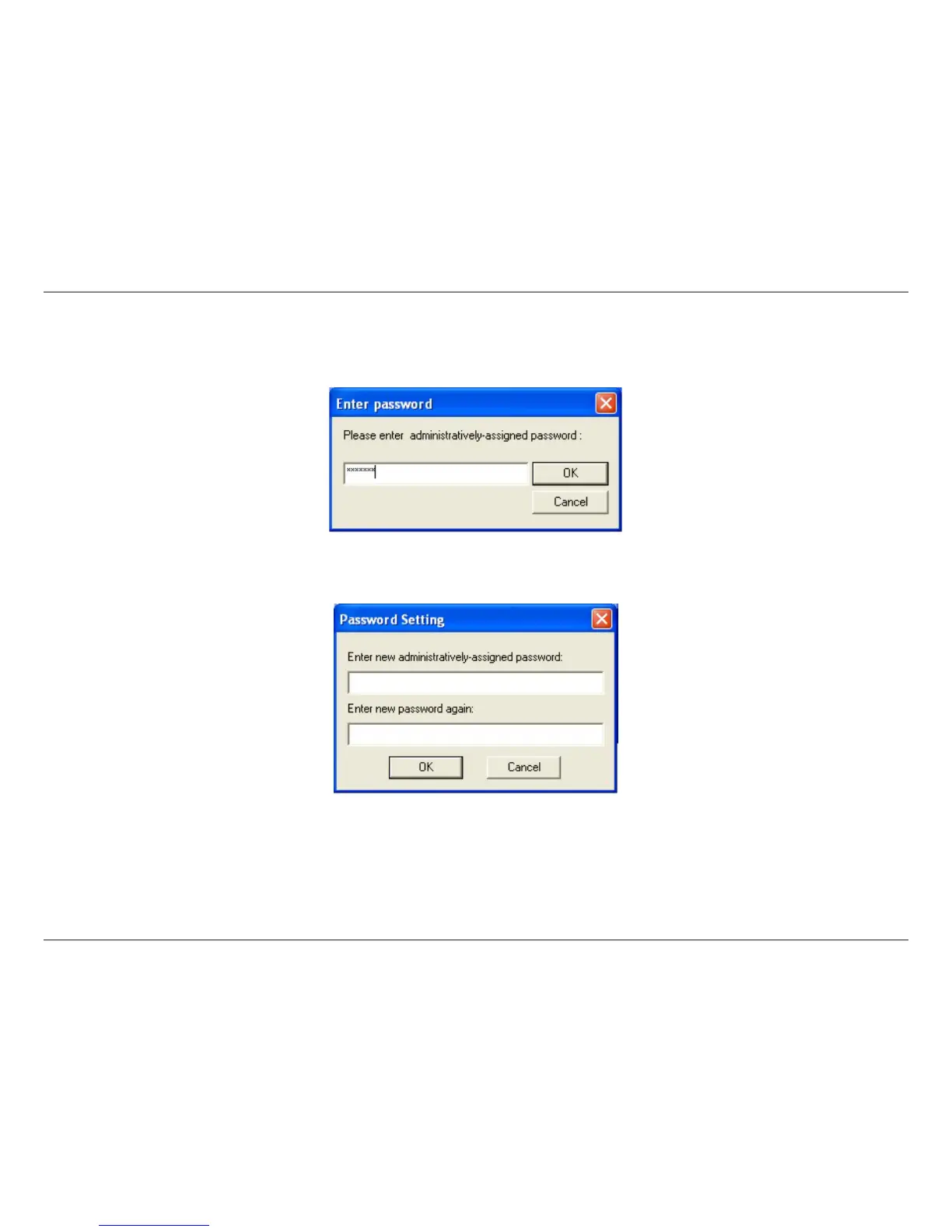D-Link DGE-560T User Manual 38
To change your personal settings, enter information as desired in the spaces provided and click OK to save the changes.
To change the administrative password, click the Password button in the Options menu tab of the D-Link Ethernet Adapter Agent menu.
The current password must be entered to view the Password Setting menu. Enter the default password private or the current password if
it has been changed from the default.
In the Password Setting menu, enter the new password to be assigned and type in again to confirm it has been typed correctly. Click the
OK button to set the new administrative password.
Note: To exit the PC Agent, it is necessary to enter the administrative password.
