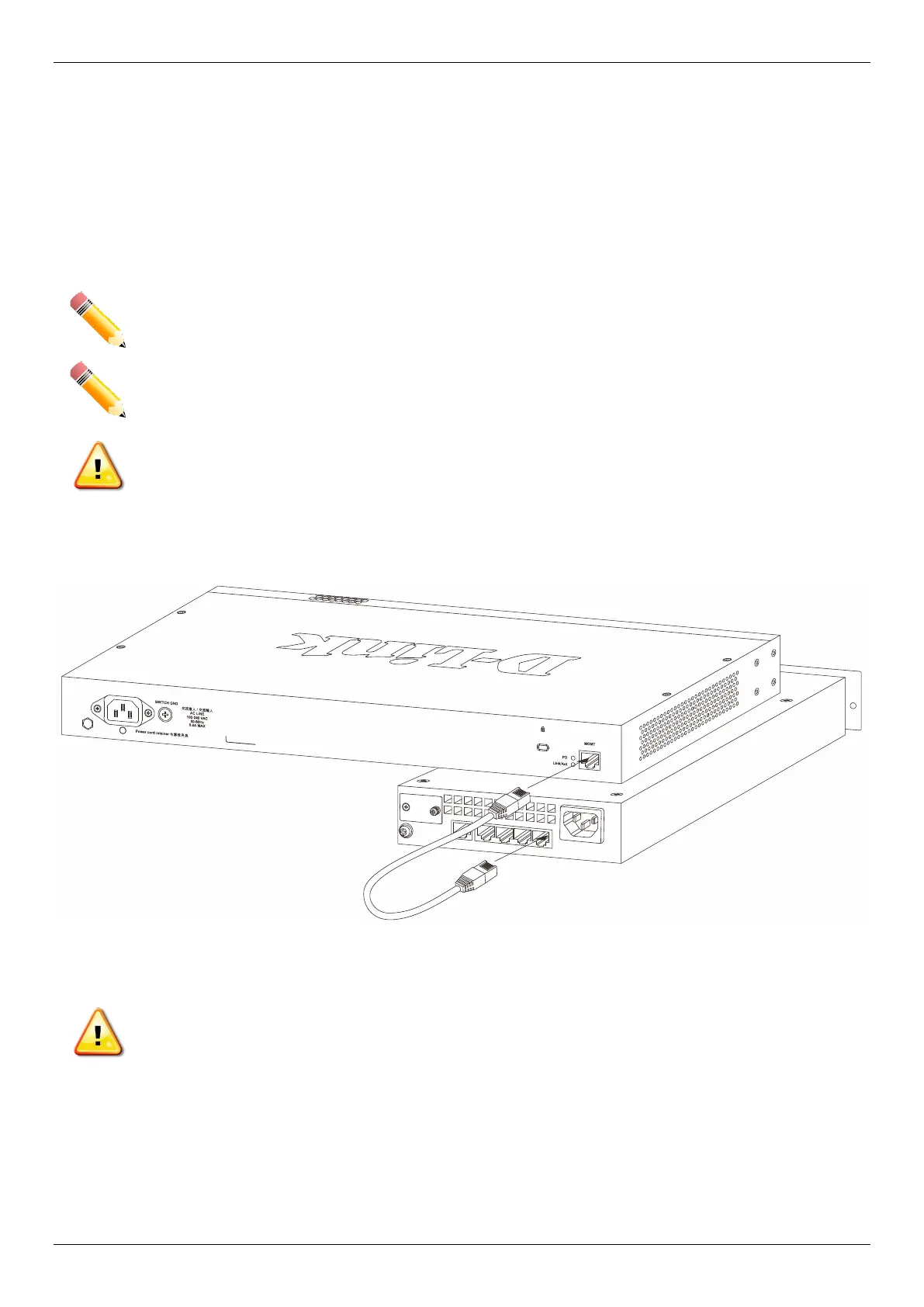DGS-1520 Series Gigabit Ethernet Smart Managed Switch Hardware Installation Guide
17
Connecting PoH to the Switch
When AC power is not available, the Switch can be powered using PoH (Power over HDBaseT) through the MGMT
port. Adhering to HDBaseT, up to 90 Watts of DC power can be provided to the Switch from Power Sourcing
Equipment (PSE) over a Category 5e/6a LAN cable.
When AC power is used, the PoH connection to the MGMT port can be used as a backup power supply to the Switch.
When AC power fails, the PoH DC power through the MGMT port will keep the Switch powered on until AC power
returns.
NOTE: Only the DGS-1520-28 and DGS-1520-52 feature a MGMT PoH-capable port on the back panel.
NOTE: The D-Link DPS-520 Managed PSE is the recommended DC power sourcing equipment for the
Switch.
CAUTION: Do not connect the RPS to AC power before the PoH cable is connected. This might damage
the internal power supply.
ATTENTION: Ne branchez pas le RPS sur le courant alternatif avant que le câble PoH ne soit branché.
Cela pourrait endommager l'alimentation électrique interne.
The following diagram illustrates how to connect the powered Ethernet cable from the PSE (at the bottom) to the
MGMT port on the Switch (at the top).
Figure 3-10 Connecting the PSE to the MGMT Port
CAUTION: Leave at least 15 cm (6 inches) of space at the rear of the Switch when an RPS is installed
to prevent cable damage.
ATTENTION: Laissez un espace d’au moins 15 cm (6 pouces) à l'arrière du commutateur lorsqu'un RPS
est installé pour éviter d'endommager les câbles.
