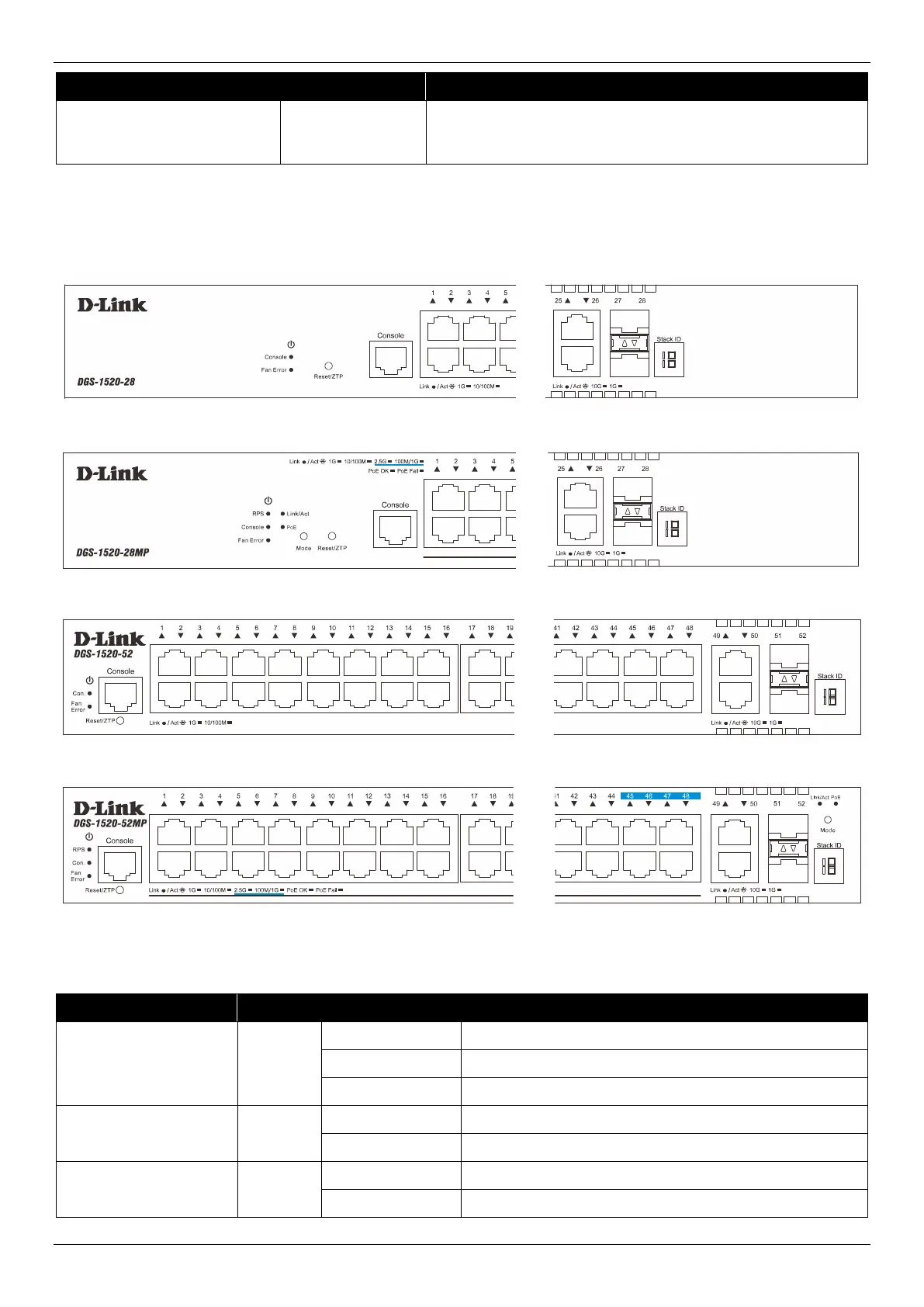DGS-1520 Series Gigabit Ethernet Smart Managed Switch Hardware Installation Guide
4
Port Type Port Number Description
SFP+ Ports
(1/10 Gbps)
Ports 51 to 52 This switch is equipped with 2 SFP/SFP+ ports that can
operate at 1 Gbps and 10 Gbps wire-speeds and support a
wide collection of SFP/SFP+ transceivers.
Front Panel LED Indicators
The LED indicators provide valuable information in a variety of ways like their color, blinking times, and location.
Figure 2-5 DGS-1520-28 Front Panel LED Indicators
Figure 2-6 DGS-1520-28MP Front Panel LED Indicators
Figure 2-7 DGS-1520-52 Front Panel LED Indicators
Figure 2-8 DGS-1520-52MP Front Panel LED Indicators
The front panel LED indicators (per device) are described in the following table:
LED Color Status Description
Power
Green On (Solid) Power on
On (Blinking) Performing system self-test
Off Power off
RPS
(PoE Switches Only)
Green On (Solid) RPS on
Off RPS off
Console
Green On (Solid) Console session is active (user logged in)
Off Console session is inactive (user logged out)
