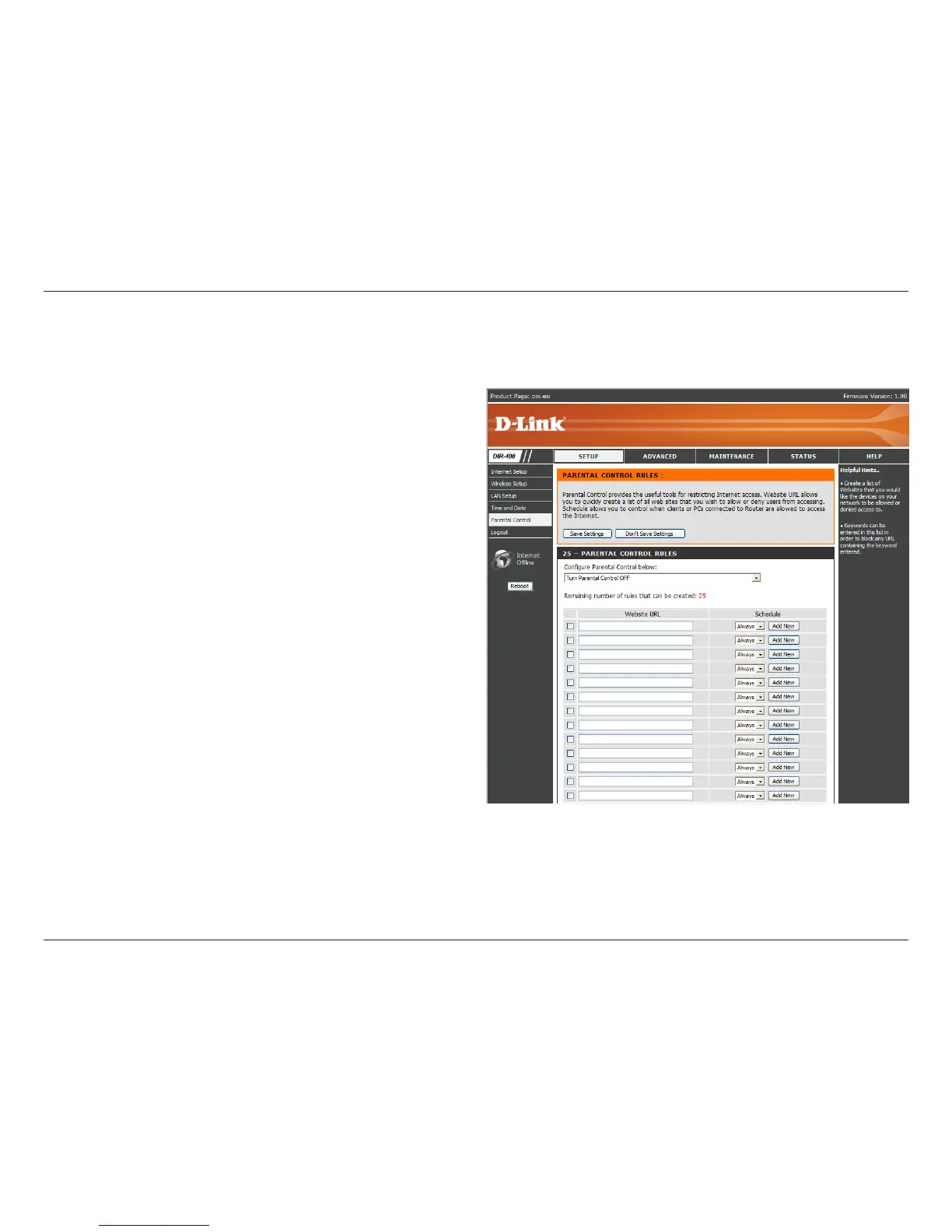45D-Link DIR-400 User Manual
Section 3 - Conguration
This feature allows you to create a list of websites that you want to either allow or deny users access to.
Parental Control
Select Turn Parental Control OFF, Turn Parental
Control ON and ALLOW computers access to
ONLY these sites, or Turn Parental Control ON and
DENY computers access to ONLY these sites.
Enter the keywords or URLs that you want to block
(or allow). Any URL with the keyword in it will be
blocked (or allowed).
The schedule of time when the parental control rule
will be enabled. The schedule may be set to Always,
which will allow the particular service to always be
enabled, or you can create your own schedule in
the Maintenance > Schedules section.
Congure
Parental
Control:
Website URL:
Schedule:
