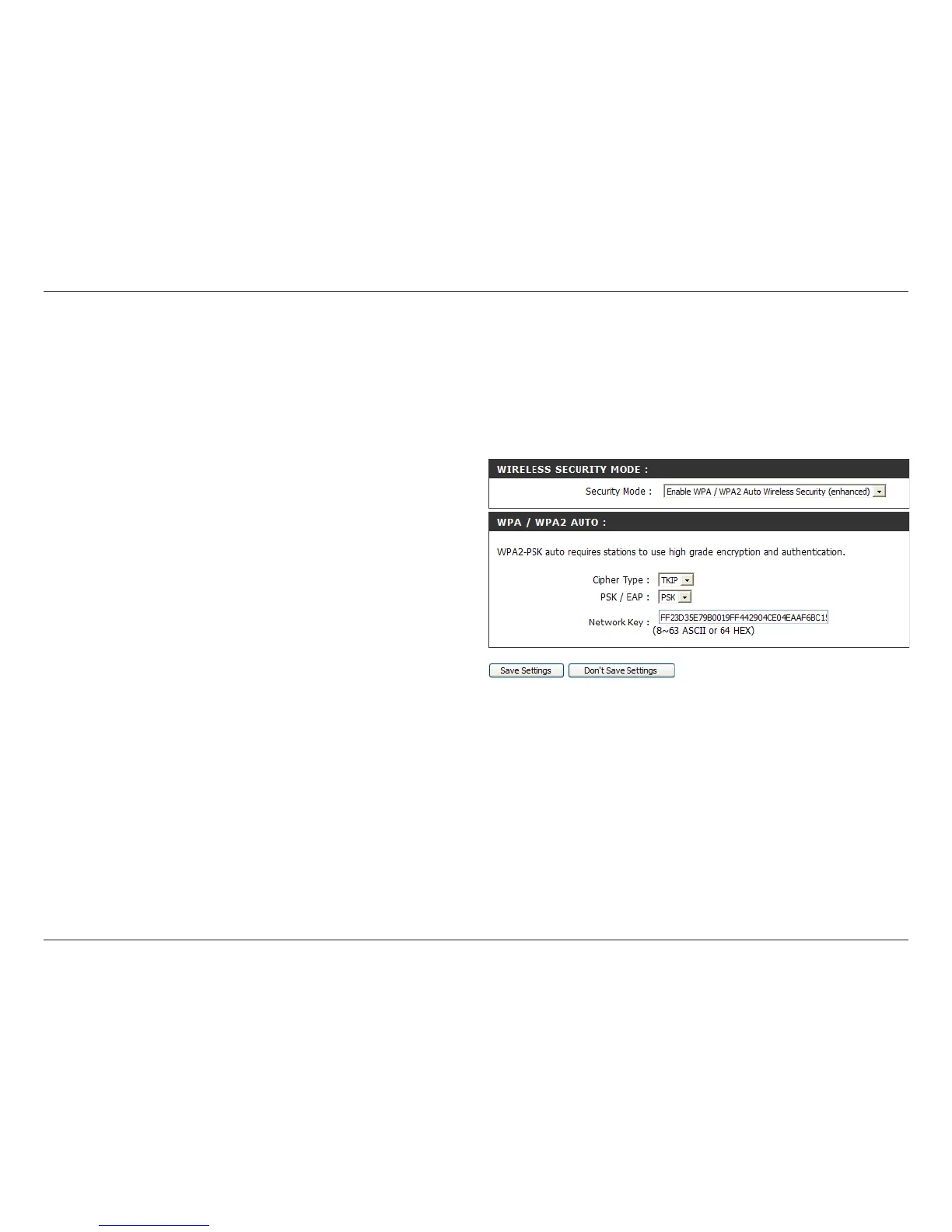71D-Link DIR-400 User Manual
Section 4 - Security
Configuring WPA/WPA2-PSK
It is recommended to enable encryption on your wireless router before your wireless network adapters. Please establish
wireless connectivity before enabling encryption. Your wireless signal may degrade when enabling encryption due to
the added overhead.
1. Log into the web-based conguration by opening a
web browser and entering the IP address of the router
(192.168.0.1). Click on Wireless Setup on the left
side.
2. Next to Security Mode, select Enable WPA/WPA2
Wireless Security (enhanced).
3. Next to Cipher Mode, select TKIP, AES, or Both.
4. Next to PSK/EAP, select PSK.
5. Next to Network Key, enter a key (passphrase). The key is an alpha-numeric password between 8 and 63 characters
long. The password can include symbols (!?*&_) and spaces. Make sure you enter this key exactly the same on all
other wireless clients.
6. Click Save Settings to save your settings. If you are conguring the router with a wireless adapter, you will lose
connectivity until you enable WPA/WPA2-PSK on your adapter and enter the same passphrase as you did on the
router.
