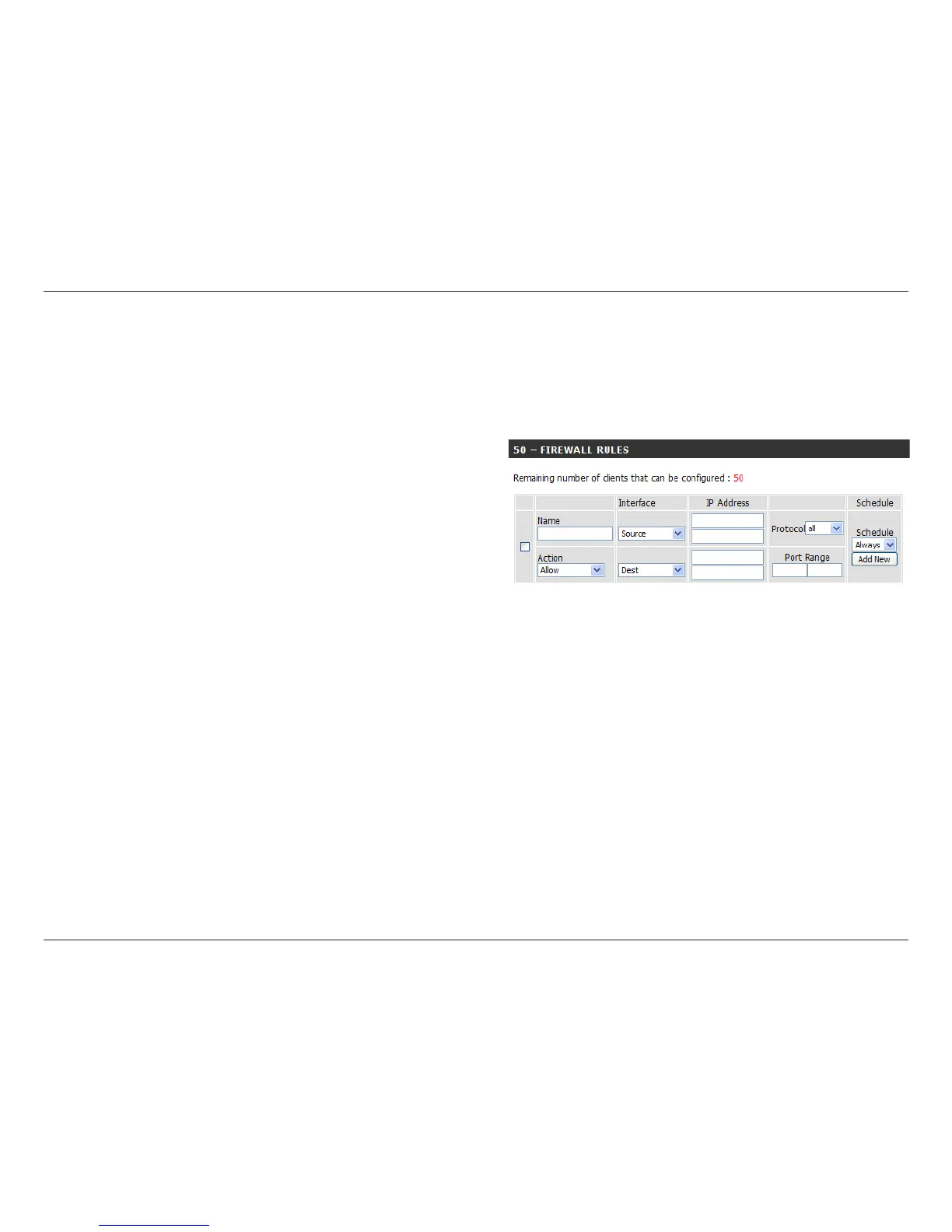50D-Link DIR-400 User Manual
Section 3 - Conguration
Choose a name for the rewall rule.
Select to Allow or Deny transport of the data packets
according to the criteria dened in the rule.
The Source/Destination is the TCP/UDP port on either
the LAN (local network) or WAN (Internet) side.
Enter a beginning and ending IP address. If you only
want to affect a single IP address, enter the same IP
address in both boxes.
Select the transport protocol that will be used for the
lter rule.
Enter the desired port range for the lter rule. If you
only want to affect a single port, enter the same port
in both boxes.
This selects which schedule will be used to determine
when the rewall rule will be enabled. The schedule
may be set to Always, which will allow the particular
service to always be enabled.
Clicking on Add New will allow you to make a new
schedule. You can view current schedule settings in
the Maintenance > Schedules section.
Name:
Action:
Source/Dest:
IP Address:
Protocol:
Port Range:
Schedule:
Firewall & DMZ - Firewall Rules
This section will allow you to set up rewall rules.
Firewall Rules allow you to specically allow or deny trafc to and from specic IPs and ports between your network
and the internet.
