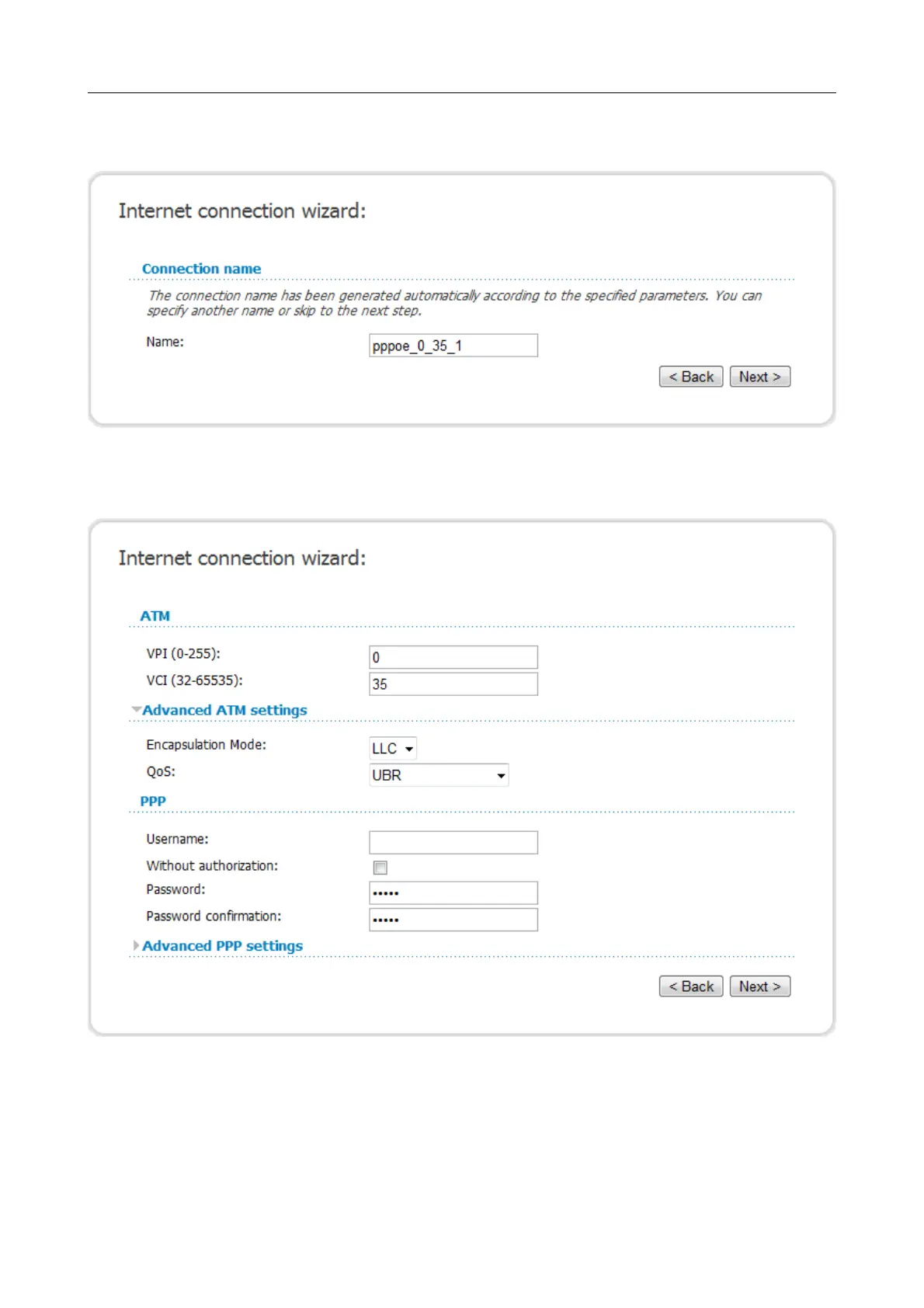DSL-2520U ADSL2/2+ Router with USB and Ethernet Ports
User Manual
Configuring via Web-based Interface
PPPoE or PPPoA Connection
Figure 20. Configuring PPPoE WAN connection.
In the Name field, specify a name for the connection for easier identification and click the Next
button.
Figure 21. Configuring PPPoE WAN connection.
In the VPI field, specify the VPI. In the VCI field, specify the VCI.
From the Encapsulation Mode drop-down list, select a method of encapsulation.
In the Username field, enter your login, and in the Password and Password confirmation
fields – the password provided by your ISP.
If authorization is not required, select the Without authorization checkbox.
Page 27 of 83
