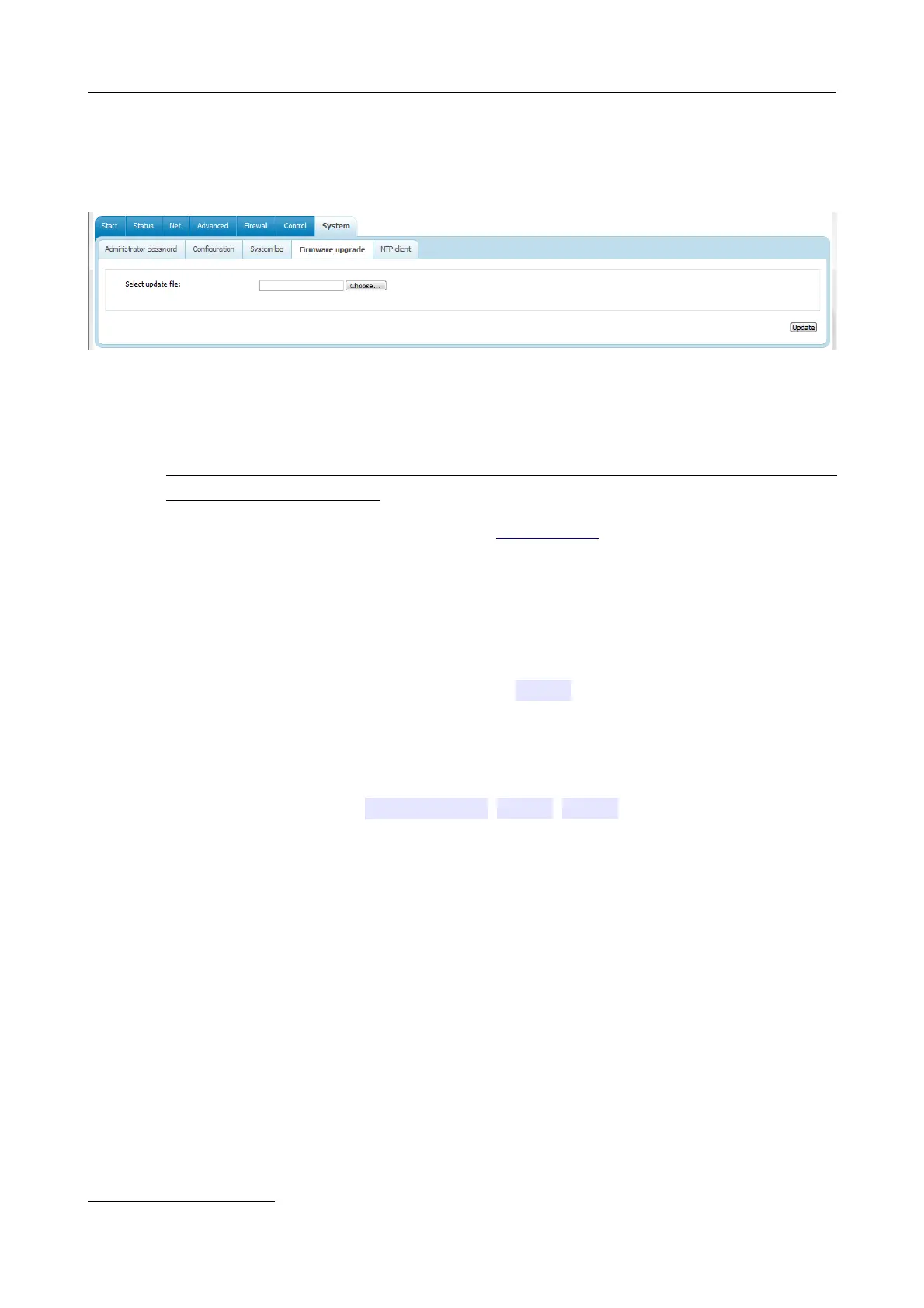DSL-2520U ADSL2/2+ Router with USB and Ethernet Ports
User Manual
Configuring via Web-based Interface
Firmware Upgrade
On the System / Firmware upgrade page, you can upgrade the firmware of the router.
Figure 77. The System / Firmware upgrade page.
The current version of the router's firmware is displayed in the Firmware version field on the
Start page. If you need to install a newer version of the firmware, follow the next steps:
!
Attention! Do not turn off the router before the firmware upgrade is completed. This may
cause the device breakdown.
1. Download a new version of the firmware from www.dlink.ru.
2. Click the Choose/Browse
2
button on the System / Firmware upgrade page to locate
the new firmware file.
3. Click the Update button to upgrade the firmware of the router.
4. Wait until the router is rebooted (about one and a half or two minutes).
5. Log into the web-based interface using the login (admin) and the current password.
6. Select the Factory line in the top-page menu displayed when the mouse pointer is over the
System caption.
7. Wait until the router is rebooted. Log into the web-based interface, using the default IP
address, login and password (192.168.1.1, admin, admin).
2 The name of the button depends upon the web browser that you use.
Page 81 of 83
