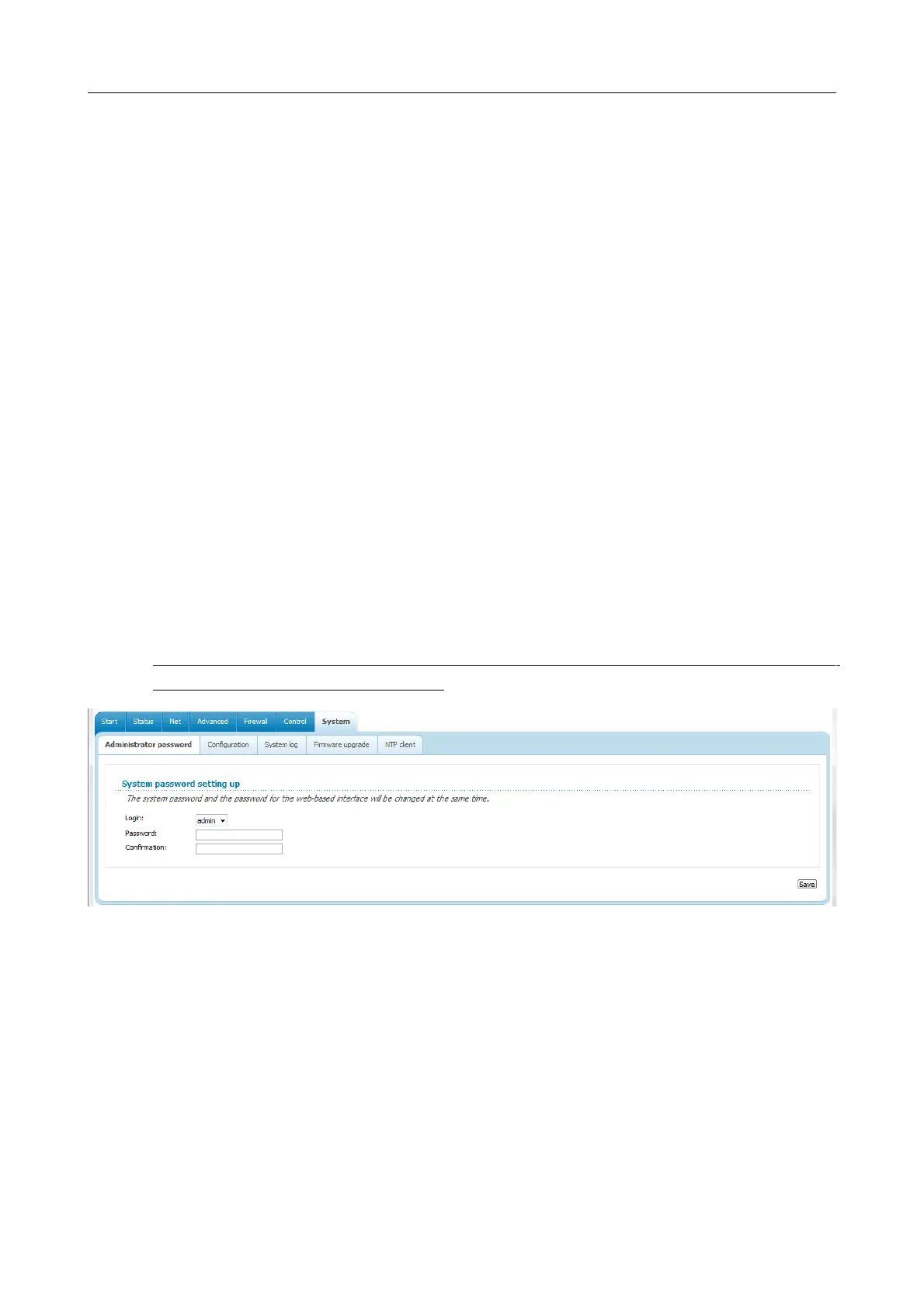DSL-2520U ADSL2/2+ Router with USB and Ethernet Ports
User Manual
Configuring via Web-based Interface
System
In this menu you can do the following:
• change the password used to access the router's settings
• save the current settings to the non-volatile memory
• create a backup of the router's configuration
• restore the router's configuration from a previously saved file
• restore the factory default settings
• view the system log
• update the firmware of the router
• configure automatic synchronization of the system time.
Administrator Password
On the System / Administrator password page, you can change the password for the
administrator account used to access the web-based interface of the router and to access the device
via TELNET.
!
For security reasons, it is strongly recommended to change the administrator password
upon initial configuration of the router.
Figure 73. The System / Administrator password page.
Enter the new password in the Password and Confirmation fields and click the Save button.
Page 77 of 83
