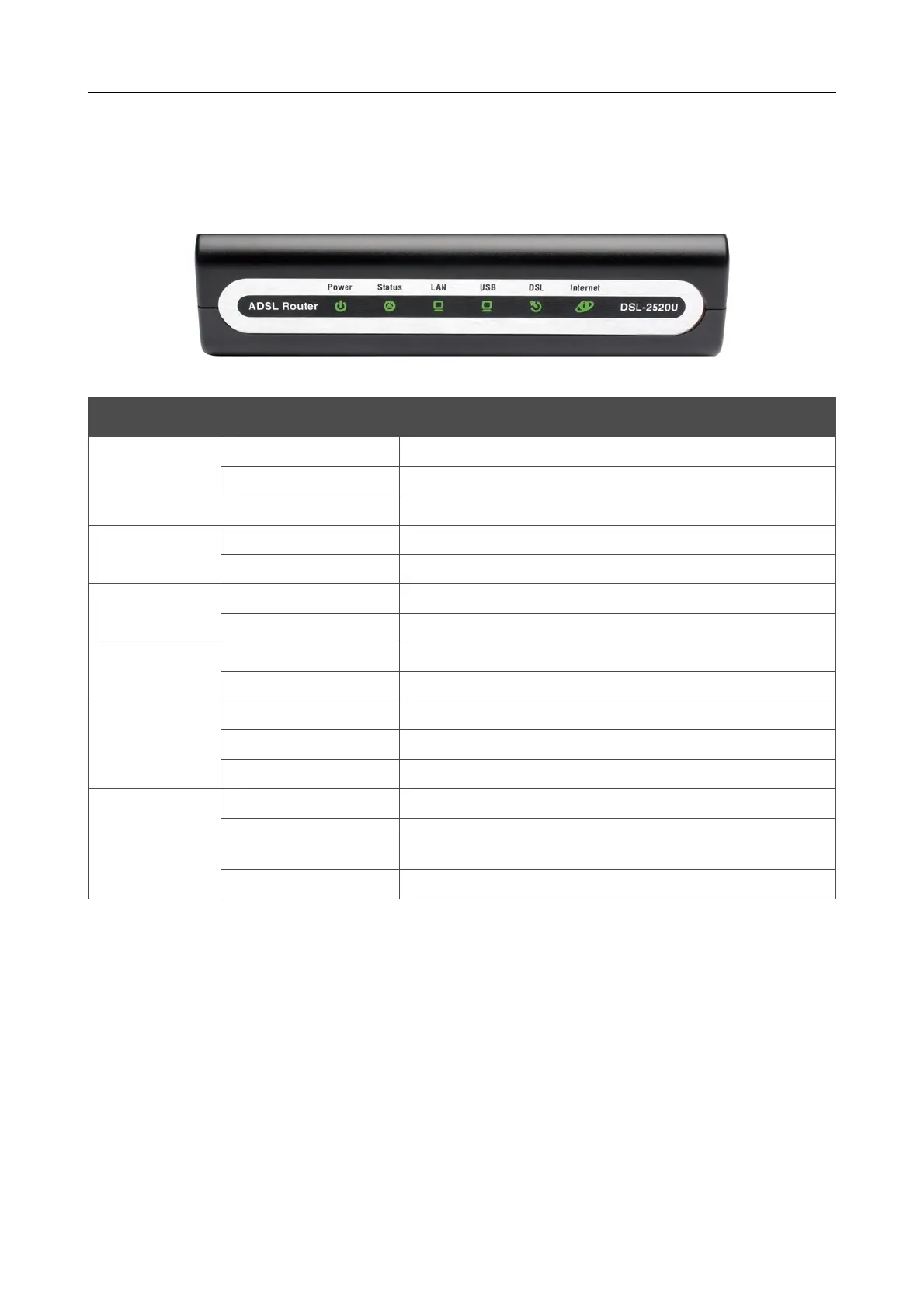DSL-2520U ADSL2/2+ Router with USB and Ethernet Ports
User Manual
Overview
Product Appearance
Front Panel
Figure 1. Front panel view.
LED Mode Description
Power
Solid green
The router is powered on.
No light
The router is powered off.
Solid red
The router is in the crash recovery mode.
Status
Blinking green
Traffic (Internet traffic) is passing through the router.
No light
A failure of the system.
LAN
Solid green
A device is connected to the port.
Blinking green
The LAN port is active (upstream or downstream traffic).
USB
Solid green
A device is connected to the port.
Blinking green
The USB port is active (upstream or downstream traffic).
DSL
Solid green
DSL has been synchronized.
Blinking green
Detecting a carrier signal and synchronizing DSL.
No light
No carrier signal.
Internet
Solid green
A WAN connection is established.
No light
The router is in the bridge mode or no WAN connection is
established.
Solid red
An authorization failure.
Page 9 of 83
