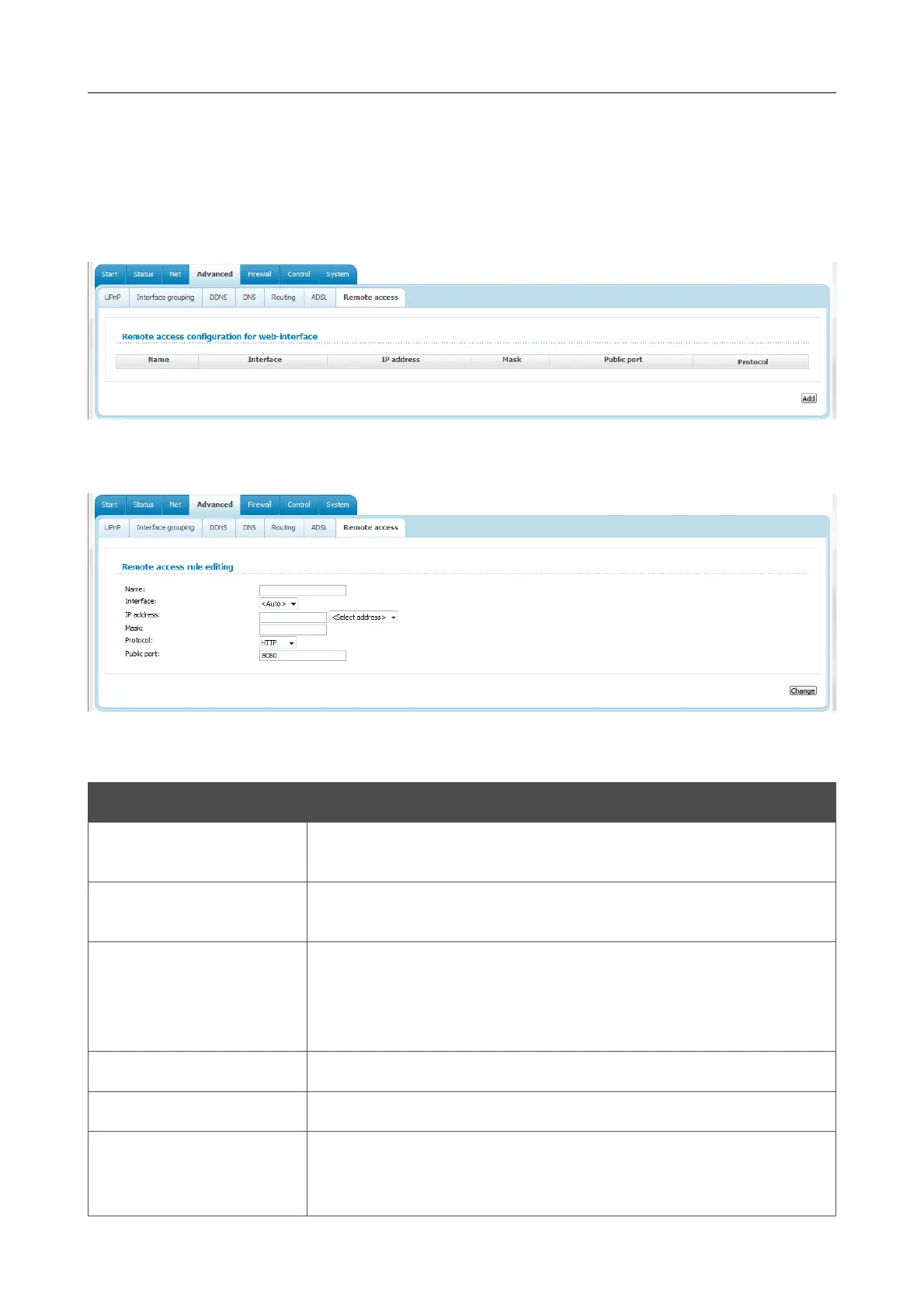DSL-2520U ADSL2/2+ Router with USB and Ethernet Ports
User Manual
Configuring via Web-based Interface
Remote Access
On the Advanced / Remote access page, you can configure remote access to the web-based
interface of the router. By default, the access from external networks to the router is closed. If you
need to allow access to the router from the external network, create relevant rules.
Figure 58. The Advanced / Remote access page.
To create a new rule, click the Add button.
Figure 59. The page for adding a rule for remote management.
You can specify the following parameters:
Parameter Description
Name
A name for the rule for easier identification. You can specify any
name.
Interface
A physical interface through which the web-based interface of the
router is accessed.
IP address
A host or a subnet to which the rule is applied. To choose a device
connected to the router's LAN at the moment, select the relevant
value from the drop-down list located to the right of the field (the
field will be filled in automatically).
Mask The mask of the subnet.
Protocol
The protocol available for remote management of the router.
Public port
An external port of the router. You can specify only one port. The
field is displayed when the HTTP value is selected from the
Protocol drop-down list.
Page 63 of 83
