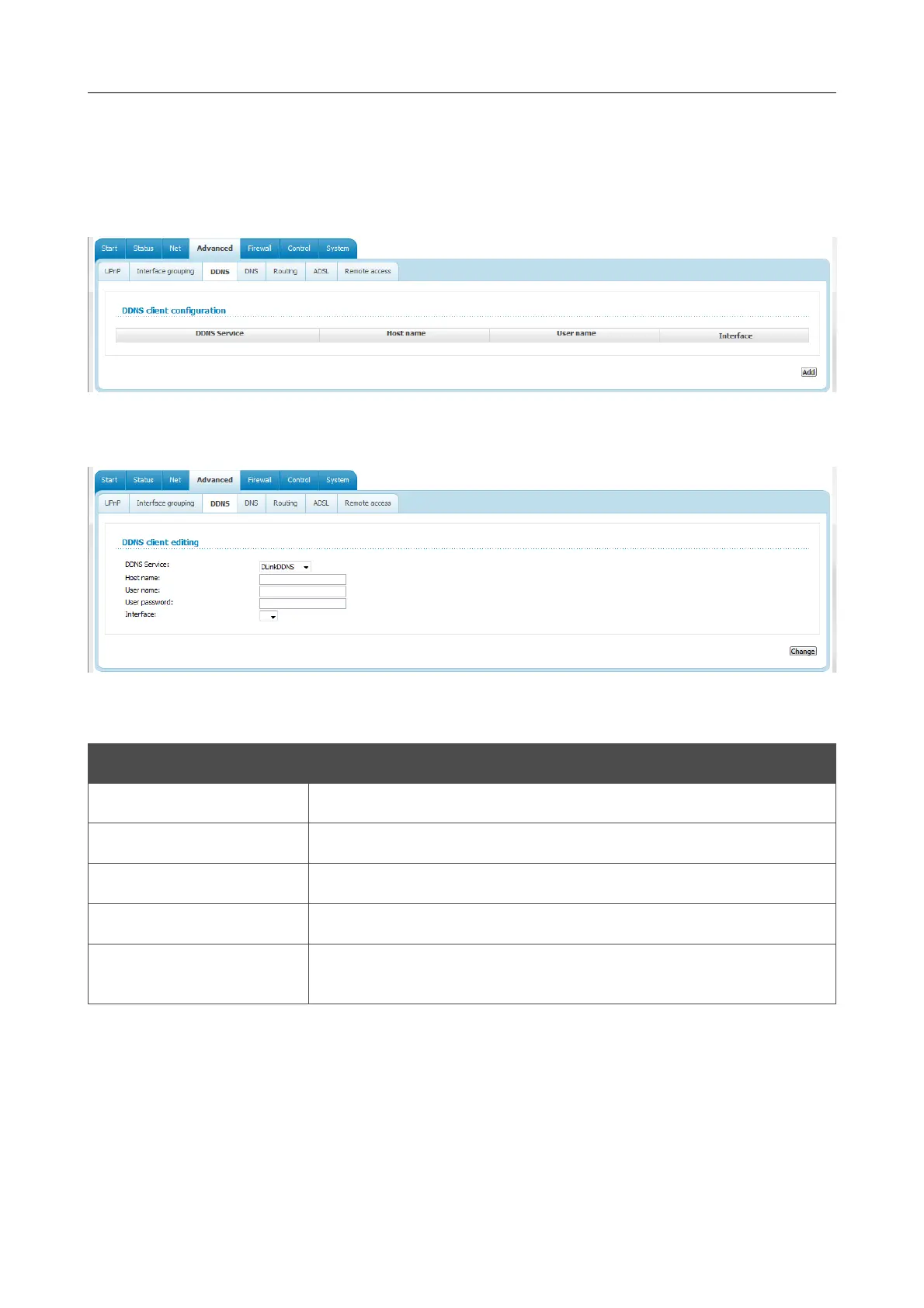DSL-2520U ADSL2/2+ Router with USB and Ethernet Ports
User Manual
Configuring via Web-based Interface
DDNS
On the Advanced / DDNS page, you can define parameters of the DDNS service, which allows
associating a domain name with dynamic IP addresses.
Figure 52. The Advanced / DDNS page.
To add a new DDNS service, click the Add button.
Figure 53. The page for editing a DDNS service.
You can specify the following parameters:
Parameter Description
DDNS Service
Select a DDNS provider from the drop-down list.
Host name The domain name registered at your DDNS provider.
User name
The username to authorize for your DDNS provider.
User password The password to authorize for your DDNS provider.
Interface
Select a WAN connection which IP address will be used to access
the DDNS service.
Click the Change button.
To edit parameters of the existing DDNS service, click the relevant service link. On the opened
page, change the needed parameters and click the Change button.
To remove an existing DDNS service, click the relevant service link. On the opened page, click the
Delete button.
Page 58 of 83
