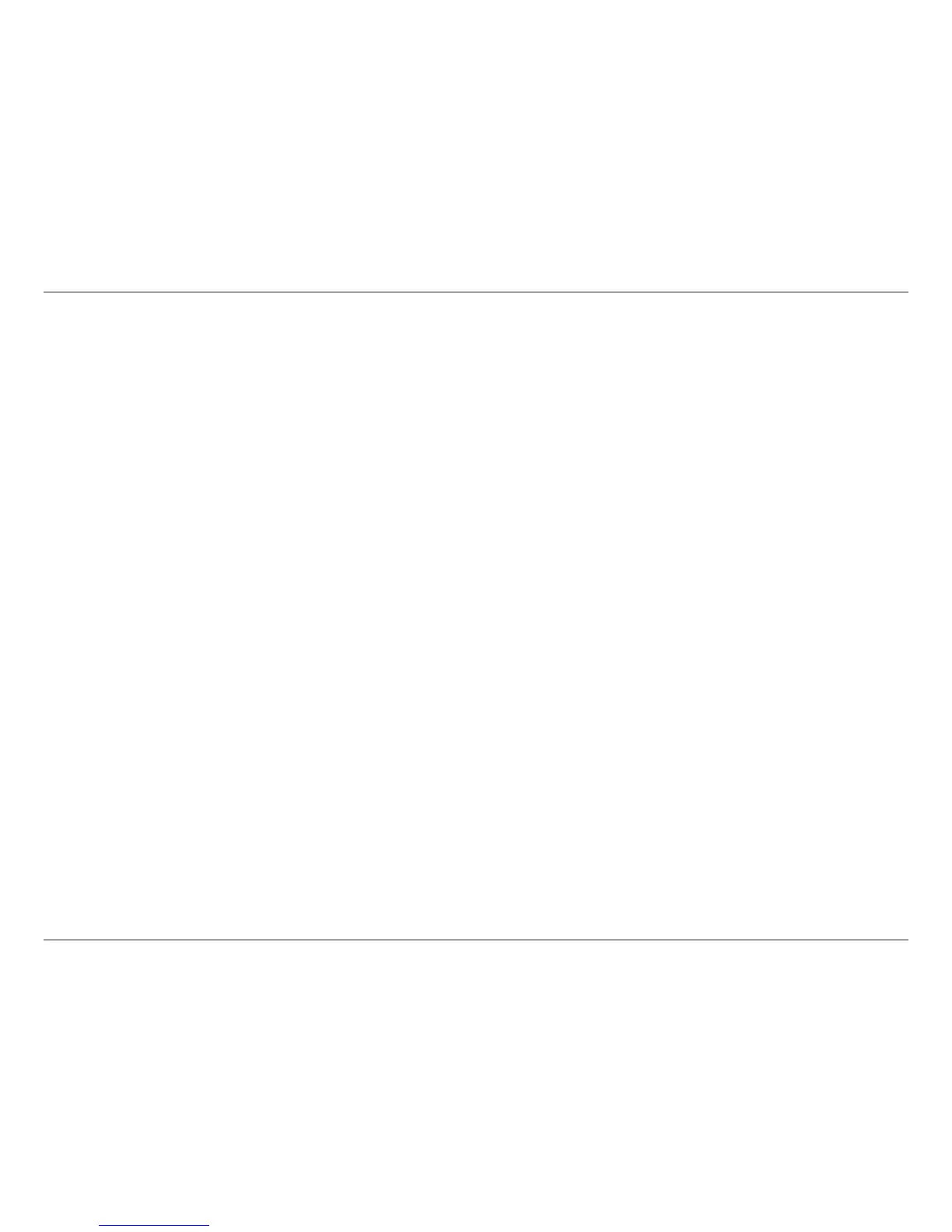10D-Link DSL-520B ADSL2+ Modem User Manual
Section 4 - Conguring Your Computer
PriortoaccessingthemodemthroughtheLANorUSBport,notethefollowingnecessarycongurations:
• YourPC’sTCP/IPaddress:192.168.1.x(where“x”isanynumberbetween2and254)
• Themodem’sdefaultIPaddress:192.168.1.1
• Subnetmask:255.255.255.0
Below are the procedures for conguring your computer. Follow the instructions for the operating system that you are using.
Conguring Your Computer
Windows
®
XP
1. IntheWindowstaskbar,clickontheStart button then go to Control Panel and then click Network Connections.
2. In the Network Connectionswindow,right-clickontheLocal Area Connection icon and click on Properties.
3. Listed in the Local Area Connectionwindowaretheinstallednetworkcomponents.MakesuretheboxforInternetProtocol(TCP/
IP) is checked and then click on Properties.
4. IntheInternetProtocol(TCP/IP)Propertiesdialogbox,clickontheradiobuttonslabeledObtain an IP address automatically and
Obtain DNS server address automatically.
5. Click on OK twice to save your changes and then close the Control Panel.