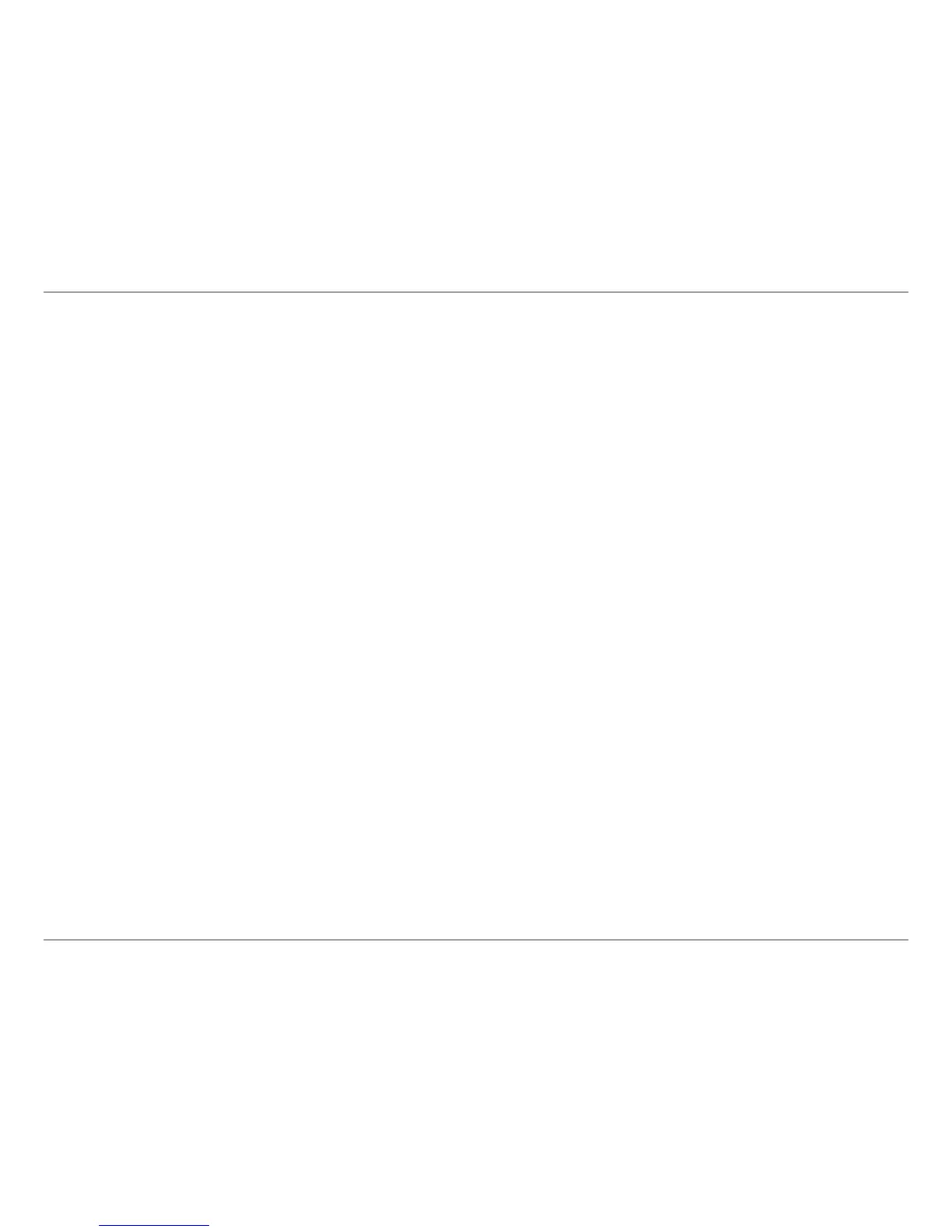39D-Link DSL-520B ADSL2+ Modem User Manual
Section 7 - Device Info
NAT
Note: You must enable the NAT service when you congure the WAN connection at rst, the NAT item appears in the Advanced Setup
directory. In the pure bridging mode, there is no NAT service.
Overview - Setting up the NAT Function
TheDSLrouterisequippedwiththenetworkaddresstranslation(NAT)function.Withaddressmapping,severalusersinthe
local network can access the Internet via one or more public IP addresses. All the local IP addresses are assigned to the public
IP address of the router by default.
OneofthecharacteristicsofNATisthatdatafromtheInternetisnotallowedintothelocalnetworkunlessitisexplicitly
requestedbyoneofthePCsinthenetwork.MostInternetapplicationscanrunbehindtheNATrewallwithoutanyproblems.
Forexample,ifyourequestInternetpagesorsendandreceivee-mails,therequestfordatafromtheInternetcomesfromaPC
inthelocalnetwork,andsotherouterallowsthedatatopassthrough.Therouteropensonespecicportfortheapplication.
AportinthiscontextisaninternalPCaddress,viawhichthedataisexchangedbetweentheInternetandaclientonaPCin
thelocalnetwork.Communicatingviaaportissubjecttotherulesofaparticularprotocol(TCPorUDP).
IfanexternalapplicationtriestosendacalltoaPCinthelocalnetwork,therouterblocksit.Thereisnoopenportviawhich
thedatacouldenterthelocalnetwork.Someapplications,suchasgamesontheInternet,requireseverallinks(thatis,several
ports),sothatplayerscancommunicatewitheachother.Inaddition,theseapplicationsmustalsobepermittedtosendrequests
from other users on the Internet to users in the local network. These applications cannot run if NAT is activated.