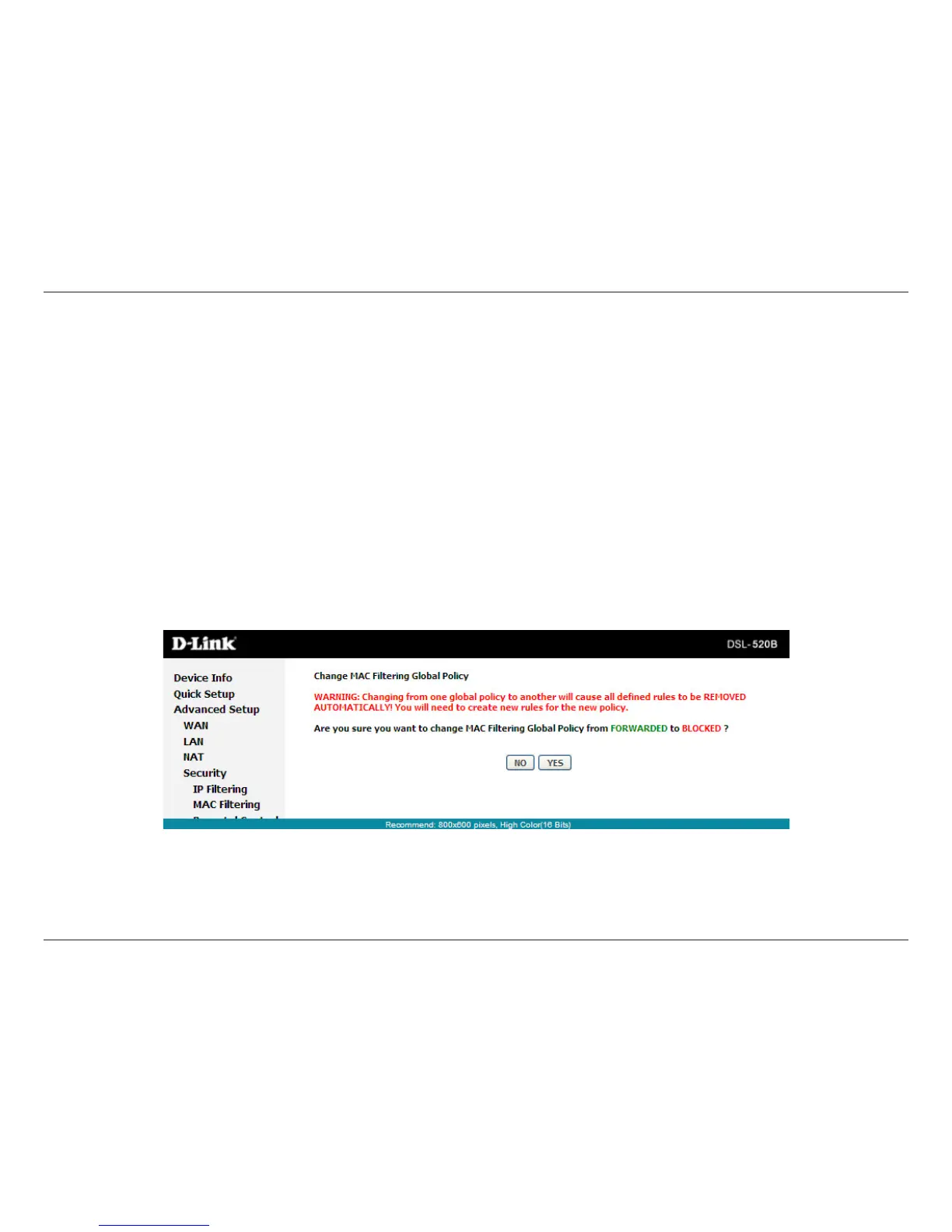48D-Link DSL-520B ADSL2+ Modem User Manual
Section 7 - Device Info
MAC Filtering
Click Security > MAC Filtering.
MAC Filtering is only eective on ATM PVCs congured in Bridge mode. Forwarded means that all MAC layer frames are
forwardedexceptthosematchinganyofthespeciedrulesinthefollowingtable.BlockedmeansthatallMAClayerframes
areblockedexceptthosematchingwithanyofthespeciedrulesinthefollowingtable.
Click Change Policy and the following page will appear. Then you can change the MAC Filtering Global Policy from FORWARDED
to BLOCKED.
Read the warning information. Click Yes to change the MAC ltering global policy from Forwarded to Blocked. Click No to cancel.