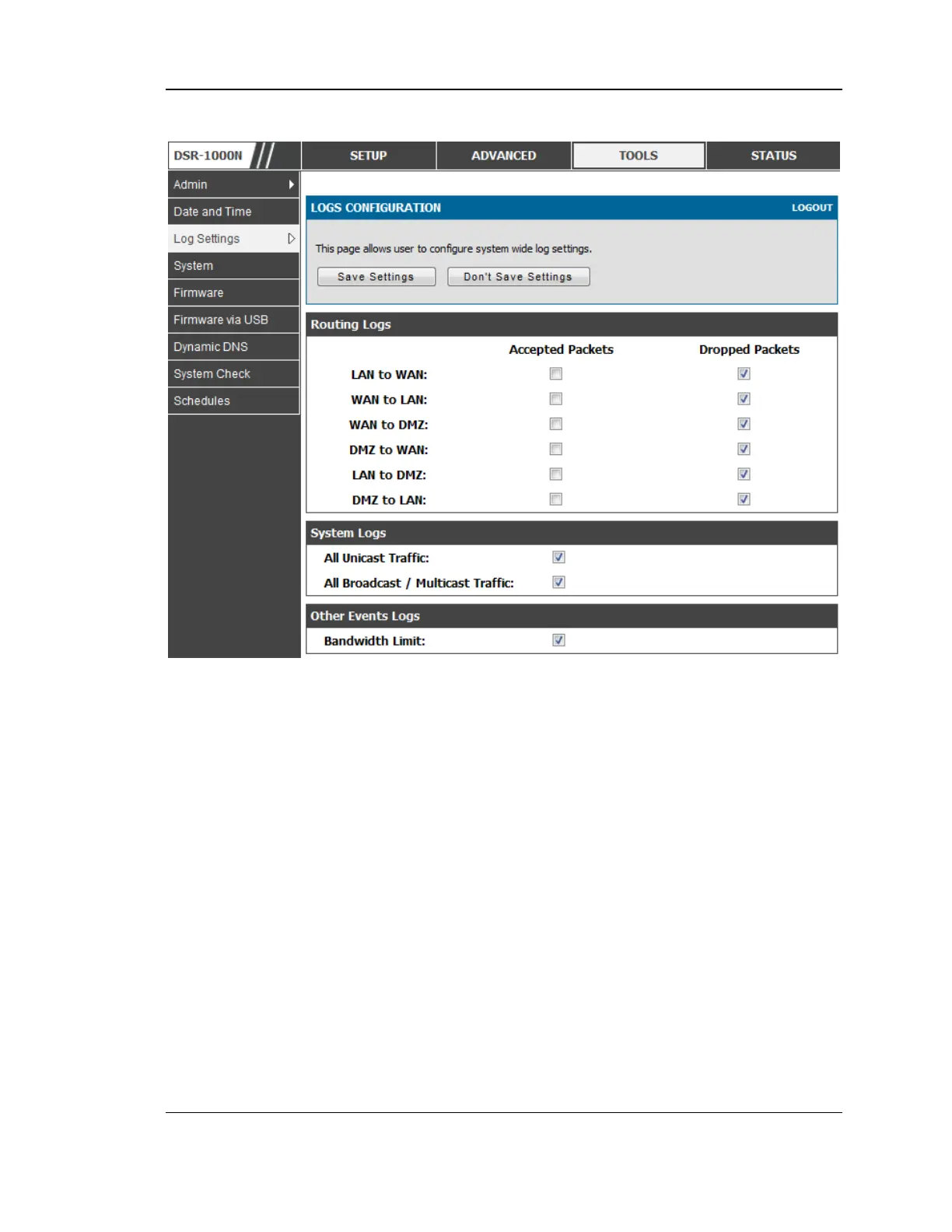Unified Services Router User Manual
124
Figure 81: Log configuration options for traffic through router
9.4.2 Sending Logs to E-mail or Syslog
Tools > Log Settings > Remote Logging
Once you have configured the type of logs that you want the router to collect, they
can be sent to either a Syslog server or an E-Mail address. For remote logging a key
configuration field is the Remote Log Identifier. Every logged message will contain
the configured prefix of the Remote Log Identifier, so that syslog servers or email
addresses that receive logs from more than one router can sort for the relevant
device‘s logs.
Once you enable the option to e-mail logs, enter the e-mail server‘s address (IP
address or FQDN) of the SMTP server. The router will connect to this server when
sending e-mails out to the configured addresses. The SMTP port and return e-mail
addresses are required fields to allow the router to package the logs and send a valid
e-mail that is accepted by one of the configured ―send -to‖ addresses. Up to three e-
mail addresses can be configured as log recipients.
In order to establish a connection with the configured SMTP port and server, define
the server‘s authentication requirements. The router supports Login Plain (no
encryption) or CRAM-MD5 (encrypted) for the username and password data to be
sent to the SMTP server. Authentication can be disabled if the server does not have
