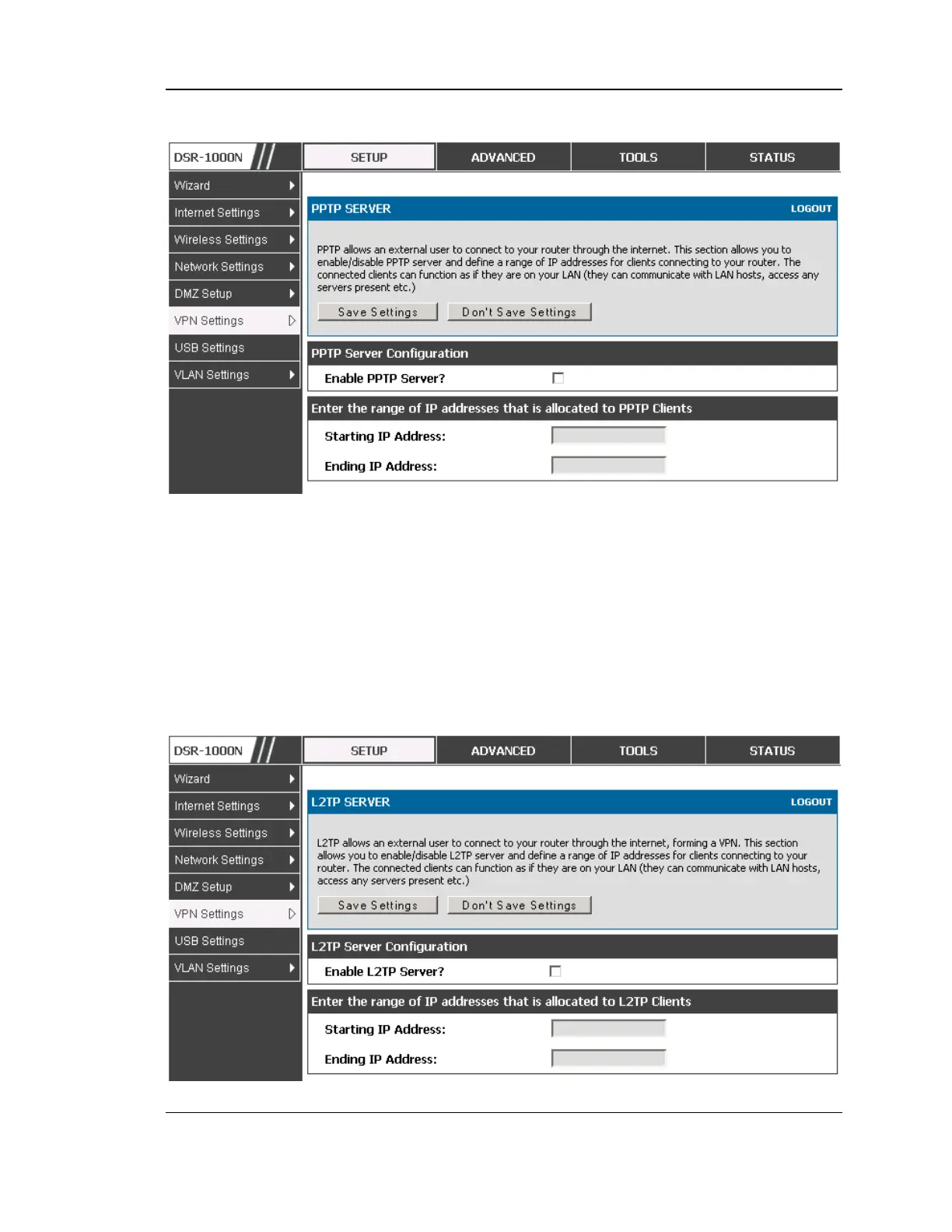Unified Services Router User Manual
94
Figure 59: PPTP tunnel configuration – PPTP Server
6.4.2 L2TP Tunnel Support
Setup > VPN Settings > L2TP > L2TP Server
A L2TP VPN can be established through this router. Once enabled a L2TP server is
available on the router for LAN and WAN L2TP client users to access. Once the
L2TP server is enabled, L2TP clients that are within the range of configured IP
addresses of allowed clients can reach the router‘s L2TP server. Once authenticated
by the L2TP server (the tunnel endpoint), L2TP clients have access to the network
managed by the router.
Figure 60: L2TP tunnel configuration – L2TP Server
