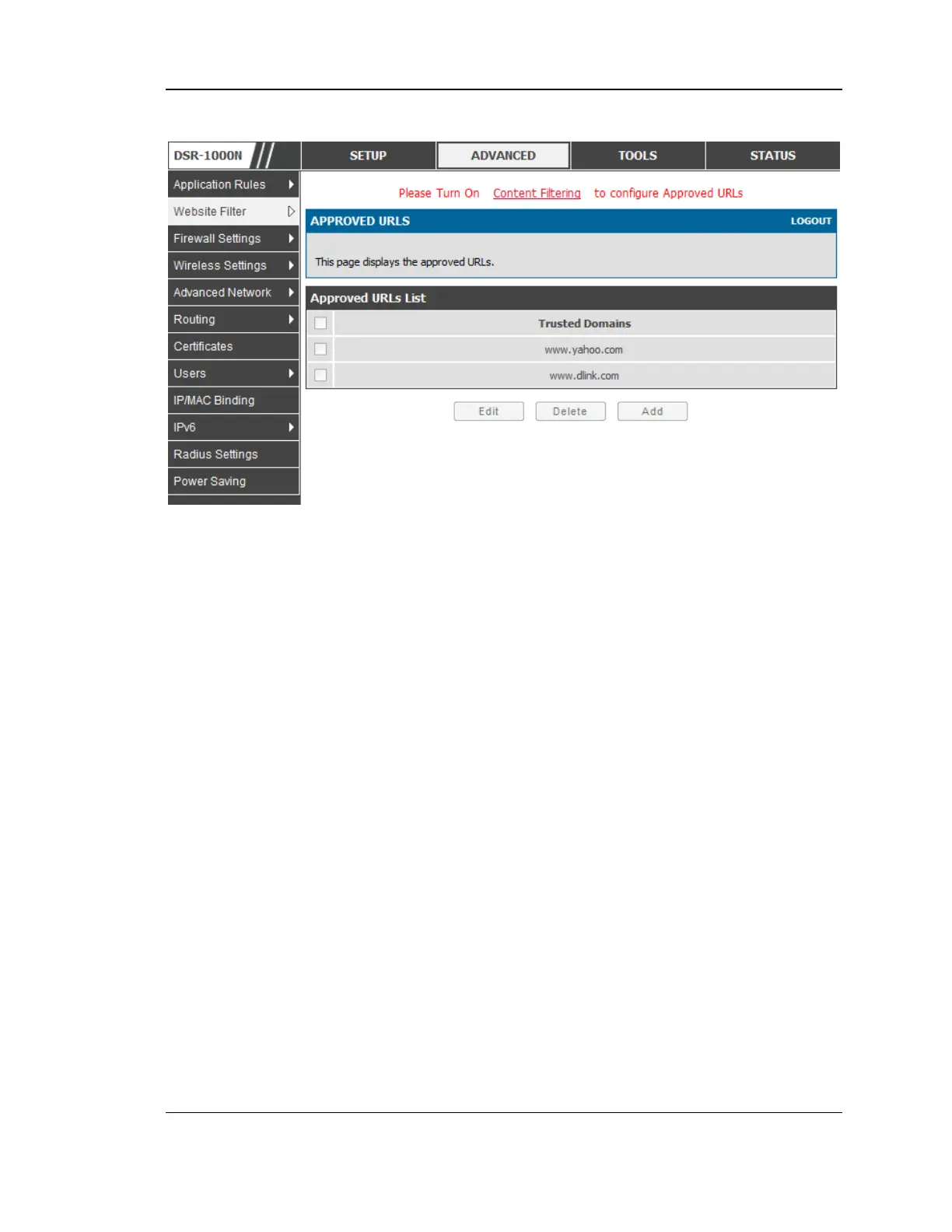Unified Services Router User Manual
80
Figure 48: Two trusted domains added to the Approved URLs List
5.8.3 Blocked Keywords
Advanced > Website Filter > Blocked Keywords
Keyword blocking allows you to block all website URL‘s or site c ontent that contains
the keywords in the configured list. This is lower priority than the Approved URL
List; i.e. if the blocked keyword is present in a site allowed by a Trusted Domain in
the Approved URL List, then access to that site will be allowed. Import/export from a
text or CSV file for keyword blocking is also supported.
