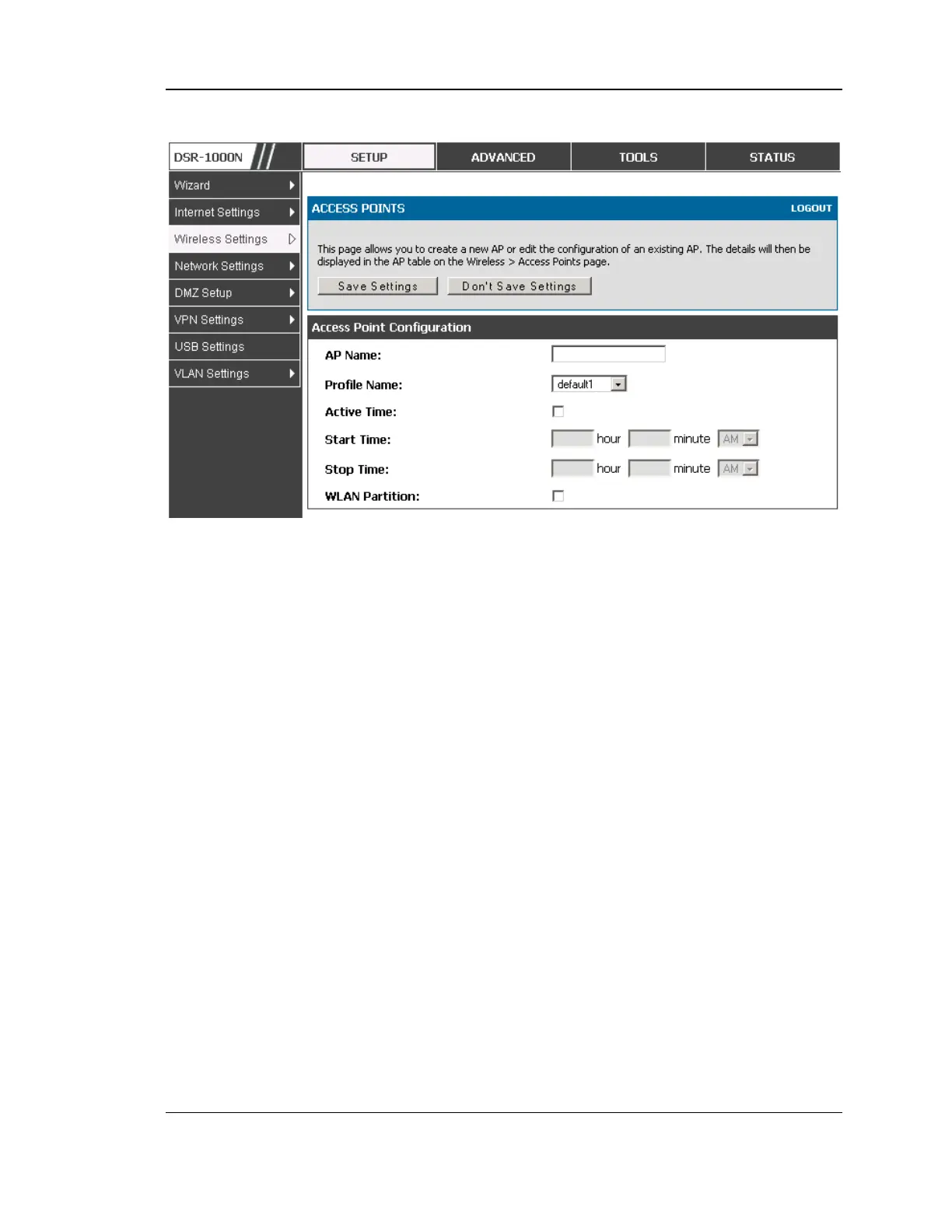Unified Services Router User Manual
58
Figure 33: Virtual AP configuration
A valuable power saving feature is the start and stop time control for this AP. You
can conserve on the radio power by disabling the AP when it is not in use. For
example on evenings and weekends if you know there are no wireless clients, the start
and stop time will enable/disable the access point automatically.
Once the AP settings are configured, you must enable the AP on the radio on the
Setup > Wireless Settings > Access Points page. The status field changes to
―Enabled‖ if the AP is available to accept wireless clients. If the AP is configured to
broadcast its SSID (a profile parameter), a green check mark indicating it is
broadcasting will be shown in the List of Available Access points.
