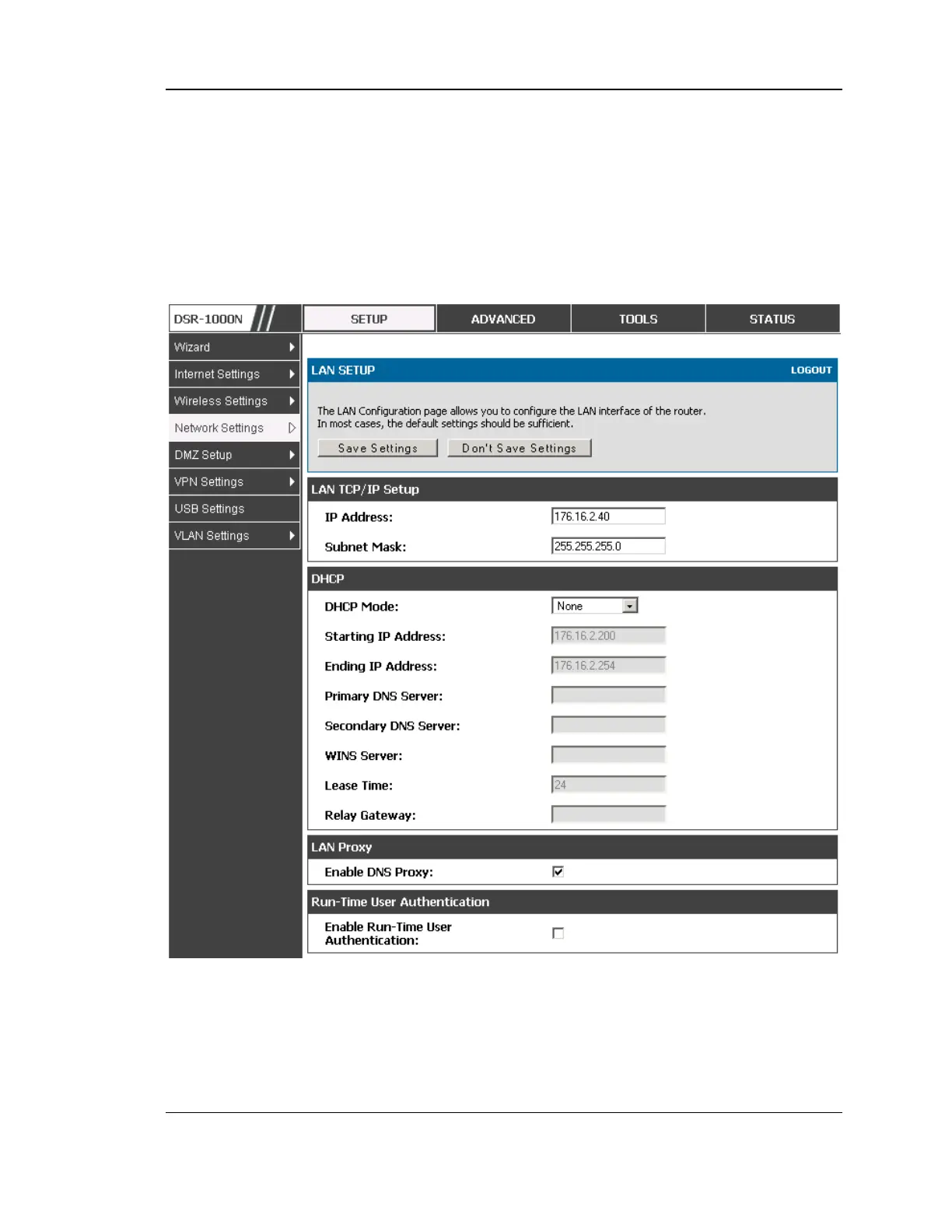Unified Services Router User Manual
13
Lease Time: Enter the time, in hours, for which IP addresses are leased to
clients.
Enable DNS Proxy: To enable the router to act as a proxy for all DNS
requests and communicate with the ISP‘s DNS servers, click the checkbox.
3. Click Save Settings to apply all changes.
Figure 1: Setup page for LAN TCP/IP settings
