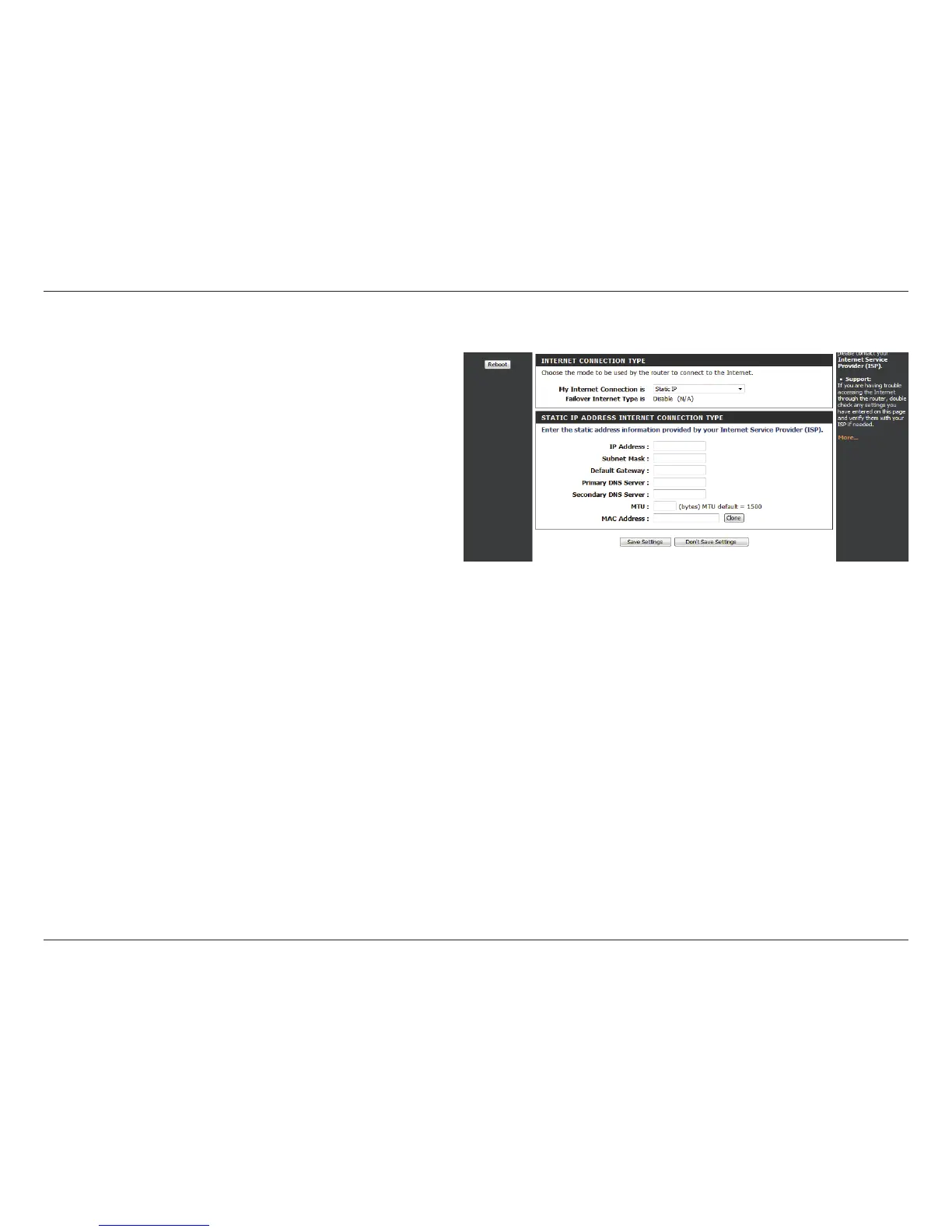22D-Link DWR-116 User Manual
Section 3 - Conguration
Enter the IP address assigned to your network
connection.
Enter the subnet mask.
Enter the default gateway.
Enter the primary DNS server.
Enter the secondary DNS server.
You may need to change the Maximum
Transmission Unit (MTU) for optimal performance.
The default value is 1500.
The default MAC Address is set to the Internet
port’s physical interface MAC address on the
broadband router. It is not recommended that you
change the default MAC address unless required
by your ISP. You can use the Clone button to
replace the Internet port’s MAC address with the
MAC address of your Ethernet card.
Click Save Settings to save your changes, or click
Don’t Save Settings to discard your changes.
IP Address:
Subnet Mask:
Default Gateway:
Primary DNS
Server:
Secondary DNS
Server:
MTU:
MAC Address:
Choose this Internet connection if your ISP assigns you a static IP
address.
Static IP
