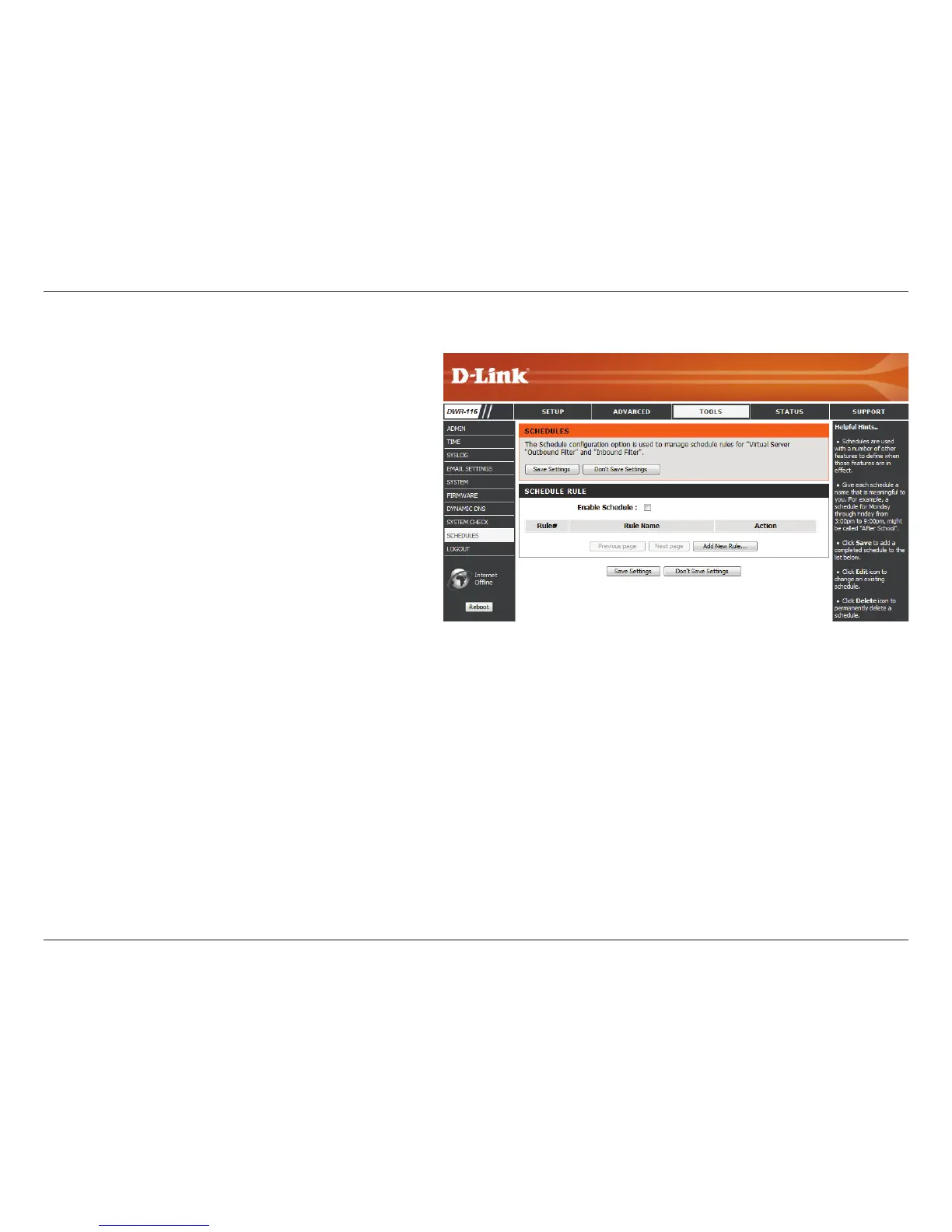54D-Link DWR-116 User Manual
Section 3 - Conguration
Schedules
Tick this check box to enable schedules.
Click on this button to create a new rule. The
following options will be available.
Edit the rule’s start and end time.
Delete the rule.
Enter a name for your new schedule.
Enter the time at which you would like the
schedule to become active.
Select the time at which you would like the
schedule to become inactive.
Click Save Settings to save your changes,
or click Don’t Save Settings to discard your
changes.
This section allows you to manage schedule rules for various
firewall and parental control features.
Enable
Schedule:
Add New Rule...:
Edit:
Delete:
Name of Rule 1:
Start Time
(hh:mm):
End Time
(hh:mm):
