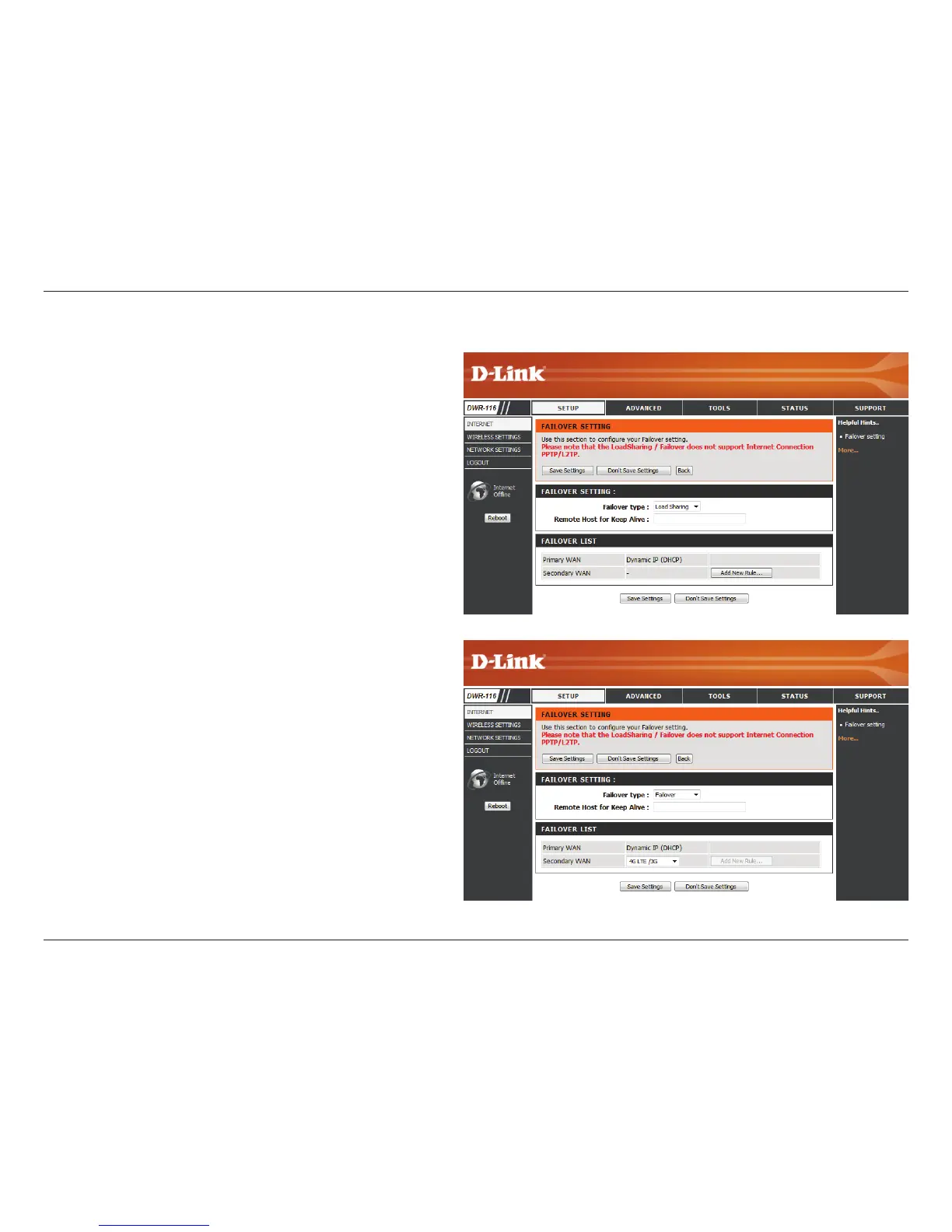23D-Link DWR-116 User Manual
Section 3 - Conguration
Failover Setting
This option can be set to either Load Sharing
or to Failover. With Load Sharing, the data
usage is distributed evenly over the two
dierent internet connections. With Failover,
the secondary Internet connection will be
in standby mode, until the primary Internet
connection fails.
This option should be set to an external IP
address that can be used to ensure that the
3G/4G LTE connection will be kept from going
oine due to inactivity. An example would be
Google’s public DNS servers (8.8.8.8 or 8.8.4.4)
or your Internet service providers DNS servers.
This will automatically be set to the connection
type selected during the Internet connection
Setup Wizard, or set to the My Internet
Connection is option which is found on the
Manual Internet Connections settings page.
This can be set by clicking on Add New Rule,
the available options will be shown in the drop
down box that appears.
Click Save Settings to save your changes,
or click Don’t Save Settings to discard your
changes.
Failover Type:
Remote Host for
Keep Alive:
Primary WAN:
Secondary WAN:
This connection can serve as a backup for your default connection.
