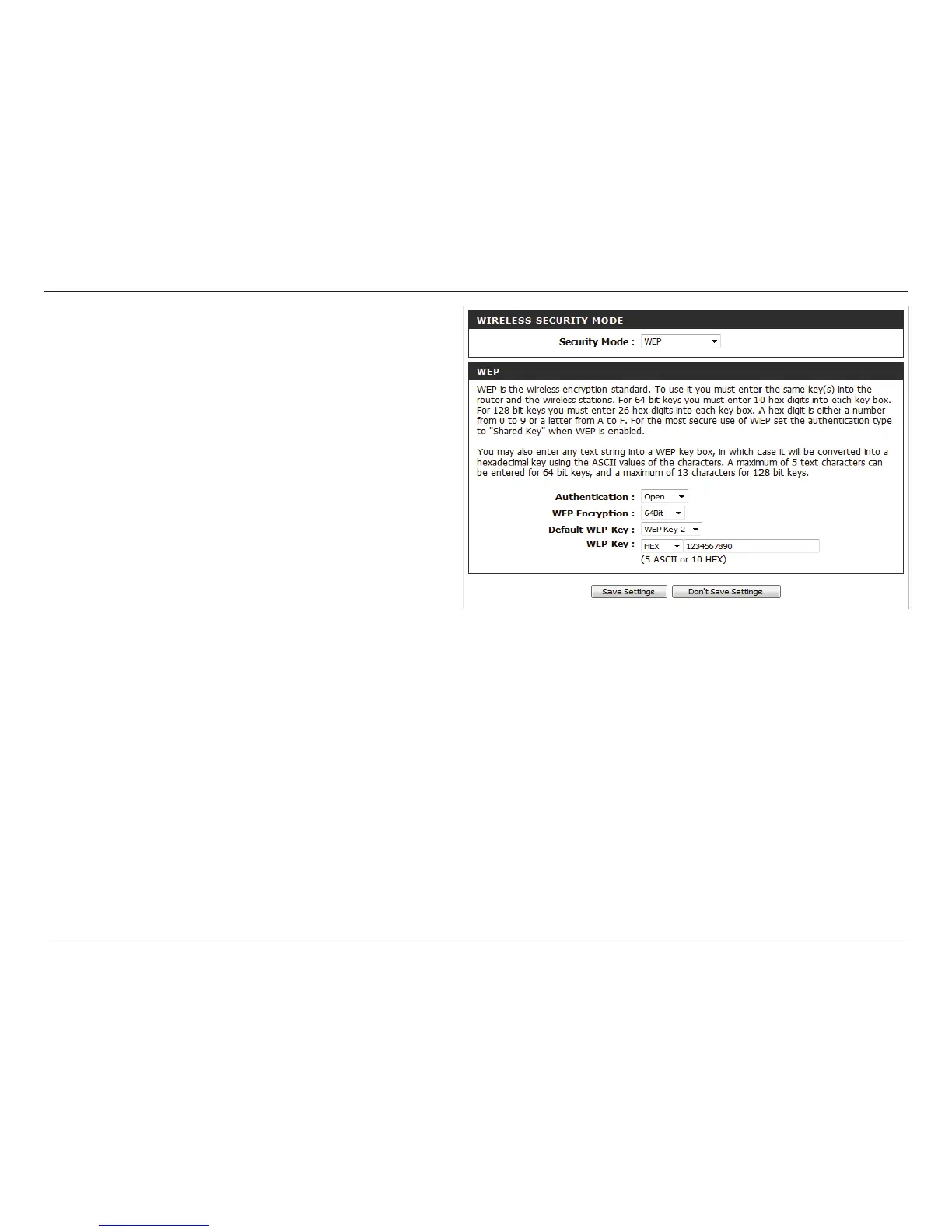29D-Link DWR-116 User Manual
Section 3 - Conguration
Security Mode: This device supports three wireless security modes,
WEP, WPA-Personal, WPA-Enterprise or None.
WEP is the original wireless encryption standard.
WPA provides a higher level of security and WPA-
Personal does not require an authentication
server. When WPA-Enterprise is enabled, the router
uses EAP (802.1x) to authenticate clients via a
remote RADIUS server.
Click Save Settings to save your changes, or click
Don’t Save Settings to discard your changes.
Authentication:
WEP Encryption:
Default WEP
Key:
WEP Key:
Select w h e t h e r to use Open or Shared
authentication.
Select whether to use 64-bit or 128-bit encryption.
Select which WEP key (1-4) to use as the default
key. This will also change the WEP Key text box to
that WEP key for your to congure(1-4).
Set the WEP key/password for your wireless
network. Based on whether you are using 64 or
128-bit encryption, and whether you are using a
HEX or ASCII key, you will need to enter dierent
numbers of characters for your key, as indicated
below the WEP Key text box. ASCII keys may use
letters and numbers only, and HEX keys may use
numbers 0-9 and letters A-F only.
If you choose WEP, the following options will appear:
