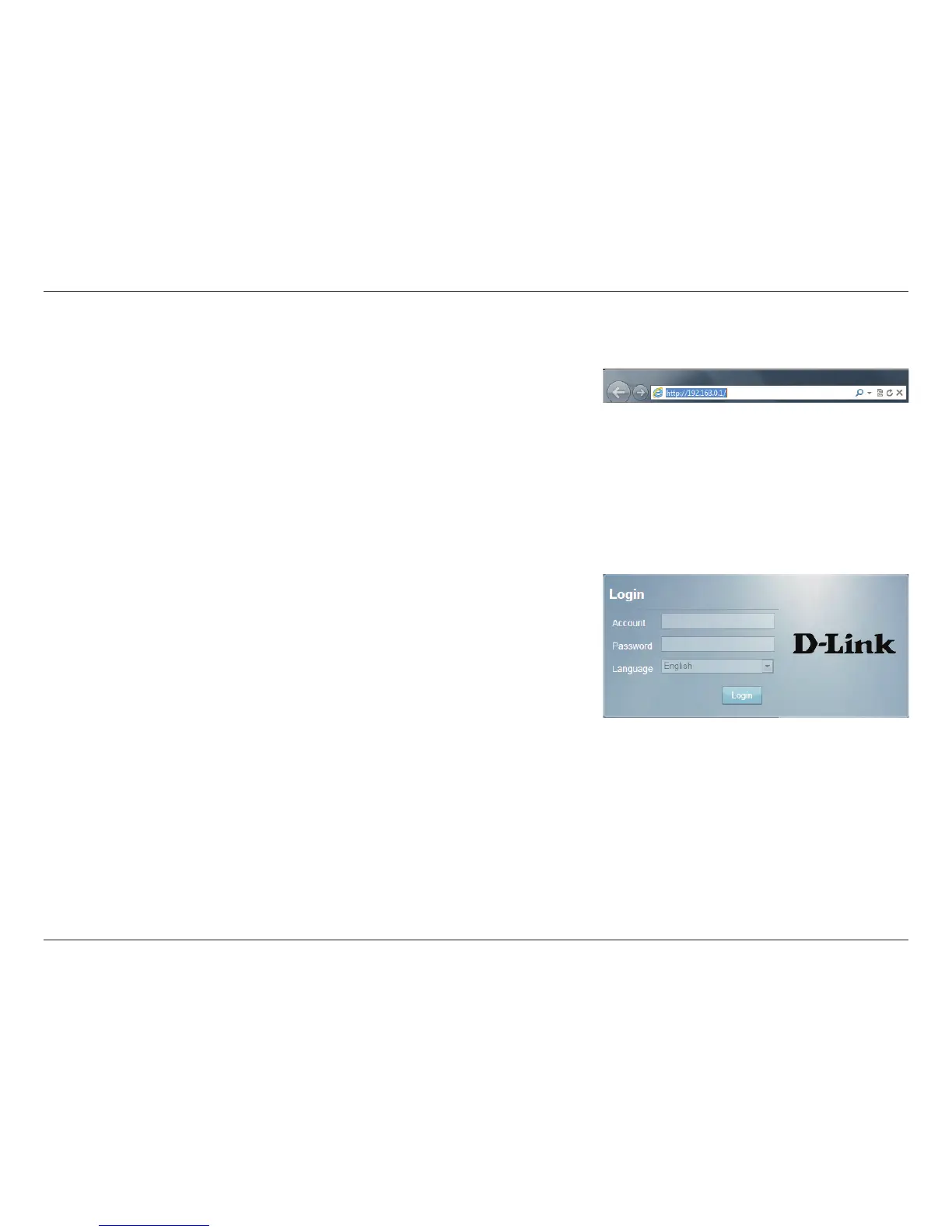11D-Link DWR-730 User Manual
Section 3 - Conguration
Web-Based Conguration
To access the conguration utility, open a web browser (such as Internet Explorer) and enter
the IP address of the router, which is 192.168.0.1 by default.
Once you have reached the conguration utility through the installed software or your web
browser, you will need to log in. Enter admin as the username. By default, the password is
blank. You can also select your language from the drop-down menu.
Click Login to continue.
Conguration Utility
