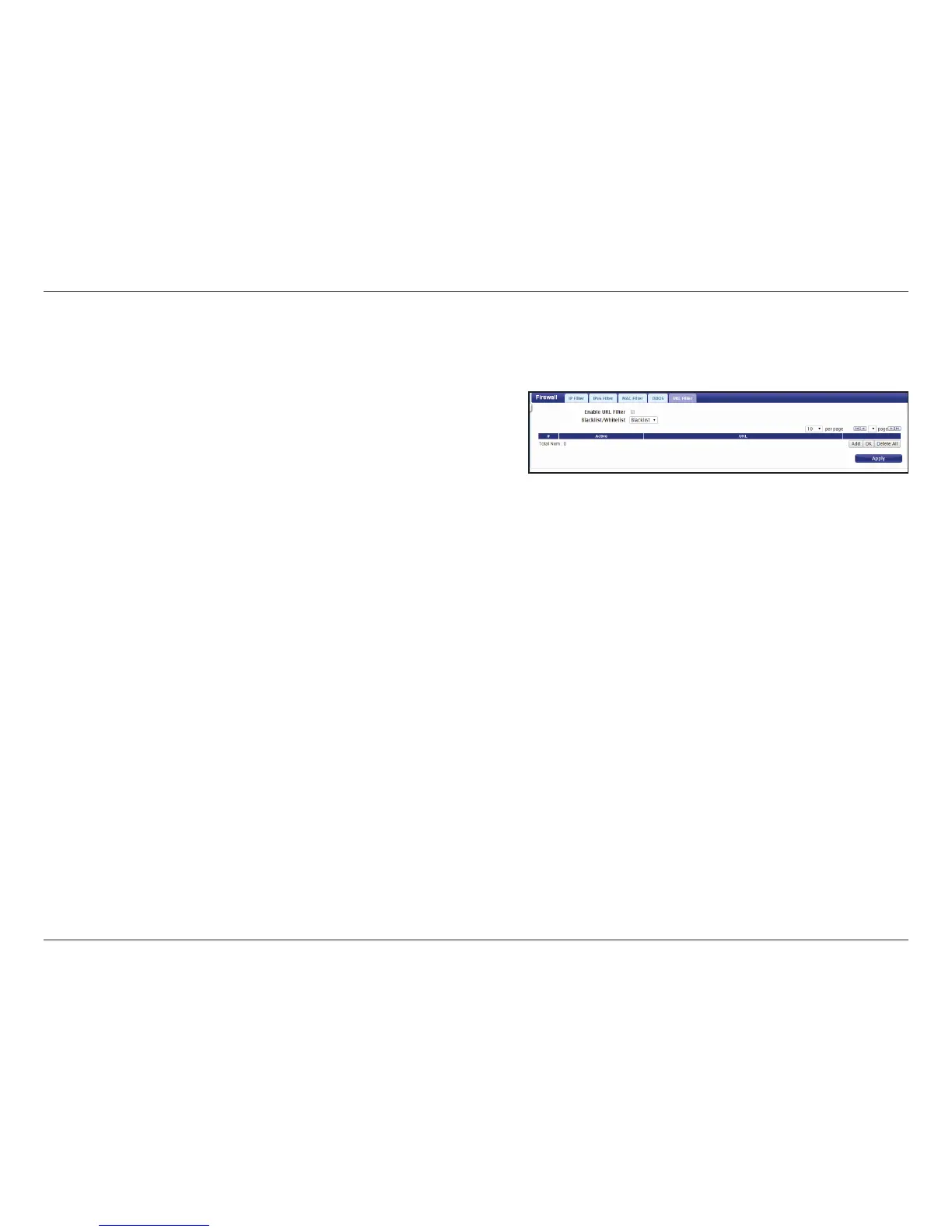39D-Link DWR-730 User Manual
Section 3 - Conguration
URL Filter
Check the box to enable URL ltering.
Select Blacklist to deny access to only URLs listed in the rule
table. Select Whitelist to allow access to only URLs listed in
the rule list.
Check the box to activate the URL ltering rule.
Enter the URL that you wish to allow or deny access to. If you
enter a domain name, all URLs under this domain will be
allowed or denied access.
Click the icon to delete the rule.
Click Add to save the rule and add it to the rule table. Click
Apply to save the current conguration.
Enable URL Filter:
Blacklist/
Whitelist:
Active:
URL:
Delete:
The content lter allows you to allow or deny access to specic URLs.
