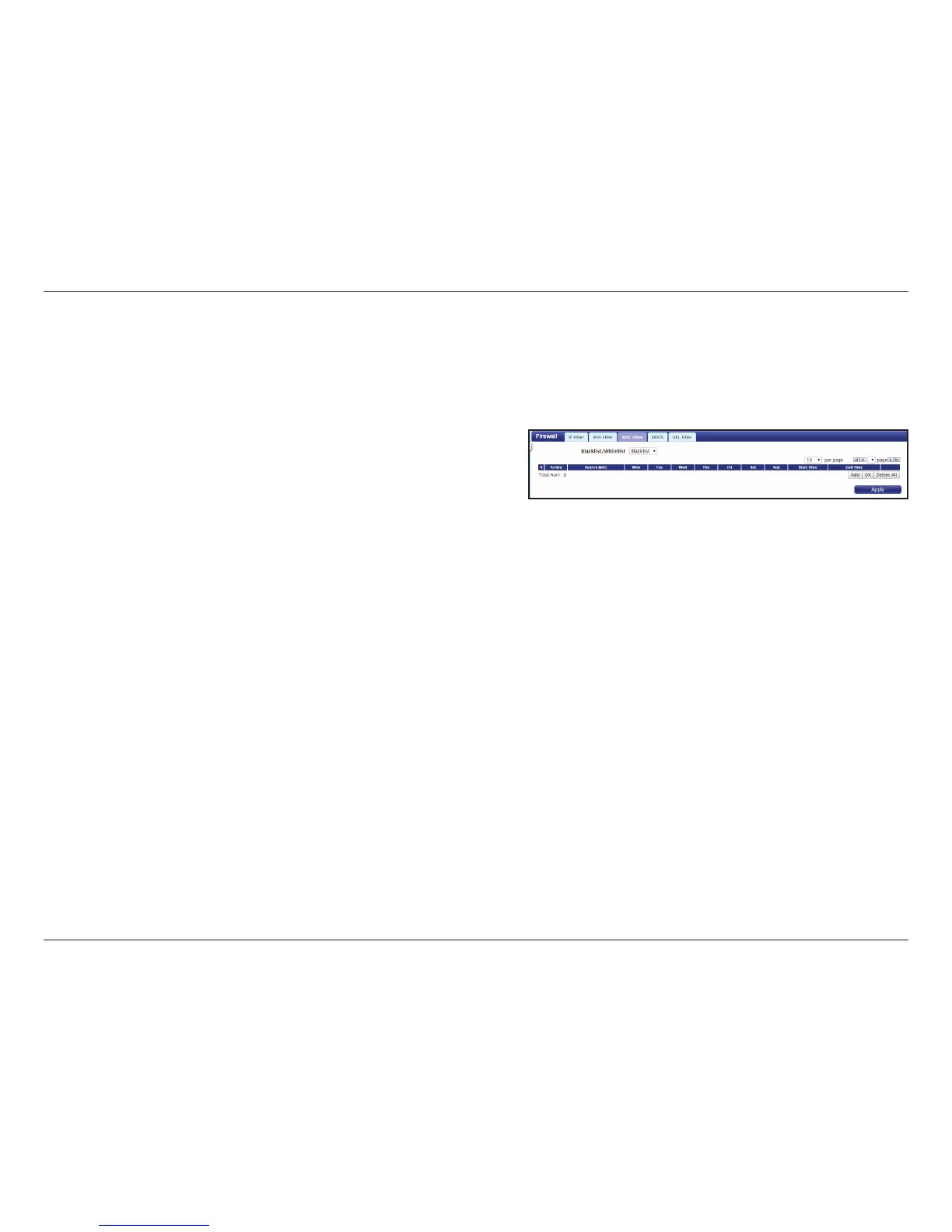37D-Link DWR-730 User Manual
Section 3 - Conguration
MAC Filter
Click Add to add a new MAC ltering rule.
Select Blacklist to deny access to only the MAC addresses
listed below. Select Whitelist to allow access to only the MAC
addresses listed below.
Check the box to activate the MAC lter rule.
Enter the MAC address of the machine or device which you
wish to lter packets coming from.
Enter the MAC address of the machine you wish to lter
packets.
Check the box for each day that you wish to activate the MAC
ltering rule.
Enter the starting time at which you wish to activate the MAC
ltering rule each day.
Enter the ending time at which you wish to deactivate the
MAC ltering rule each day.
Click the icon to delete this MAC ltering rule.
Click OK to add the current rule to the rules list. Click Apply
to save the current conguration.
Blacklist/
Whitelist:
Active:
Source MAC:
Destination MAC:
Day:
Start Time:
End Time:
Delete:
The MAC lter lets you to allow or deny access to your wireless network based on a client’s MAC address.
