
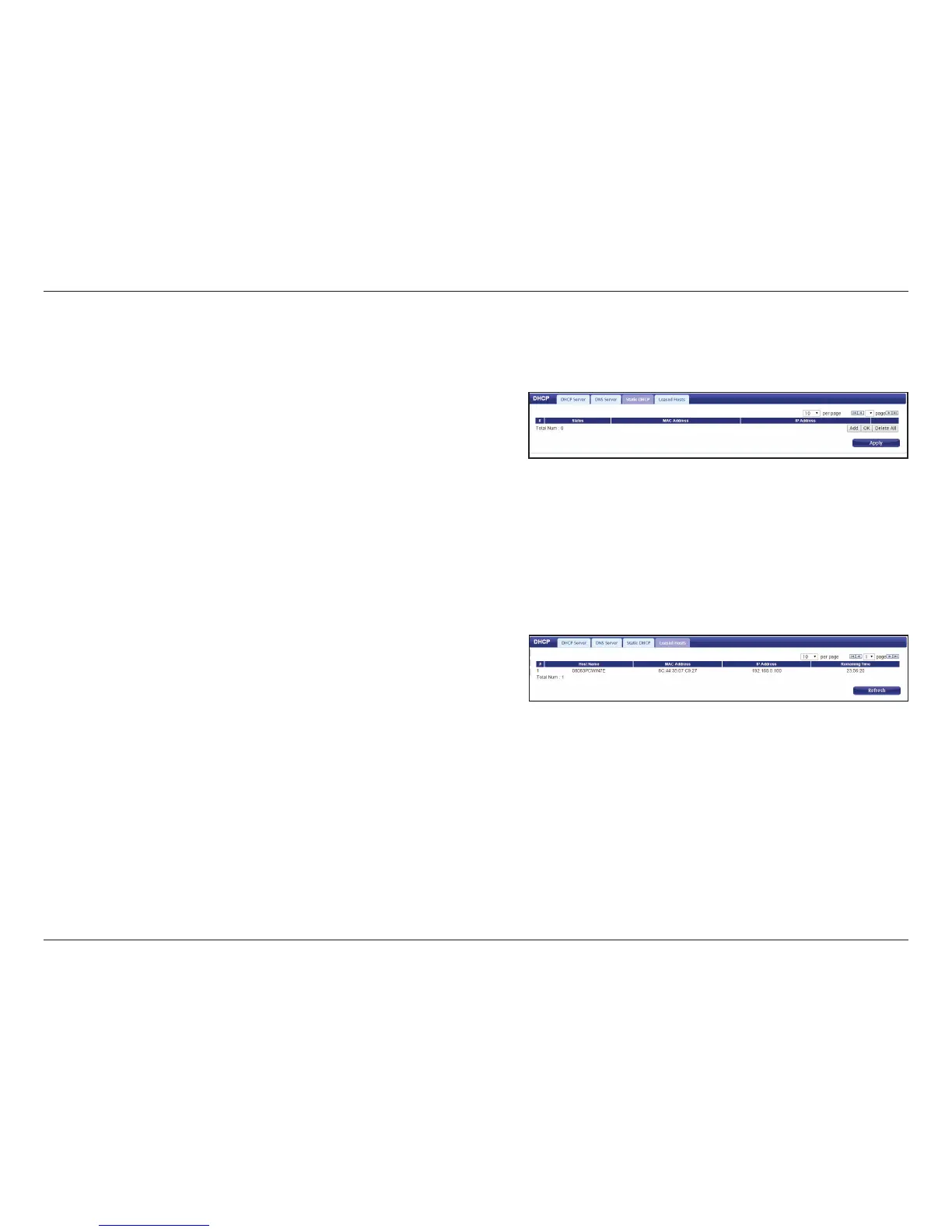 Loading...
Loading...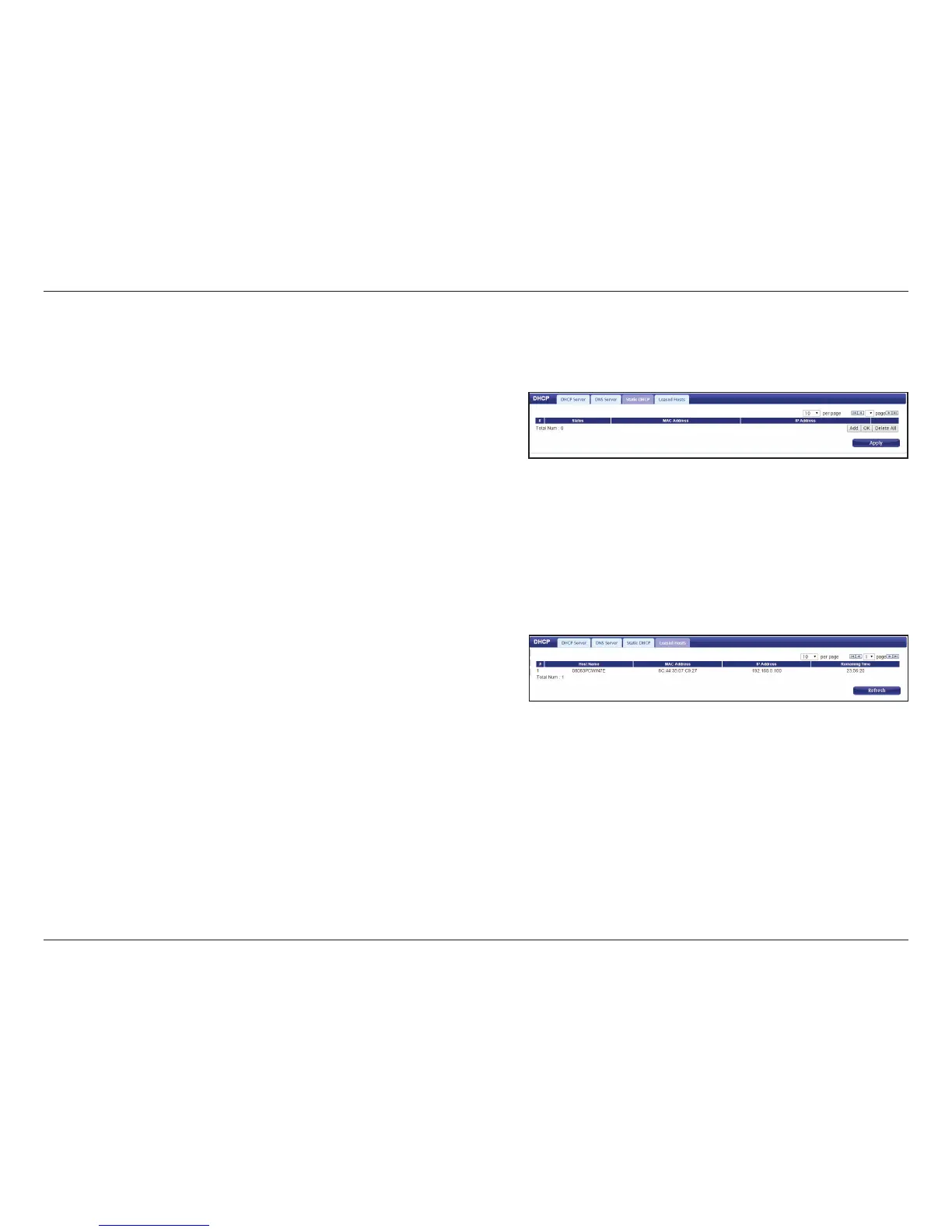
Do you have a question about the D-Link DWR-730 and is the answer not in the manual?
| wireless standard | 802.11g/b, compatible with 802.11n |
|---|---|
| Micro USB port | Yes |
| MicroSD slot | Yes |
| frequency bands | 850/900/1800/1900 MHz |
| Power Class | 4 (850/900 MHz), 1 (1800/1900 MHz) |
| frequency bands | 850/1900/2100 MHz, 900/1900/2100 MHz |
| Power Class | 3 (+24 dBm) |
| HSUPA Downlink | Up to 21.6 Mbps |
| HSUPA Uplink | Up to 5.76 Mbps |
| 802.11n mode | Up to 150 Mbps |
| 802.11g mode | 6/9/11/12/18/24/36/48/54 Mbps |
| 802.11b mode | 1/2/5.5/11 Mbps |
| WEP | 64/128-bit |
| WPA & WPA2 | Yes |
| Built-in NAT | Yes |
| Built-in firewall | Yes |
| Type | Internal 3G and Wi-Fi antenna |
| Capacity | 1500 mAh rechargeable |
| Indicators | SMS, Signal, Battery, Wi-Fi |
| Operating Temperature | -10 to 55 ˚C (14 to 131 ˚F) |
| Operating Humidity | 10% to 90% (Non-condensing) |
| CE | Yes |
| FCC | Yes |
| Dimensions (L x W x H) | 90 x 50 x 12 mm |
|---|
Lists manual revision history and product trademarks.
Introduces DWR-730 features, package contents, and system requirements.
Details physical hardware, including buttons, ports, and OLED display.
Guides on inserting SIM, powering on, and microSD card insertion.
Tips for optimizing wireless signal strength and placement for better reception.
Guides on connecting via USB, Wi-Fi, and driver installation for setup.
Explains accessing the web configuration utility and navigating interface tabs.
Configures Internet, Wi-Fi network, and LAN settings.
Manages modem types, SIM lock, and PLMN selection for roaming.
Configures DHCP/DNS servers, static IP, NAT, filters, and wireless security.
Covers configuration backup, firmware upgrade, password, time, and logs.
Step-by-step guides for connecting using Windows 10, 8.1/8.0, and 7.
Step-by-step instructions for connecting your Mac device to the DWR-730.
Guides on checking IP, static IP assignment, and common troubleshooting.
Lists detailed hardware, performance, and operational specifications of the DWR-730.
Presents regulatory information including EU Declaration of Conformity.
Provides essential safety guidelines for personal safety and product protection.
Information on proper product disposal and D-Link's environmental commitment.