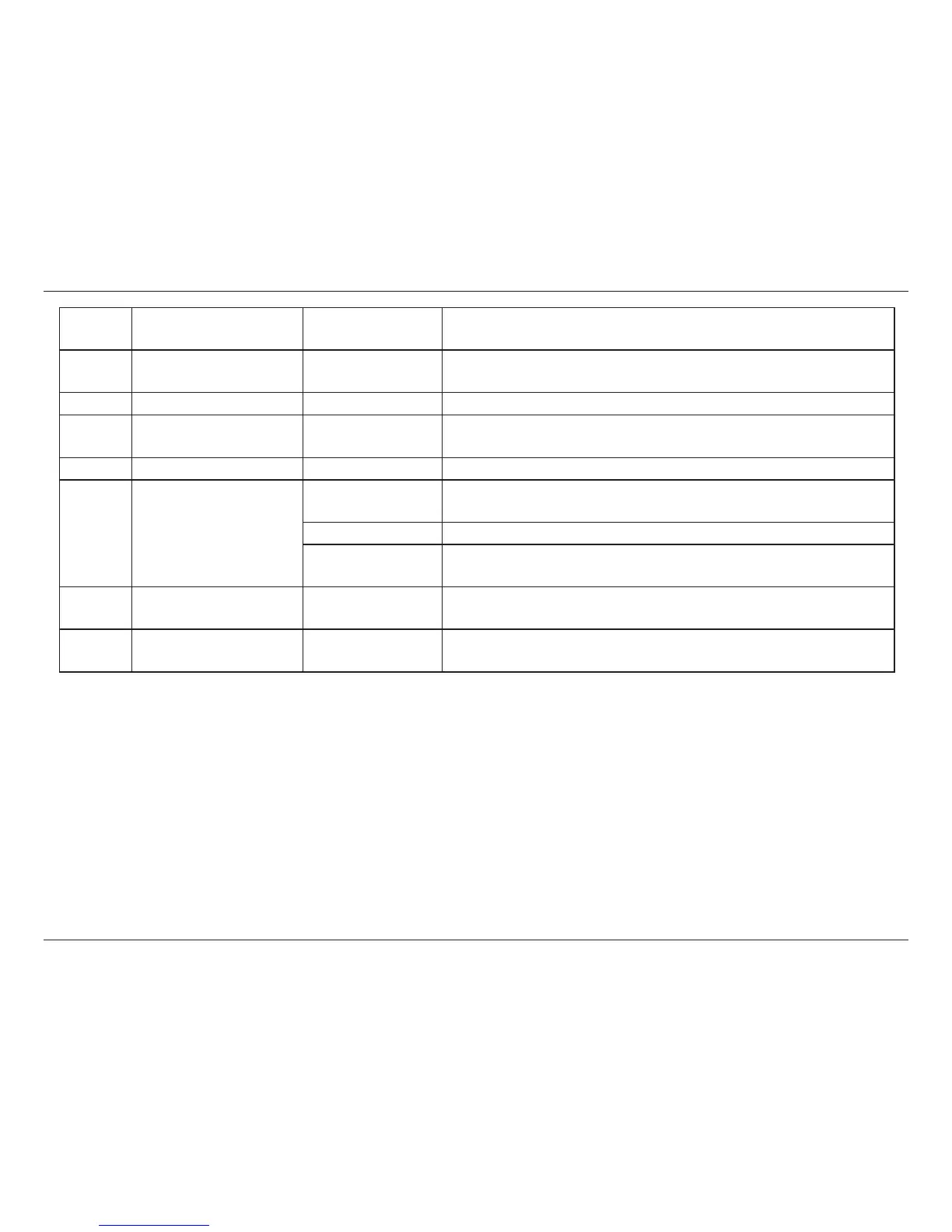5D-Link DWR-730 User Manual
Section 1 - Product Overview
3 Wi-Fi & Clients Number
Indicates the number of clients currently connected to the
device by Wi-Fi.
4
Internet Connection
Status
Internet
If this icon is displayed, there is a connection to the Internet.
5 SMS Number There are unread SMS messages in the inbox.
6 Battery Status Empty-Full
Displays the current battery level. If charging, an animation will
indicate charging status and current battery level.
7 Wi-Fi Protected Setup WPS The device is ready for WPS association with wireless clients.
8 Connection Method
A
The device is set to connect to the mobile network
automatically.
M The device is set to connect to the mobile network manually.
D = On Demand
The device will connect to the preferred mobile network when
Internet access is required.
9 Operator Name
The name of the mobile network operator to which device is
currently connected.
10 Roaming R
The device is currently roaming on a network other than the
home network.
