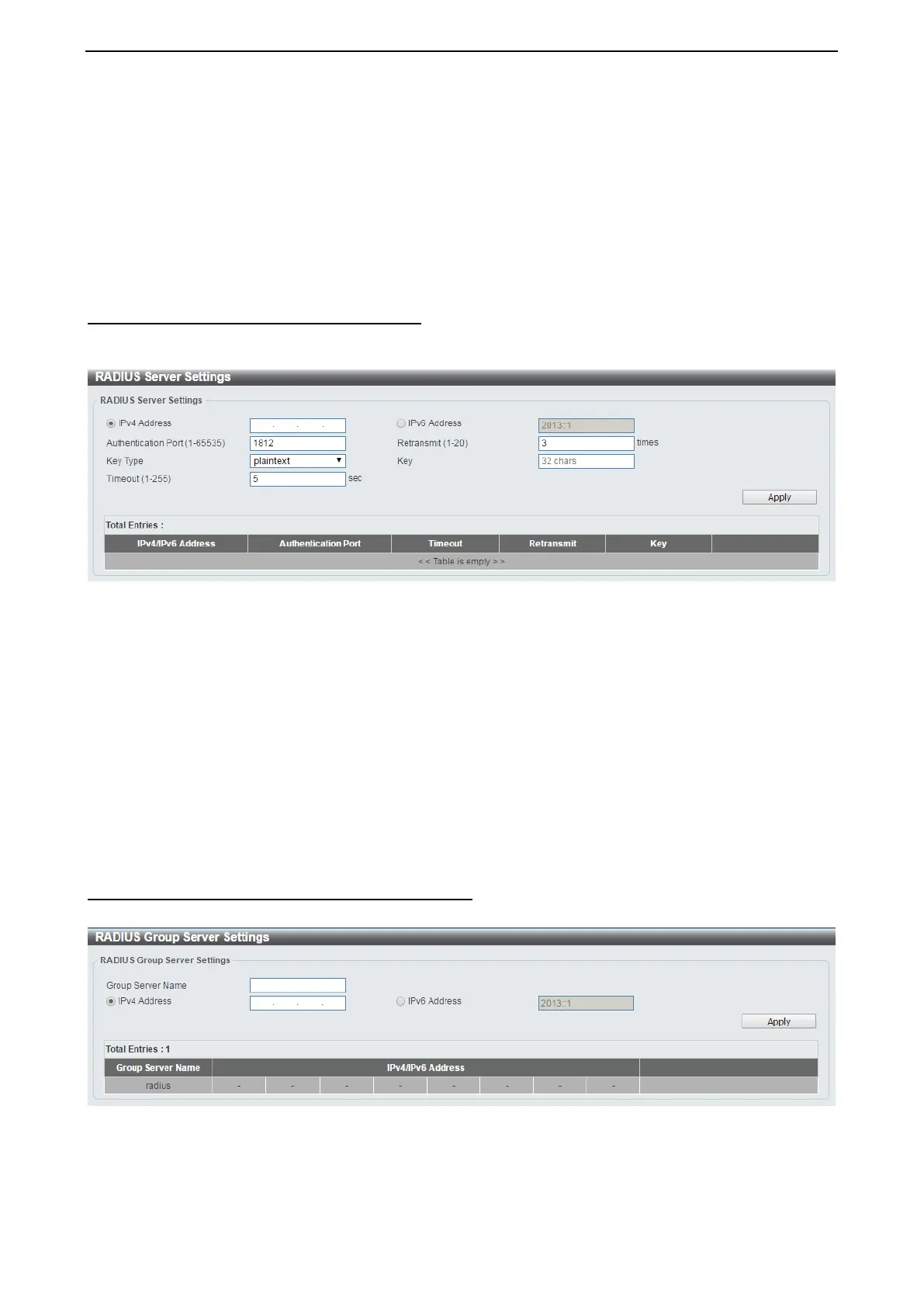D-Link DXS-1210 Series User Manual
110
Dead Time: Enter the dead time value here. This value must be between 1 and 1440 minutes. By default,
this value is 0 minutes. When this option is 0, the unresponsive server will not be marked as dead. This
setting can be used to improve the authentication processing time by setting the dead time to skip the
unresponsive server host entries. When the system performs authentication with the authentication server, it
attempts one server at a time. If the attempted server does not respond, the system will attempt the next
server. When the system finds a server does not respond, it will mark the server as down, start a dead time
timer, and skip them in authentication of the following requests until expiration of the dead time.
Click the Apply button to accept the changes made.
Security > RADIUS > RADIUS Server Settings
The RADIUS feature of the Switch allows the user to facilitate centralized user administration and provide
protection against hacking attacks.
Figure 4.179 – Security > RADIUS > RADIUS Server Settings
Click the IPv4 Address or IPv6 Address and enter the IP address to be configured.
Authentication Port (1-65535): Enter the authentication port number used here. This value must be
between 0 and 65535. By default, this value is 1812. If no authentication is used, use the value 0.
Retransmit (1-20): Enter the accounting value used here. This value must be between 0 and 20. By default,
the value is 3. To disable this option, enter the value 0.
Key Type: Select the key type that will be used. Options to choose from are Plain Text and Encrypted.
Key: Enter the key used to communicate with the RADIUS server. This key can be up to 32 characters long.
Timeout (1-255): Enter the timeout value. This value must be between 1 and 255 seconds. By default, this
value is 5 seconds.
Click the Apply button to save your settings.
Security > RADIUS > RADIUS Group Server Settings
The RADIUS Group Server Settings page is used to view and configure the RADIUS group server setting.
Figure 4.180 – Security > RADIUS > RADIUS Group Server Settings
Group Server name: Enter the RADIUS group server’s name. This name can be up to 15 characters long.
IP Address: Enter the group server’s IPv4 address.
IPv6 Address: Enter the group server’s IPv6 address.
