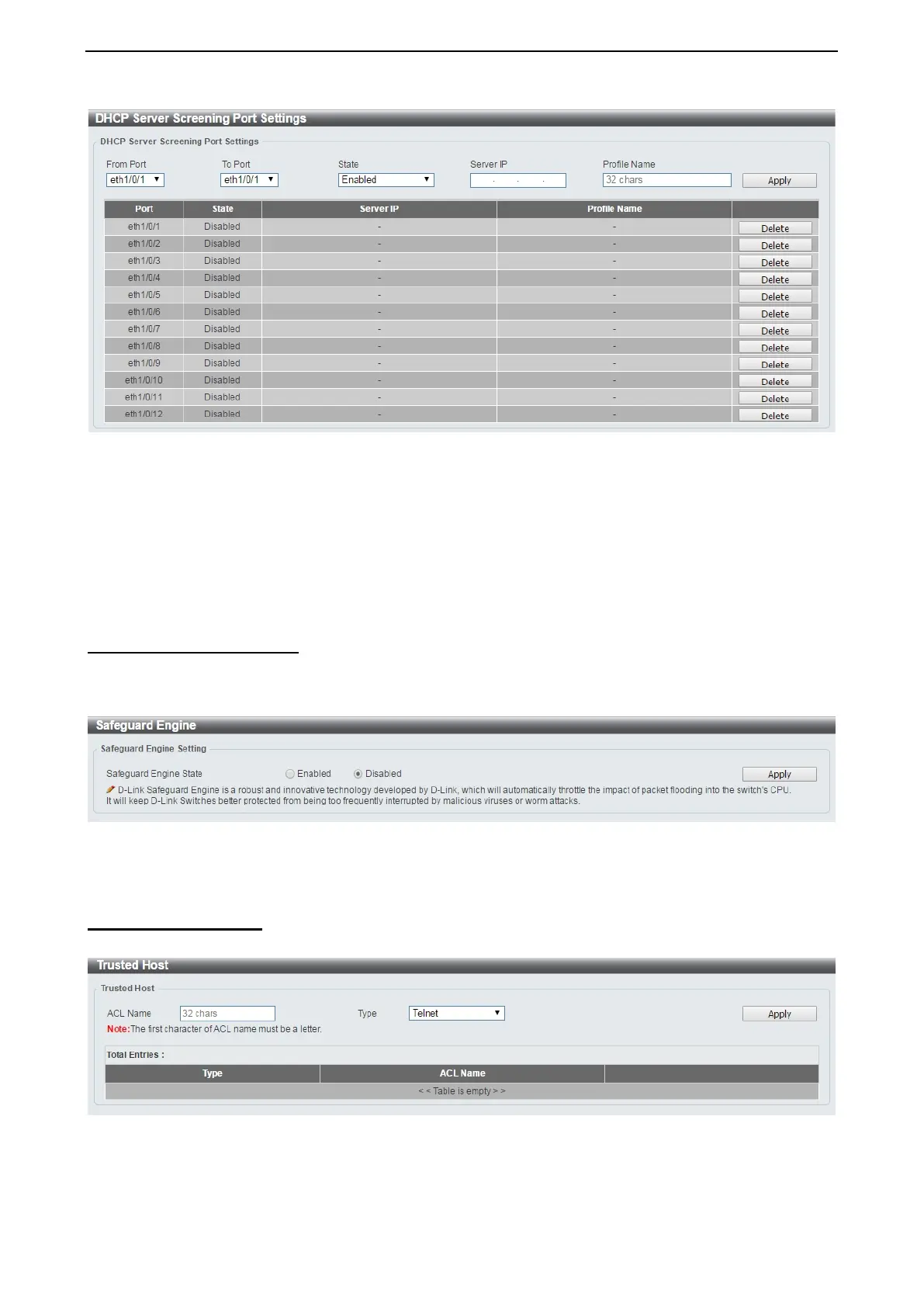D-Link DXS-1210 Series User Manual
115
Figure 4.187 – Security > DHCP Server Screening > DHCP Server Screening Port Settings
From Port / To Port: Select the range of ports to be configured.
State: Select to enable or disable the DHCP server screening port state.
Profile Name: Enter the profile name of specified ports.
Server IP: Select IPv4 Address or IPv6 Address and enter the DHCP server IP.
Click the Apply button to save your settings.
Security > Safeguard Engine
D-Link’s Safeguard Engine is a robust and innovative technology that automatically throttles the impact of
packet flooding into the switch's CPU. This function helps to protect the the Switch from being interrupted by
malicious viruses or worm attacks. This option is enabled by default.
Figure 4.188 – Security > Safeguard Engine
Click the Apply button to save your settings.
Security > Trusted Host
The Trusted Host page allows you to view and configure the trusted host settings.
Figure 4.189 Security > Trusted Host
ACL Name: Specify the ACL name. The name can be up to 32 characters long.
Type: Specify the trusted host type. The options are Telnet, Ping, HTTP and HTTPS.
