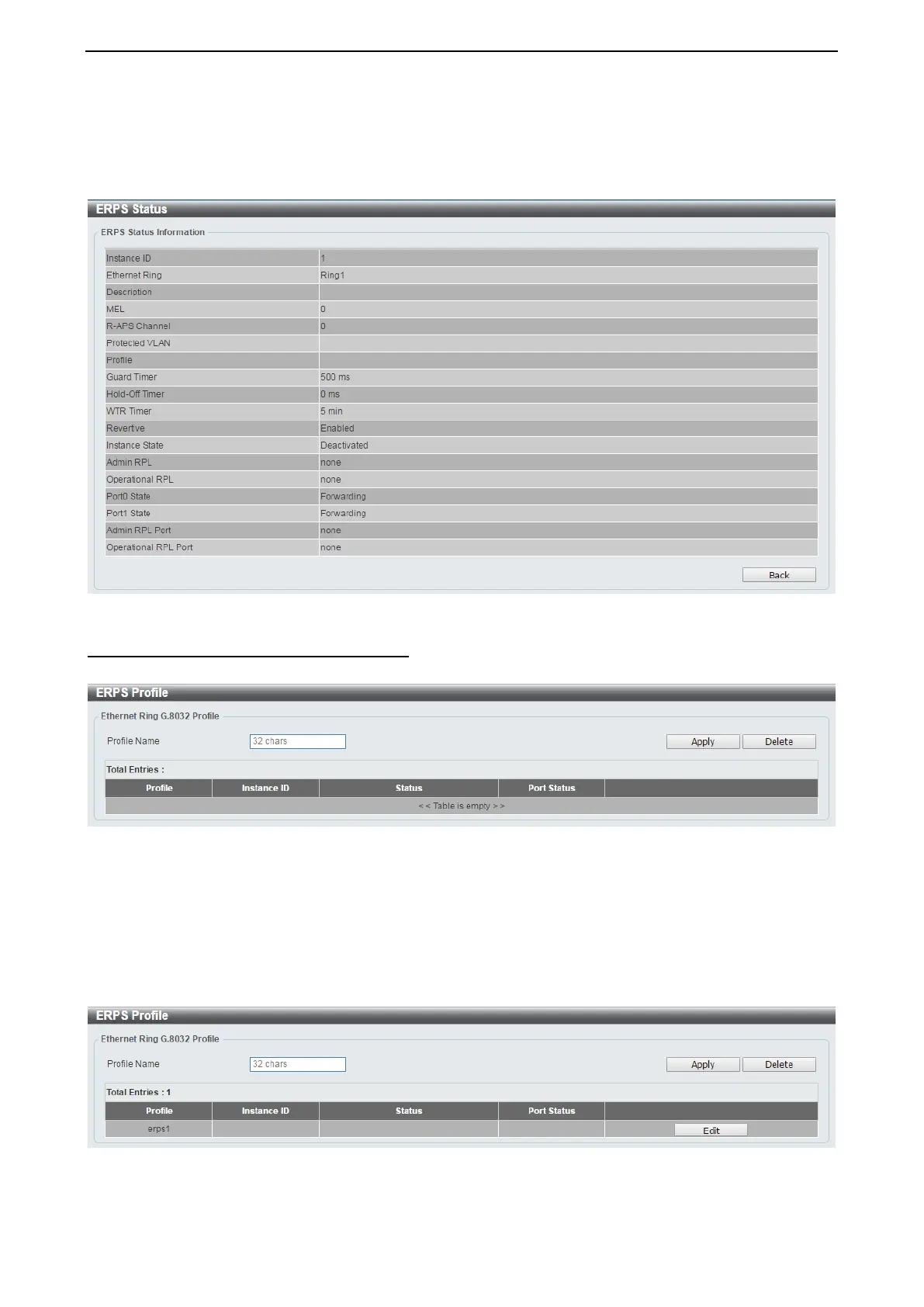D-Link DXS-1210 Series User Manual
52
Click the Apply button to save your settings.
Click the Back button to return to the previous page.
Click Show Status button to display the ERPS status information.
Figure 4.84 – L2 Features > ERPS(G.8032) > ERPS – Show Status
L2 Features > ERPS(G.8032) > ERPS Profile
The ERPS Profile page allows you to configure the ERPS profile information of the Switch.
Figure 4.85 – L2 Features > ERPS(G.8032) > ERPS Profile
Profile Name: Specify the profile name to be created on the Switch.
Click the Apply button to save your settings.
Click the Delete button to remove the profile.
Enter Profile Name and click Apply button to associate the G.8032 profile with the ERP instance created.
Figure 4.86 – L2 Features > ERPS(G.8032) > ERPS Profile - created
Click Edit button to configure the Ethernet Profile settings:
