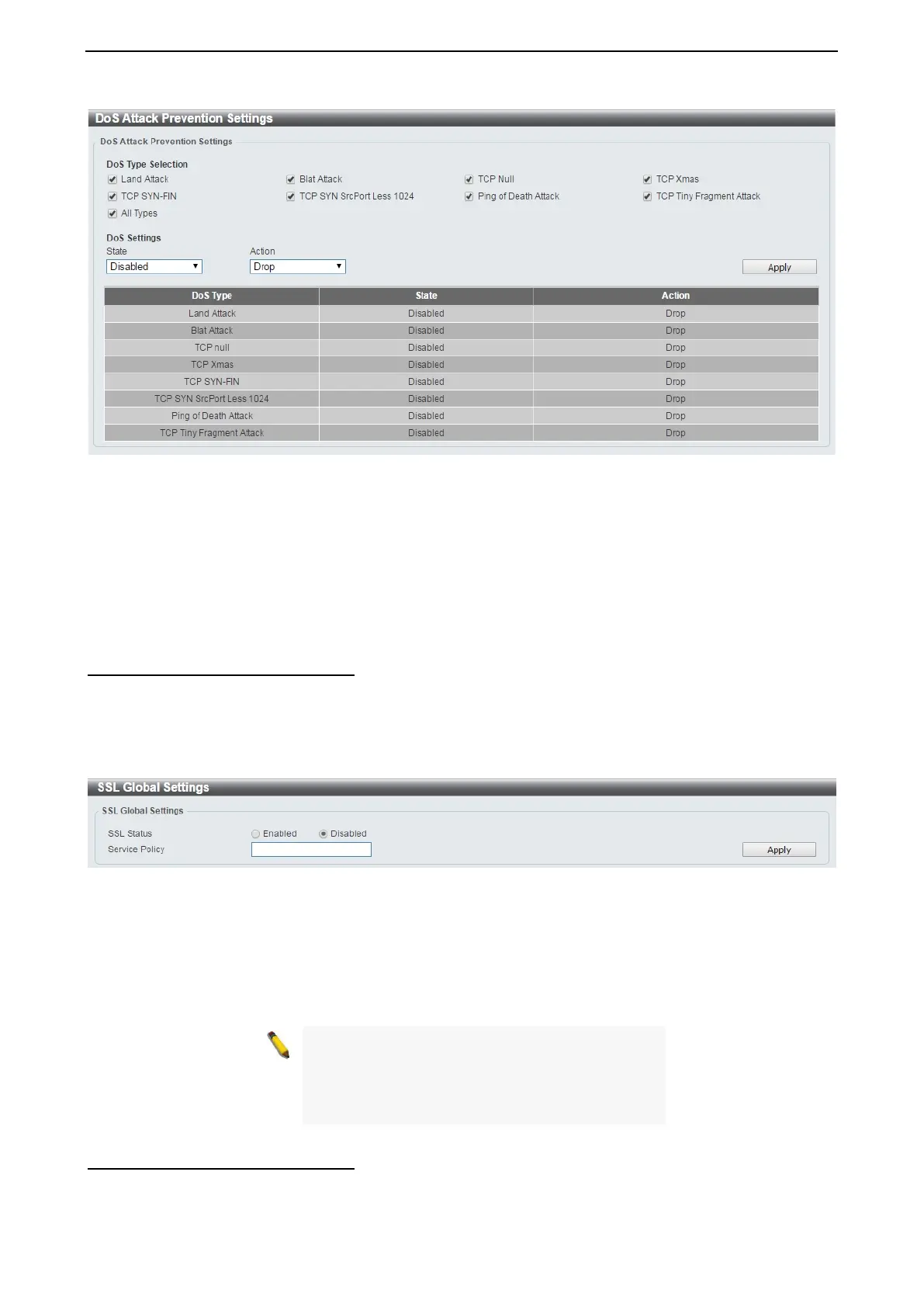D-Link DXS-1210 Series User Manual
118
Figure 4.193 – Security > DoS Attack Prevention Settings
DoS Attack Prevention Settings:
DoS Type Selection: Tick the DoS type to be prevented.
State: Select to enable or disable the DoS attack prevention state.
Action: Select the action for the DoS attack.
Click the Apply button to save your settings.
Security > SSL > SSL Global Setting
Secure Sockets Layer (SSL) is a security feature that provides a secure communication path between the
management PC and the Switch Web UI by using authentication, digital signatures and encryption. These
security functions are implemented by Ciphersuite, a security string that determines the cryptographic
parameters, encryption algorithms and key sizes.
This page allows you to configure the SSL global state settings.
Figure 4.194 – Security > SSL > SSL Settings
SSL Global Settings:
SSL Status: Select to enable or disable the SSL feature’s global status.
Service Policy: Enter service policy name.
Click Apply for the settings to take effect.
NOTE: When SSL is enabled, it will take longer to
open a web page due to
required for encryption. After saving, please wait
about 10 seconds for the system summery page
to load.
Security > SSL > SSL Service Policy
The SSL Service Policy page allows you to view and configure the SSL service policy settings.
