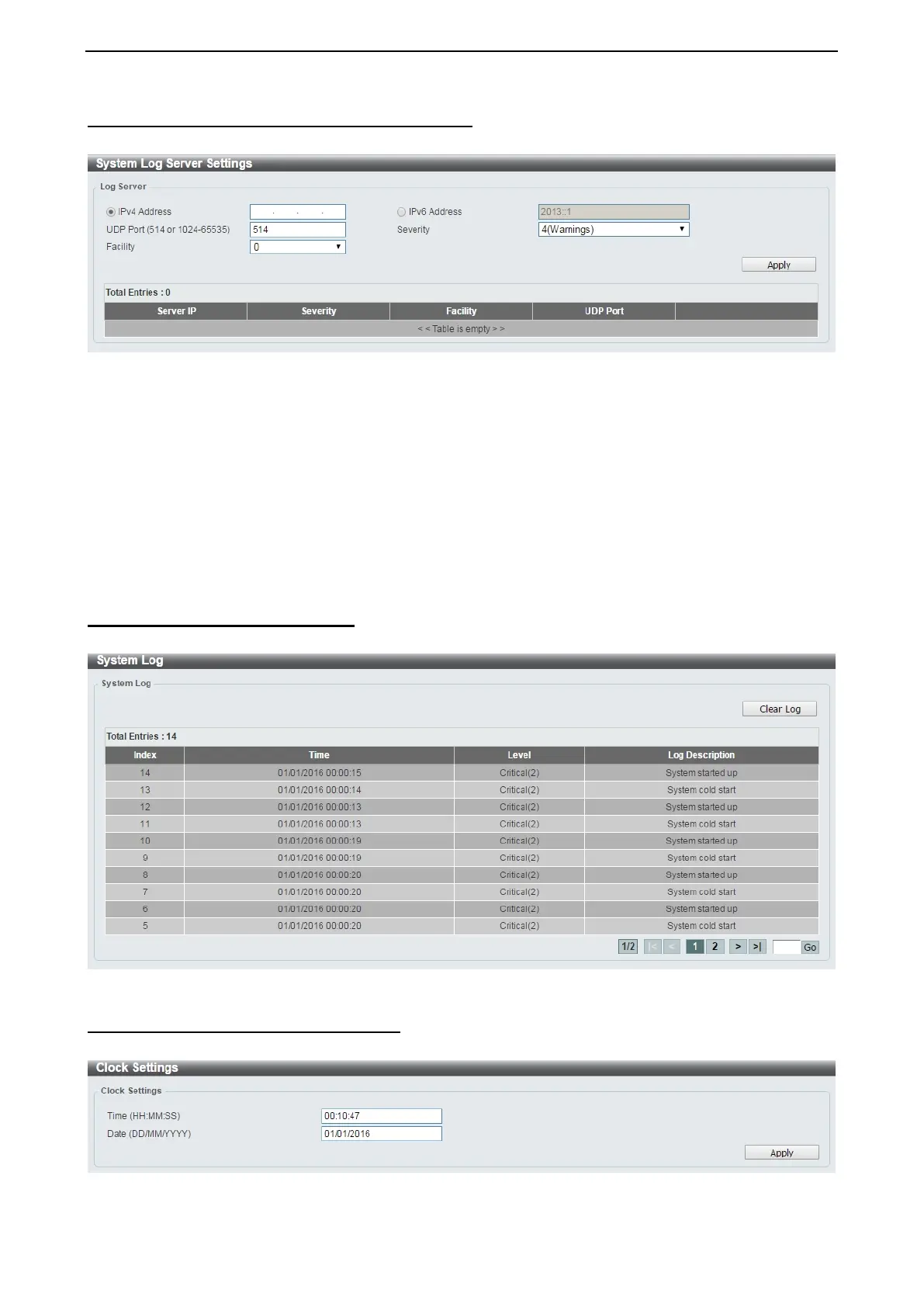D-Link DXS-1210 Series User Manual
25
System > System Log > System Log Server Settings
The System Log Server Settings page allows you to view and configure the system log’s server settings.
Figure 4.34 – System > System Log > System Log Server Settings
IP Address: Select and enter the IPv4 address or IPv6 Address.
UDP Port (514 or 1024-65535): Enter the system log server’s UDP port number. This value must be 514 or
between 1024 and 65535. The default value is 514.
Severity: Select the severity value of the type of information that will be logged. Options to choose from are
0 (Emergencies), 1 (Alerts), 2 (Critical), 3 (Errors), 4 (Warnings), 5 (Notifications), 6 (Informational),
and 7 (Debugging).
Facility: Select the facility value. The values must be between 0 and 23.
Click the Apply button to save your settings and click the Delete button to remove the entry.
System > System Log > System Log
The System Log page displays the system logs on the Switch.
Figure 4.35 – System > System Log > System Log
System > Time and SNTP > Clock Settings
The Clock Settings page allows you to configure the time settings for the Switch.
Figure 4.36 – System > Time and SNTP > Clock Settings
