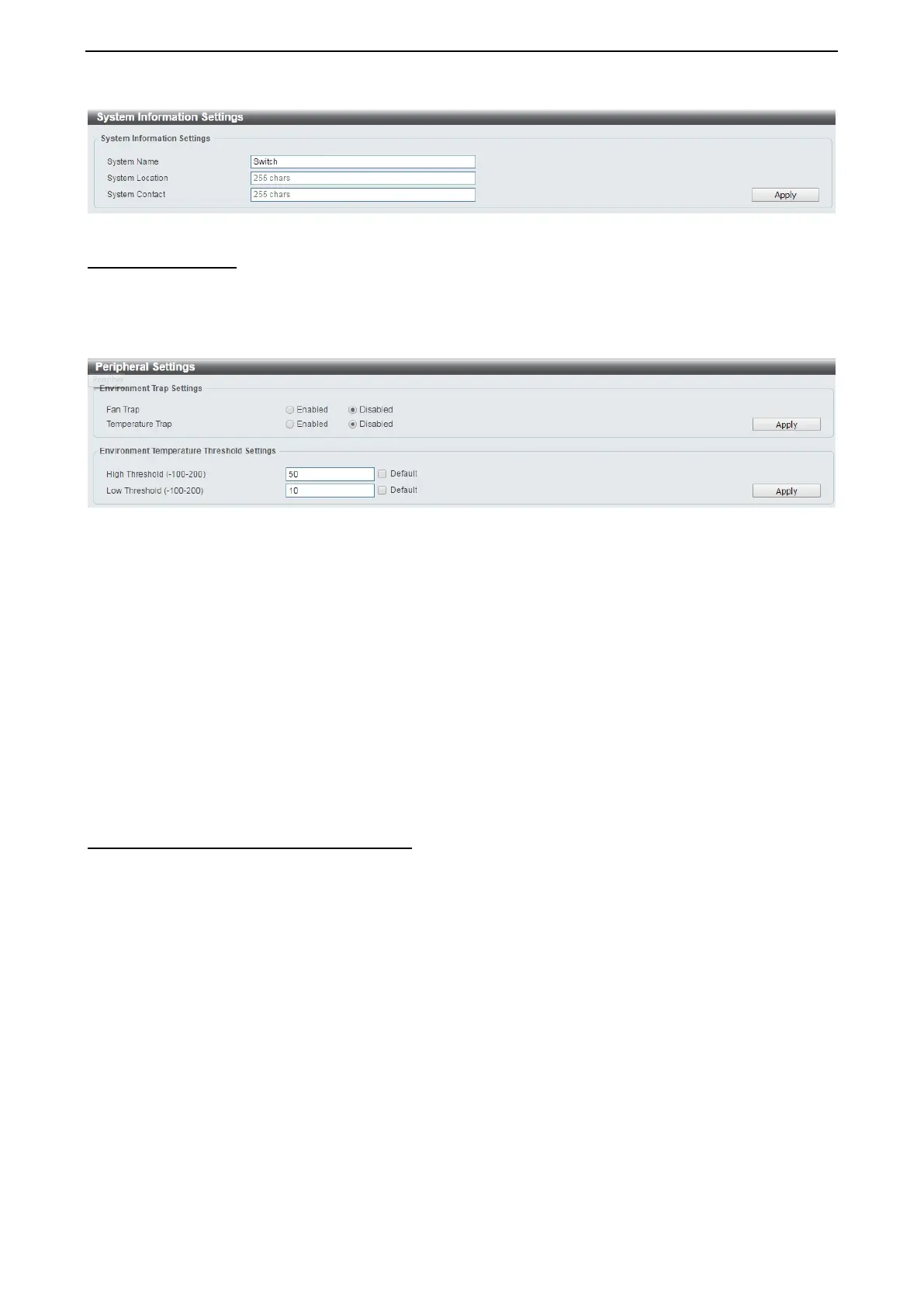D-Link DXS-1210 Series User Manual
21
Figure 4.27 – System > System Information
System > Peripheral
The Peripheral page allows user to configure the environment trap settings and environment temperature
threshold settings.
System Information Settings: Enter a System Name, System Location and System Contact.
Figure 4.28 – System > Peripheral
Environment Trap Settings:
Fan Trap: Select to enable or disable the fan trap state for waning fan event (fan failed or fan recover).
Temperature Trap: Select to enable or disable the temperature trap state for waning temperature event
(temperature exceeds the thresholds or temperature recover).
Environment Temperature Threshold Settings:
High Threshold (-100-200): Enter the high threshold value of the warning temperature setting. The range is
from -100 to 200 Celsius degree. Tick the Default check box to return to the default value.
Low Threshold (-100-200): Enter the low threshold value of the warning temperature setting. The range is
from -100 to 200 Celsius degree. Tick the Default check box to return to the default value.
Click the Apply button to accept the changes made.
System > Port Configuration > Port Settings
In the Port Settings page, the status of all ports can be monitored and adjusted for optimum configuration.
