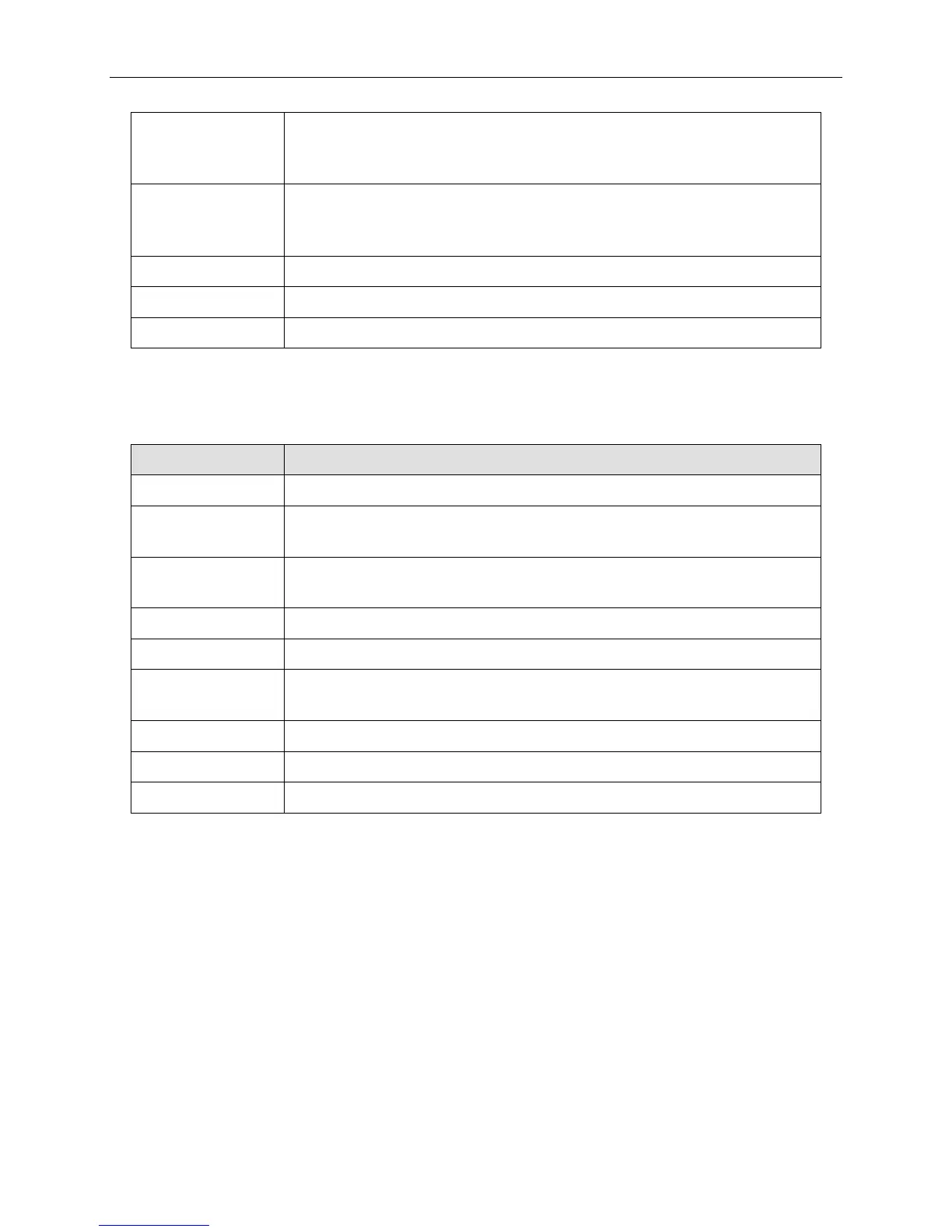xStack® DGS-3420 Series Layer 2 Managed Stackable Gigabit Switch CLI Reference Guide
8
possible to review the command history for the current session. Use the
down arrow to progress sequentially forward through the command
history list.
The down arrow will display the next command in the command history
entered in the current session. This displays each command sequentially
as it was entered. Use the up arrow to review previous commands.
Help user to select appropriate token.
The screen display pauses when the show command output reaches the end of the page.
1-5 Multiple Page Display Control Keys
Stops the display of remaining pages when multiple pages are to be
displayed.
Stops the display of remaining pages when multiple pages are to be
displayed.
Displays the previous page.
Stops the display of remaining pages when multiple pages are to be
displayed.
Refreshes the pages currently displayed.
Displays the remaining pages without pausing between pages.
Displays the next line or table entry.