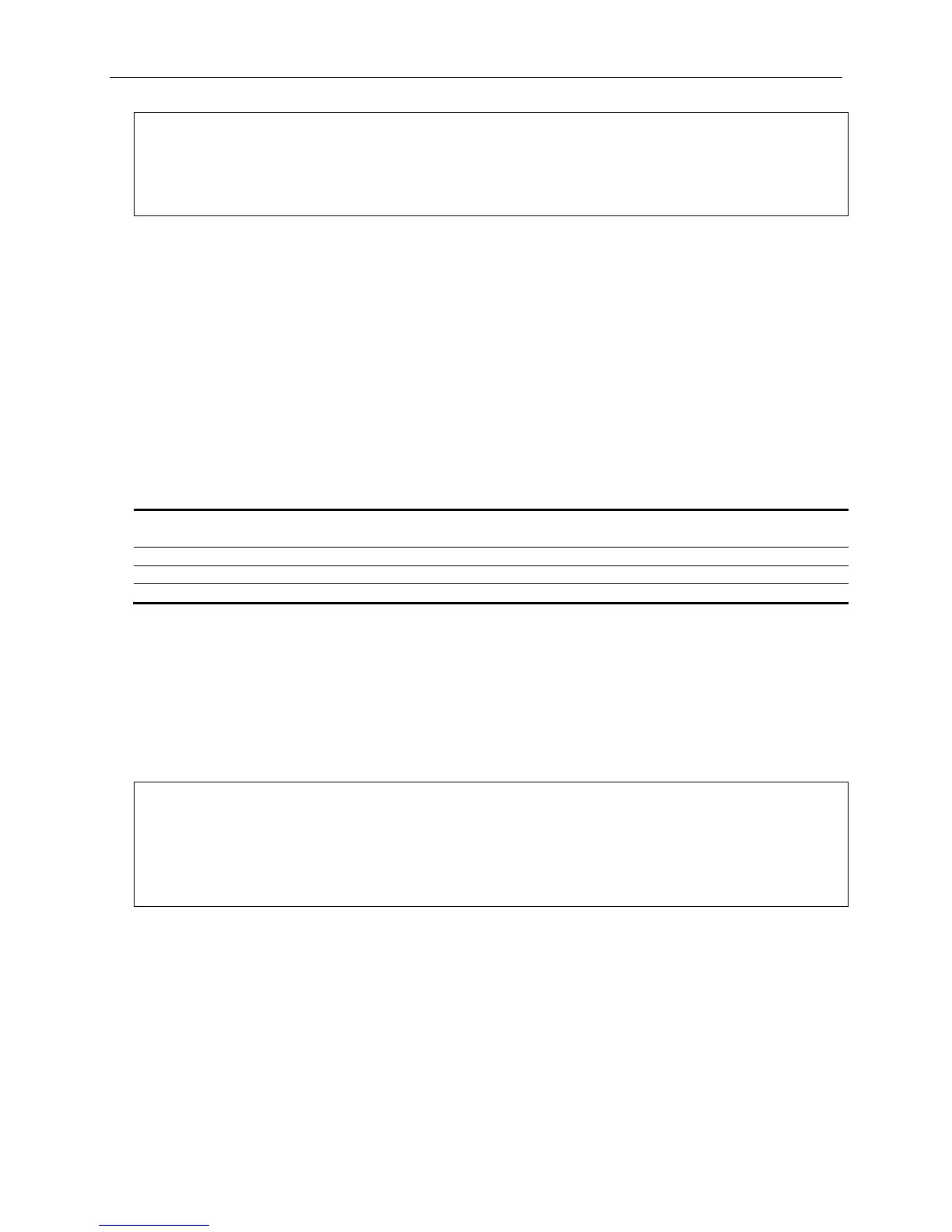xStack® DGS-3420 Series Layer 2 Managed Stackable Gigabit Switch CLI Reference Guide
991
Command: config firmware image 2.00.009.had boot_up
Success.
29-10 config configuration
Description
This command is used to select a configuration file as the next boot up configuration or to apply a
specific configuration to the system.
Format
config configuration {unit <unit_id>} <pathname> [boot_up | active]
Parameters
unit – (Optional) Specifies the unit ID used.
<unit_id> - Enter the unit ID used here.
<pathname> - Specifies a configuration file on the device file system.
boot_up - Specifies as a boot up file.
active - Specifies to apply the configuration.
Restrictions
Only Administrator-level users can issue this command.
Example
To configure the specific configuration file as boot up:
DGS-3420-28SC:admin#config configuration 1 boot_up
Command: config configuration 1 boot_up
Success
29-11 show config
Description
This command is used to display configuration information. The output stream of the configuration
data can be filtered by the expression specified at the end of the command. The expression can
contain up to three multiple filter evaluations. A filter evaluation begins with a filter type (include,
exclude, and begin), followed by up to three filter strings (ex: “stp”). A filter string is enclosed by
symbol ". The following describes the meaning of the each filter type: include: Includes lines that