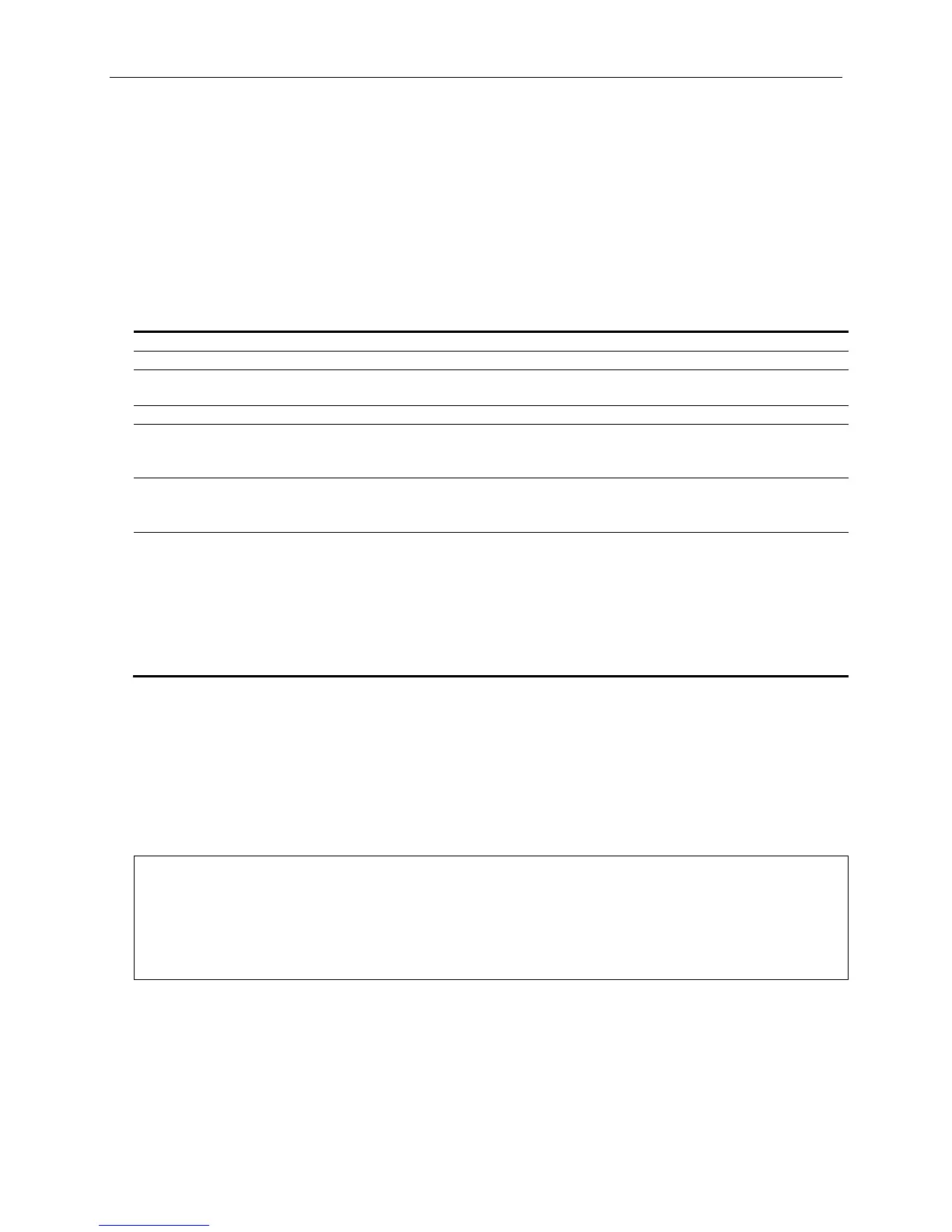xStack® DGS-3420 Series Layer 2 Managed Stackable Gigabit Switch CLI Reference Guide
170
IPv4 addresses on the same interface. Configuration of IPv6 addresses must be done through the
command config ipif.
Format
create ipif <ipif_name 12> {<network_address>} <vlan_name 32> {secondary | state [enable |
disable] | proxy_arp [enable | disable] {local [enable | disable]}}
Parameters
<ipif_name 12> - Specify the name of the interface.
<network_address> - (Optional) Specify a host address and length of network mask.
<vlan_name 32> - Specify the name of the VLAN corresponding to the IP interface. The maximum
length is 32 characters.
secondary - The IPv4 secondary interface to be created.
state - The state of the IP interface.
enable - Enable the state setting.
disable - Disable the state setting.
proxy_arp - Enable or disable the proxy ARP function. It is for IPv4 function. The default is disabled.
enable - Enable the proxy ARP function.
disable - Disable the proxy ARP function.
local - (Optional) This setting controls whether the system provides the proxy reply for the ARP
packets destined for IP address located on the same interface as the received interface. When
proxy ARP is enabled for an interface, the system will do the proxy reply for the ARP packets
destined for an IP address located on a different interface. For ARP packets destined for an IP
address located on the same interface, the system will check this setting to determine whether to
reply. The default is disabled.
enable - Enable the local setting.
disable - Disable the local setting.
Restrictions
Only Administrator, Operator and Power-User level users can issue this command.
Example
To create an IP interface petrovic1:
DGS-3420-28SC:admin#create ipif petrovic1 100.1.1.2/16 VLAN598
Command: create ipif petrovic1 100.1.1.2/16 VLAN598
Success.
11-3 delete ipif
Description
This command is used to delete an interface or an IPv6 address.