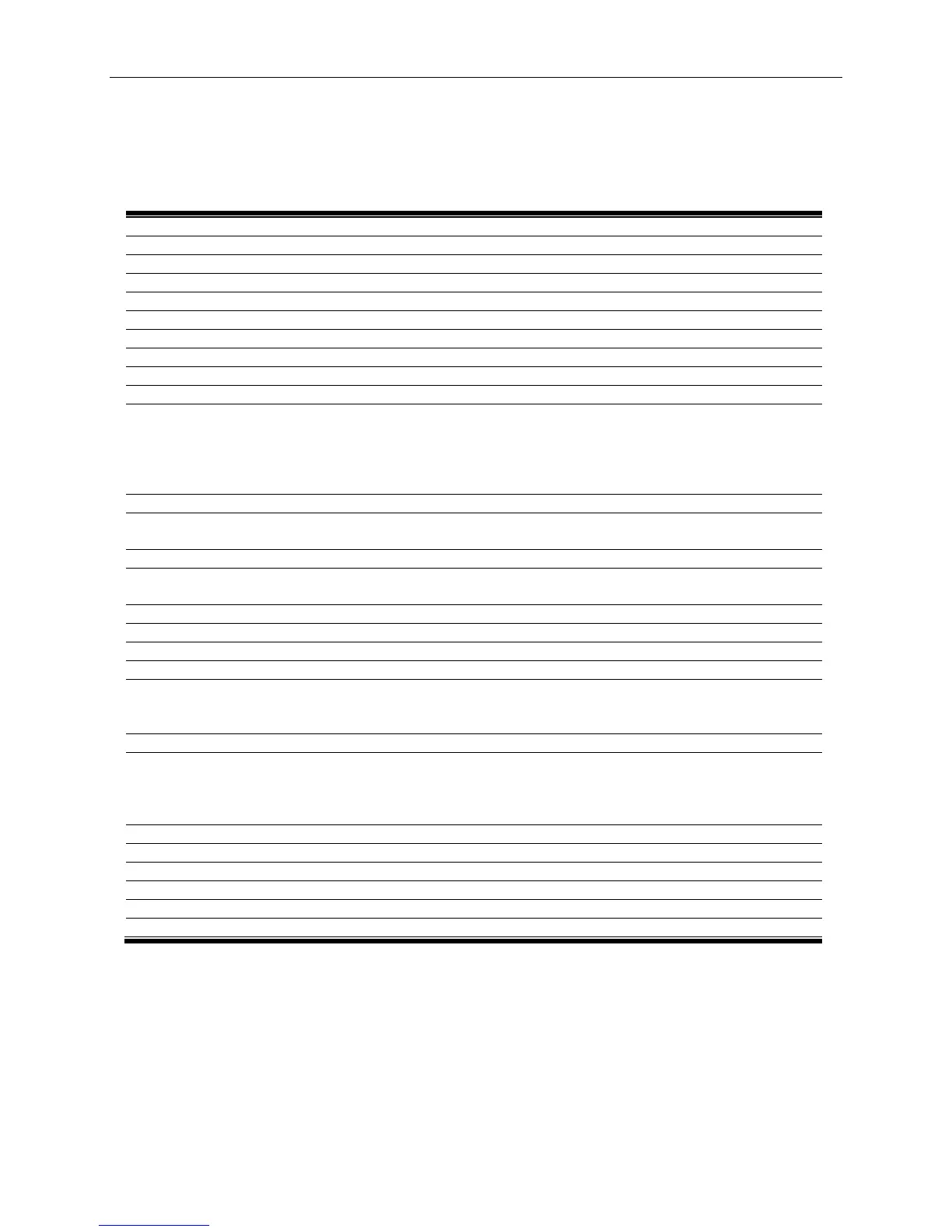xStack® DGS-3420 Series Layer 2 Managed Stackable Gigabit Switch CLI Reference Guide
32
Chapter 3
802.1X Commands
create 802.1x user <username 15>
delete 802.1x user <username 15>
config 802.1x auth_protocol [local | radius_eap]
show 802.1x {[auth_state | auth_configuration] ports {<portlist>}}
config 802.1x capability ports [<portlist> | all] [authenticator | none]
config 802.1x fwd_pdu ports [<portlist> | all] [enable | disable]
config 802.1x fwd_pdu system [enable | disable]
config 802.1x auth_parameter ports [<portlist> | all] [default | {direction [both | in] | port_control
[force_unauth | auto | force_auth] | quiet_period <sec 0-65535> | tx_period <sec 1-65535> |
supp_timeout <sec 1-65535> | server_timeout <sec 1-65535> | max_req <value 1-10> |
reauth_period <sec 1-65535> | max_users [<value 1-448> | no_limit] | enable_reauth [enable
config 802.1x authorization attributes radius [enable | disable]
config 802.1x init [port_based ports [<portlist> | all] | mac_based ports [<portlist> | all]
{mac_address <macaddr>}]
config 802.1x max_users [<value 1-448> | no_limit]
config 802.1x reauth [port_based ports [<portlist> | all] |mac_based ports [<portlist> | all]
{mac_address <macaddr>}]
create 802.1x guest_vlan <vlan_name 32>
delete 802.1x guest_vlan <vlan_name 32>
config 802.1x guest_vlan ports [<portlist> | all] state [enable | disable]
config radius add <server_index 1-3> [<server_ip> | <ipv6addr>] [key <password 32> |
encryption_key <password 56>] [default | {auth_port <udp_port_number 1-65535> | acct_port
<udp_port_number 1-65535> | timeout <sec 1-255> | retransmit<int 1-20>}(1)]
config radius delete <server_index 1-3>
config radius <server_index 1-3> {ipaddress [<server_ip> | <ipv6addr>] | [key <password 32> |
encryption_key <password 56>] | auth_port [<udp_port_number 1-65535> | default] |
acct_port [<udp_port_number 1-65535> | default] | timeout [<sec 1-255> | default] | retransmit
[<int 1-20> | default]}(1)
show auth_statistics {ports <portlist>}
show auth_diagnostics {ports <portlist>}
show auth_session_statistics {ports <portlist>}
3-1 enable 802.1x
Description
This command is used to enable the 802.1X function.