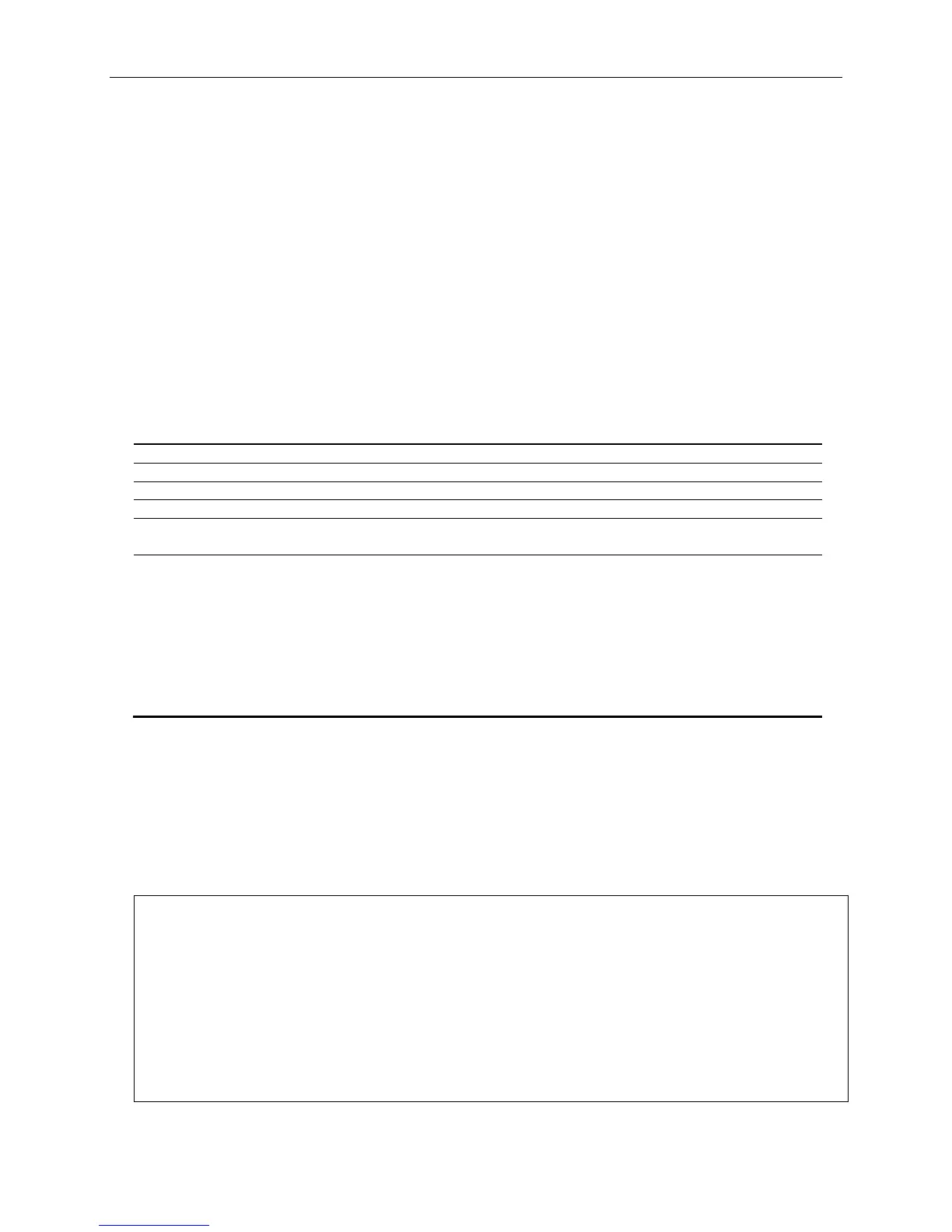xStack® DGS-3420 Series Layer 2 Managed Stackable Gigabit Switch CLI Reference Guide
992
contain the specified filter string; exclude: Excludes lines that contain the specified filter string; and
begin: The first line that contains the specified filter string will be the first line of the output.
The relationship of multiple filter strings following the same filter type is OR. That is, one line is
qualified if one of specified filter strings is matched. If more than one filter evaluation is specified, the
output of filtered by the former evaluation will be used as the input of the latter evaluation.
Format
show config [effective | modified | current_config | boot_up | file <pathname>] {[include |
exclude | begin] <filter_string 80> {<filter_string 80> {<filter_string 80>}} {[include | exclude |
begin] <filter_string 80> {<filter_string 80> {<filter_string 80>}} {[include | exclude | begin]
<filter_string 80> {<filter_string 80> {<filter_string 80>}}}}}
Parameters
effective - Specifies to display only commands which affect the behavior of the device.
modified - Specifies to display only the commands which are not from the ‘reset’ default setting.
current_config - Specifies the current configuration.
boot_up - Specifies the boot up configuration.
file - Specify an absolute path name on the device file system.
<pathname> - Specify an absolute path name on the device file system.
include – (Optional) Includes lines that contain the specified filter string.
exclude - (Optional) Excludes lines that contain the specified filter string.
begin - (Optional) The first line that contains the specified filter string will be the first line of the
output.
<filter_string 80> - Specify a filter string enclosed by the quotation mark symbol. Thus, the
filter string itself cannot contain the quotation mark character. The filter string is case
sensitive.
<filter_string 80> - Specify a filter string enclosed by the quotation mark symbol.
<filter_string 80> - Specify a filter string enclosed by the quotation mark symbol.
Restrictions
Only Administrator-level users can issue this command.
Example
To display configuration information:
DGS-3420-28SC:admin#show config current_config
Command: show config current_config
#-----------------------------------------------------------------------------
# DGS-3420-28SC Gigabit Ethernet Switch
# Configuration
#
# Firmware: Build 1.50.010
# Copyright(C) 2011 D-Link Corporation. All rights reserved.
#-----------------------------------------------------------------------------