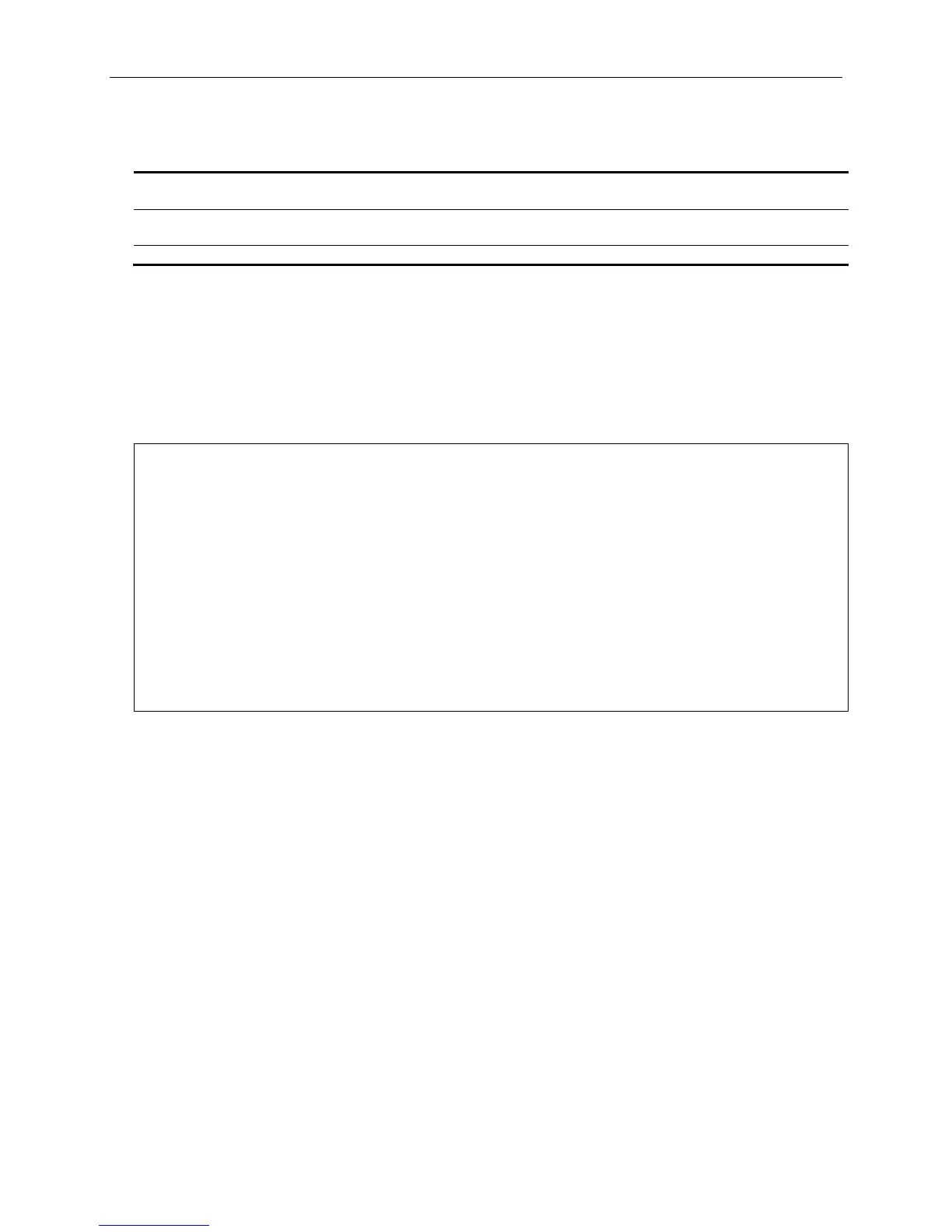xStack® DGS-3420 Series Layer 2 Managed Stackable Gigabit Switch CLI Reference Guide
152
Parameters
id - (Optional) Specifies the port group ID.
<value 1-64> - Enter the port group ID used here. This value must be between 1 and 64.
name - (Optional) Specifies the port group name.
<name 16> - Enter the port group name here. This name can be up to 16 characters long.
If not specified parameter, will show all the port group.
Restrictions
Only Administrator and Operator-level users can issue this command.
Example
To show all the port group information:
DGS-3420-28SC:admin# show port_group
Command: show port_group
Port Group Table
---------------------------------------------
Port Group ID Port Group Name Ports
1 group1 1-2,5
2 group2 4-5,7,9,11,13,15,17,19-25
4 group3 5-7
Total Entries :3