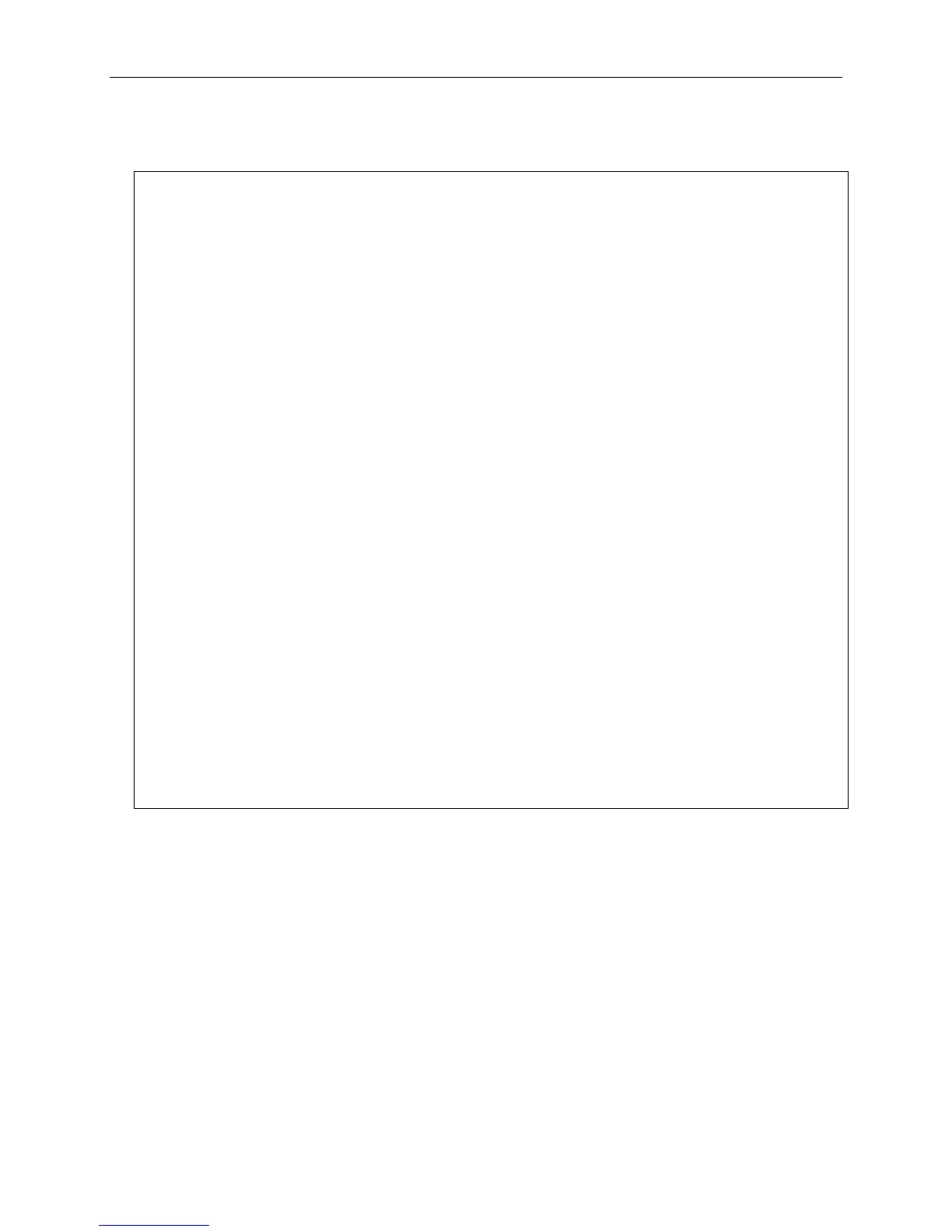xStack® DGS-3420 Series Layer 2 Managed Stackable Gigabit Switch CLI Reference Guide
186
Example
To test the cable on ports 1 to 4, and 8:
DGS-3420-28TC:admin# cable_diag ports 1:1-1:10,1:21
Command: cable_diag ports 1:1-1:10,1:21
Perform Cable Diagnostics ...
Port Type Link Status Test Result Cable Length (M)
------ ---------- ------------- ---------------------------- ------------
1:1 1000BASE-T Link Up OK 65
1:2 1000BASE-T Link Up OK -
1:3 1000BASE-T Link Down Shutdown 25
1:4 1000BASE-T Link Down Shutdown -
1:5 1000BASE-T Link Down Unknown -
1:6 1000BASE-T Link Down Pair 1 Crosstalk at 30M -
Pair 2 Crosstalk at 30M
Pair 3 OK at 110M
Pair 4 OK at 110M
1:7 1000BASE-T Link Down NO Cable -
1:8 1000BASE-T Link Down Pair 1 Open at 16M -
Pair 2 Open at 16M
Pair 3 OK at 50M
Pair 4 OK at 50M
1:9 1000BASE-T Link Down Pair 1 Short at 5M -
Pair 2 Short at 5M
Pair 3 OK at 110M
Pair 4 OK at 110M
1:10 1000BASE-T Link Down Pair 1 Unknown -
Pair 2 Short at 5M
Pair 3 OK at 110M
Pair 4 OK at 110M
1:21 1000BASE-X Link Up Unknown -