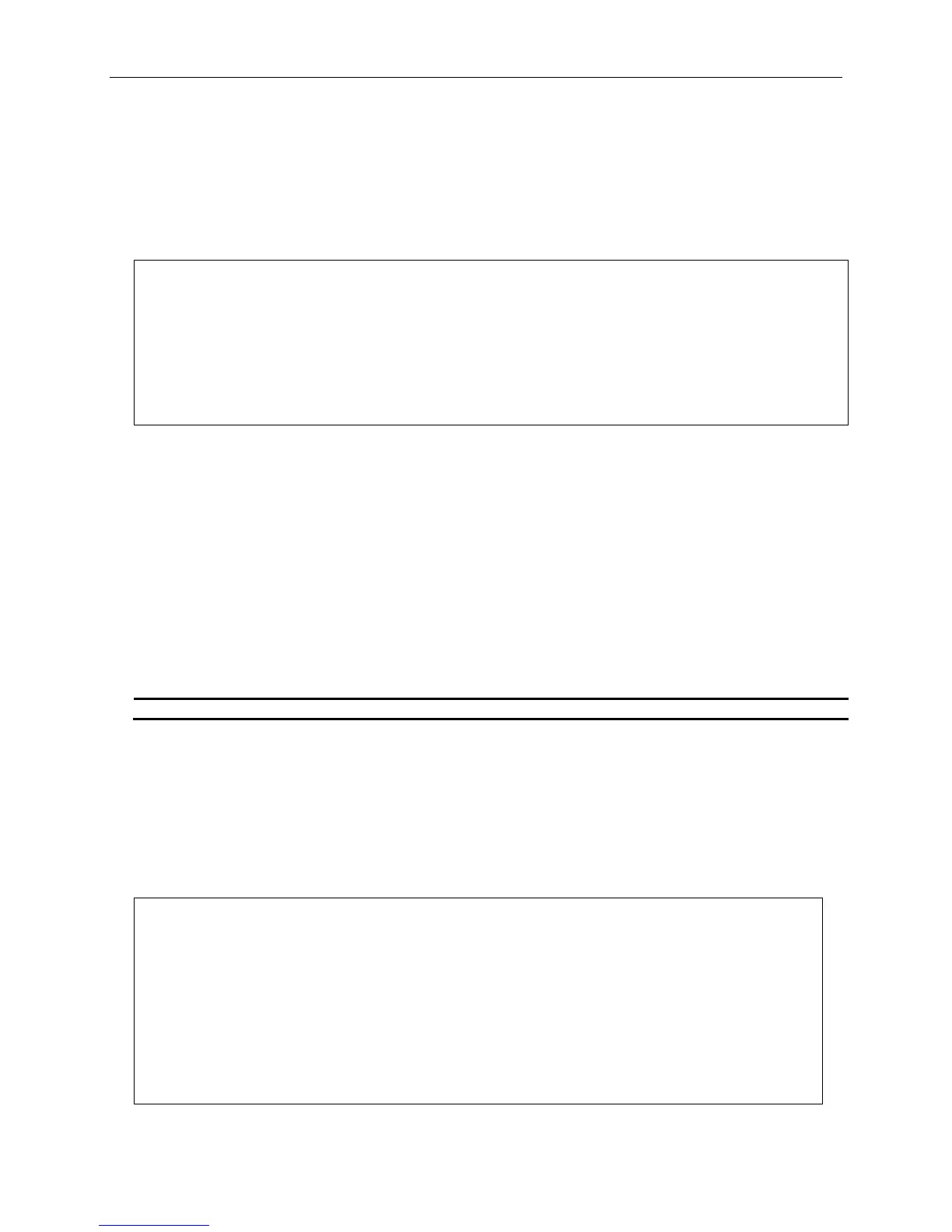xStack® DGS-3420 Series Layer 2 Managed Stackable Gigabit Switch CLI Reference Guide
799
Restrictions
Only Administrator, Operator and Power-User level users can issue this command.
Example
To configure the maximum rate to be 100 on queue 1 for ports 1 to 10:
DGS-3420-28SC:admin#config per_queue bandwidth_control ports 1-10 1 max_rate 100
Command: config per_queue bandwidth_control ports 1-10 1 max_rate 100
Granularity: TX: 8. Actual Rate: MAX: 96.
Success.
5-4 show per_queue bandwidth_control
Description
This command is used to display the bandwidth control setting of per egress queue for each port.
Format
show per_queue bandwidth_control {<portlist>}
Parameters
<portlist> - (Optional) Specify a range of ports to be displayed.
Restrictions
None
Example
To display the port bandwidth control table for port 1:
DGS-3420-28SC:admin#show per_queue bandwidth_control 1
Command: show per_queue bandwidth_control 1
Queue Bandwidth Control Table On Port: 1
Queue Min Rate(Kbit/sec) Max Rate(Kbit/sec)
0 No Limit No Limit
1 No Limit No Limit
2 64 1024