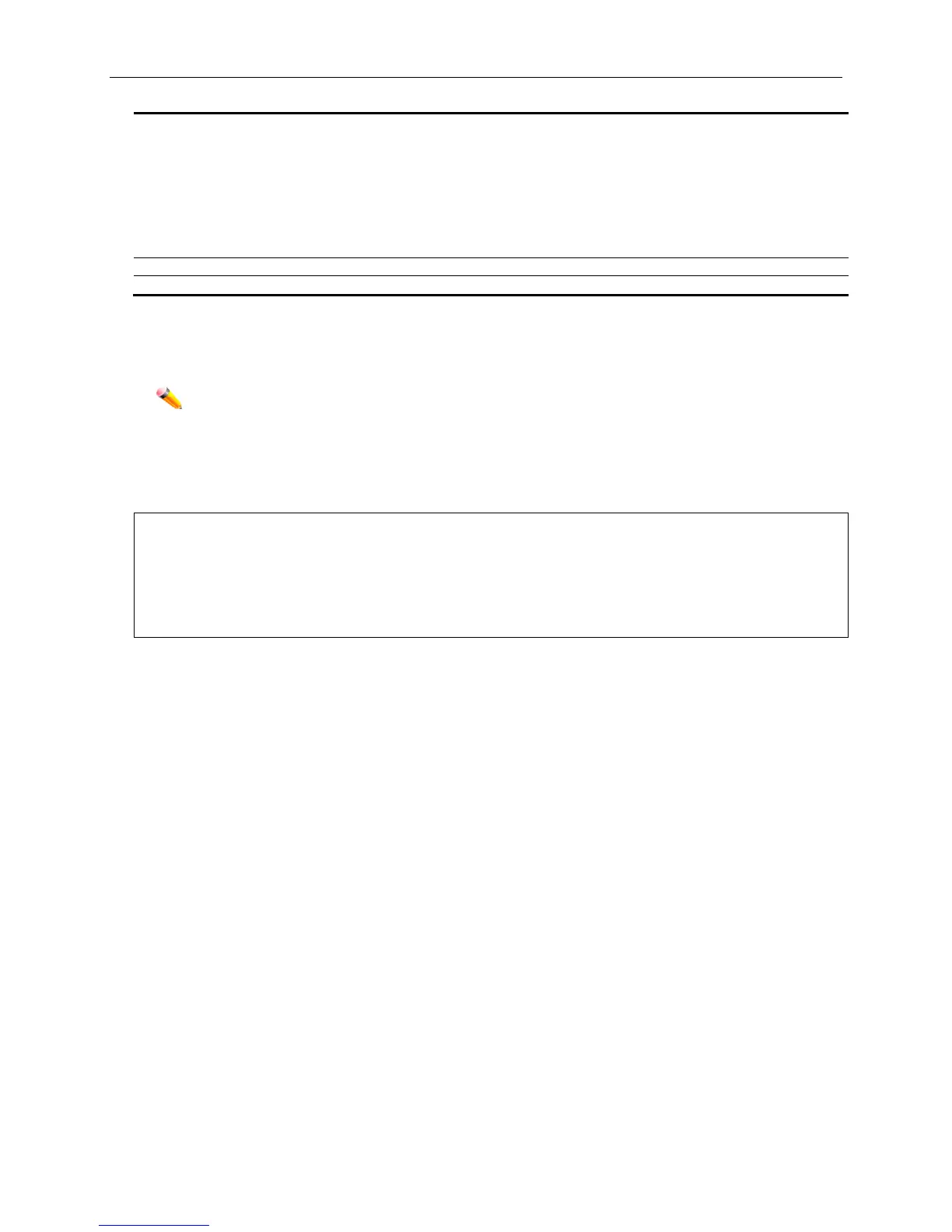xStack® DGS-3420 Series Layer 2 Managed Stackable Gigabit Switch CLI Reference Guide
916
hostname - Specify the host domain name.
<domain_name 32> - Specify the host domain name. The hostname value can be up to 32
characters long.
hostname_IP - Specify the host domain name and IP address.
<domain_name 32> - Specify the host domain name. The hostname value can be up to 32
characters long.
<ipaddr> - Specify the host IPv4 address.
<ipv6addr> - Specifies the host IPv6 address.
password - Specify the user authentication method.
publickey - Specify the user authentication method.
Restrictions
Only Administrator-level users can issue this command.
Note: The user account must be created first.
Example
To update user “danilo” in authentication mode:
DGS-3420-28SC:admin#config ssh user danilo authmode publickey
Command: config ssh user danilo authmode publickey
Success.
17-6 show ssh user authmode
Description
This command is used to display SSH user information.
Format
show ssh user authmode
Parameters
None.
Restrictions
Only Administrator-level users can issue this command.
Example
To show user information about SSH configuration: